Acronis True Image 2020 is the latest installment in Acronis' long-standing backup product series. It is a commercial backup program, a trial version is provided on the Acronis website that interested users may download and run to test it before a buying decision is made.
True Image 2020 is available as a one-time purchase or subscription. The standard version (one-time purchase) is available for $49.99. Advanced and Premium subscription versions are available for $49.99 and $99.99 per year respectively. More about the differences later on in the review.
First the basics: Acronis True Image is available for all home versions of Microsoft's Windows operating system that Microsoft supports and Apple Mac OS X 10.11 or higher. There are also apps for iOS and Android to back up phone data to computers.
The trial download for Windows has a size of 600 Megabytes; quite heavy. I ran into a bit of trouble with the installer when I ran it the first time. You click on the "install" option that is displayed when you execute it. While the installation happens in the background, "install" is still displayed for a while in the installer which is confusing. I clicked again and the whole installer froze as a consequence. Installation went fine next time when I waited patently for something to happen.
Tip: uncheck the participate in customer experience program to avoid sending Telemetry data to Acronis.
Note that you are asked to create an account the first time you start the program, even if you use the standard edition. The trial version is feature-limited; the Clone Disk feature is not available in the trial version.
Acronis True Image 2020
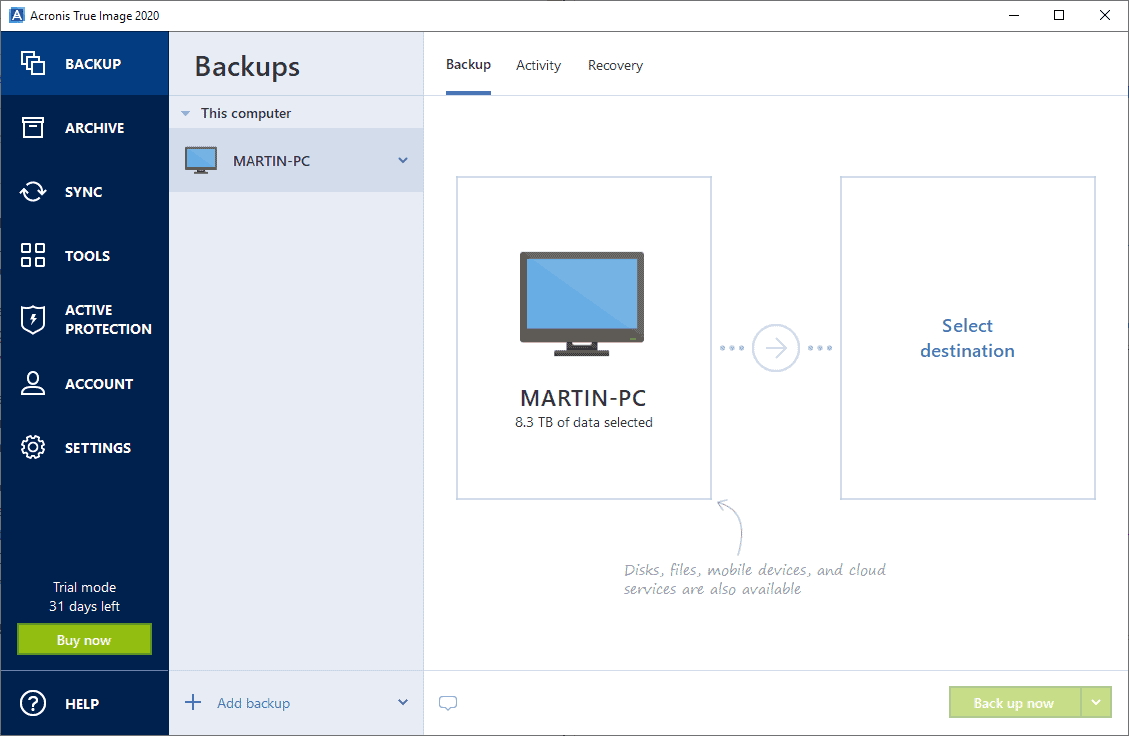
The interface of True Image 2020 looks very clean on start. A toolbar on the side displays the available options, the main panes backup information.
The active device is listed in one of the panes and True Image adds it automatically as the backup source. The entire PC is selected automatically for backup but that may not be required all the time.
True Image picks up any drive with a drive letter; one of the drives on the test computer was an encrypted drive that was not mounted. A click on the source of the backup gives you options to switch from "entire PC" as the backup source to "disk and partitions" or "files and folders".
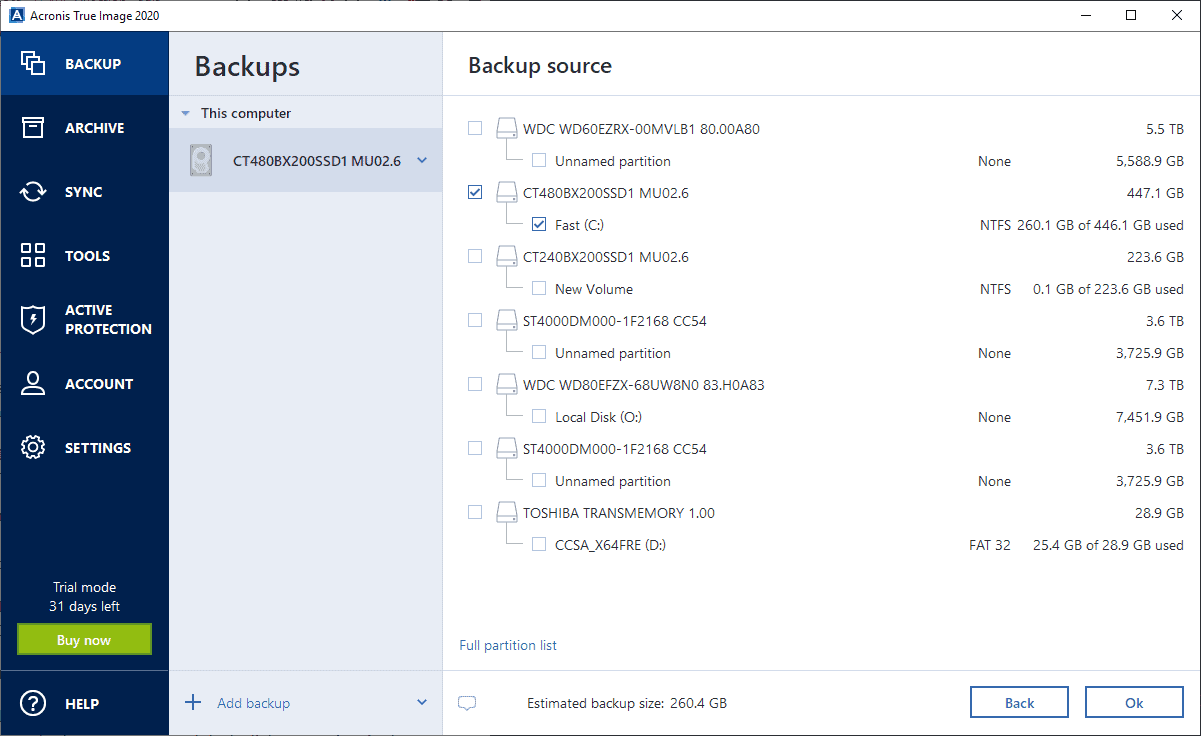
The application displays all drives and partitions when you select the "disk and partitions" option. There you may select the system drive or any partition that you want to back up; this includes drives that don't have a drive letter assigned to them; if you plan to back up those, you need to customize the backup source to do so but it is good that this is supported.
A click on "full partition list" on the backup source selection page displays all partitions, e.g. recovery partitions. True Image 2020 displays an estimate of the required backup size on the same page so that you know how much free storage you need at a minimum to create a backup.
The backup destination page puts the Acronis Cloud option front and center, even if you have a standard version. It is of no use in that situation unless users choose to sign-up for a free trial or buy a subscription.
The other options include backing up the data to an external drive or selecting a custom location for the backup. The latter displays the drives of the computer but also options to back up using FTP or NAS.
Before you hit the back up now button you may want to look at the options that True Image 2020 provides; these are related to the backup and include the following:
- Schedule backups so that jobs run automatically. The default is set to once a week but you can change that to daily, monthly, non-stop, or even without schedule if you want to create a one-time backup only.
- Backup scheme is set to incremental by default which saves storage space for consecutive backups. You may change that to other schemes, e.g. differential or single version, and even create a custom scheme.
- Exclusions define locations that won't be backed up. The list is populated already with various caches and other directories. Uncheck the "exclude files" preference to make sure everything is backed up.
- Set a backup password and encryption method (none by default).
- Enable backup validation.
- Configure error handling and notification settings.
- Add pre- and post commands.
You cannot leave the backup window without forfeiting the configuration unless you start the backup job or select "later" from the menu.
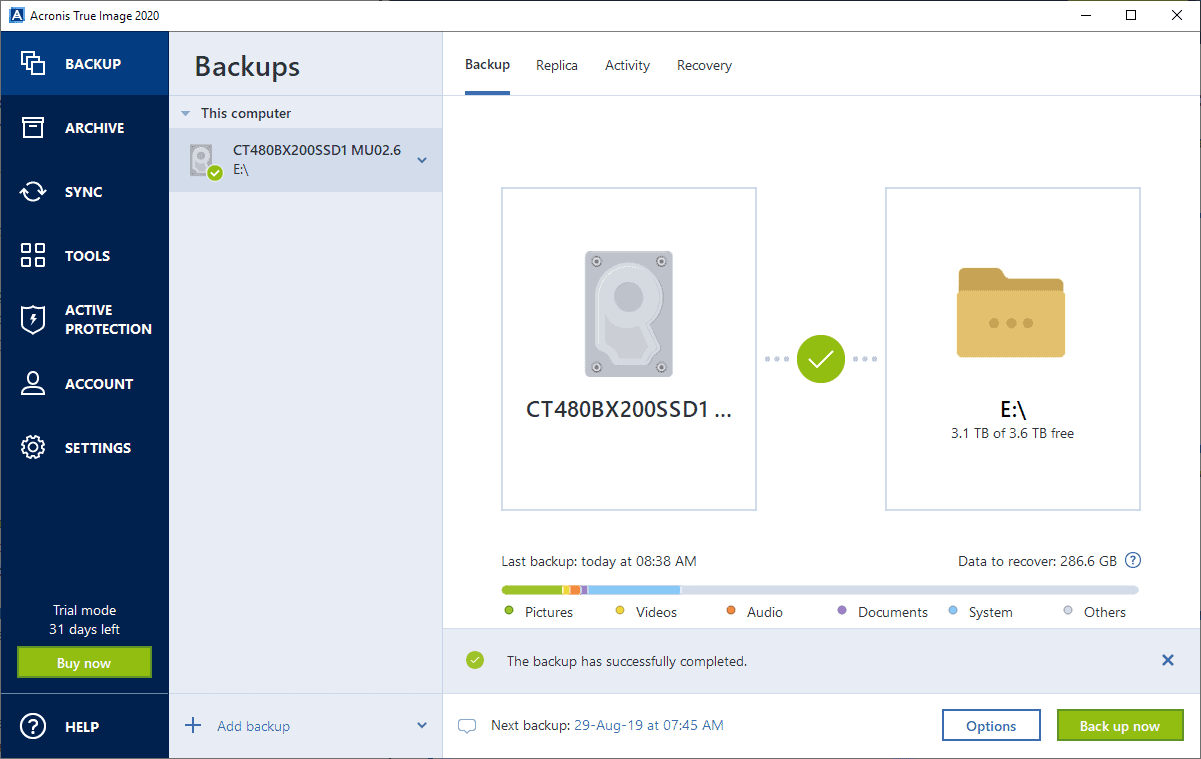
Backups run in the background and take time to complete; how much time depends on the source and destination, and the performance of the system. The backup of the entire system partition, a size of about 230 Gigabytes, took about an hour to complete. The system remained responsive during that time.
Other features of True Image 2020
True Image 2020 comes with a selection of tools that you access from the Tools menu. You find the Rescue Media Builder there to create a rescue option if a system fails to boot, and an option to use the universal restore feature to restore a backup to another device.
Here is the list of available tools:
- Parallels Access -- access computer remotely from mobile devices.
- Try & Decide -- run operations in trial mode to monitor what is happening without making changes to the system.
- System Clean-up -- wipes the computer usage history.
- Acronis Secure Zone -- create encrypted storage space for extra security.
- Acronis DriveCleanser -- permanently erase data on drives or partitions.
- Third-party tools -- Log Viewer and Custom WinPE-based Media Builder.
Acronis True Image 2020 includes an Active Protection module designed to prevent ransomware and cryptomining attacks on the system.
Criticism
There are not many points of criticism when it comes to functionality, especially the backing up and restoration of data.
I have two main gripes with the tested version of Acronis True Image 2020. First, that you cannot close the application completely. When you terminate the main backup program you still have a System Tray icon that cannot be closed. There is no close button anywhere and I could not find an option to disable the icon in the main program window either.
The second gripe is that you are exposed to features that you cannot use if you use the standard version. Archive and Sync are not usable in the sidebar, and the option to back up to the cloud is placed prominently during backup setup.
Acronis could use icons in the sidebar to highlight options that are not available in the installed version.
True Image 2020 Version comparison
True Image 2020 is available in three different versions: standard, advanced, and premium. Standard is bought with a one-time payment of $49.99. As the name suggests, it is the lightest version; both subscription-based versions offer more functionality but that comes at a price.
Standard supports full image backups, disk cloning, quick recovery and universal restore, and protection against ransomware and cryptomining. Support is available online only, and future versions may be purchased with discounts.
Advanced is a subscription-based version that is available for $49.99 per year. The main feature that it adds to the program is cloud backup. You may use the new cloud backup replicator feature or the Office 365 backup feature next to all features that the standard version supports. Upgrades to new versions are free, and phone support is available as well.
Premium starts at $99.99 per year. It comes with 1 Terabyte of online storage for backups and adds blockchain certification of files and electronic signatures on files to the feature set of the advanced version. You may increase storage of supported devices which increases the yearly price. The maximum is 5 devices and 5 Terabytes of online storage for $319.99 per year.
Closing Words
True Image 2020 Standard is a powerful backup software to back up the entire system, partitions, or files. You may also use it to clone partitions which is great for moving data from one drive to another, e.g. replacing the system disk.
Backup and restore operations work well, and while it is not great that you are exposed to features that you cannot use as a standard user, it is something that you may ignore easily.
If you are looking for a commercial backup software, you might want to take it for a test ride. There are plenty of free backup solutions available on Windows however that offer a similar feature set. Check out Macrium Reflect or Paragon Backup & Recovery Free as a start.
Now You: Which backup solution do you use?
Ghacks needs you. You can find out how to support us here (https://ift.tt/2pxfu0k) or support the site directly by becoming a Patreon (https://ift.tt/2YEosgX). Thank you for being a Ghacks reader. The post A look at the backup software Acronis True Image 2020 appeared first on gHacks Technology News.
إرسال تعليق