So, I recently did a bunch of distro-hopping to test out some systems I am unfamiliar with, and I found an issue that persisted regardless of what I was running; if I kept my speakers plugged-in to the front audio-jack and kept my headphones plugged-in to the rear audio-jack, my headphones would produce no audio.
The tools I used to troubleshoot the issues were PulseAudio and ALSA. If you are new to Linux, check out or getting started with audio on Linux guide.
First, I checked to see if pulseaudio recognized the sound devices as being plugged-in by opening the PulseAudio Volume Control application via terminal.
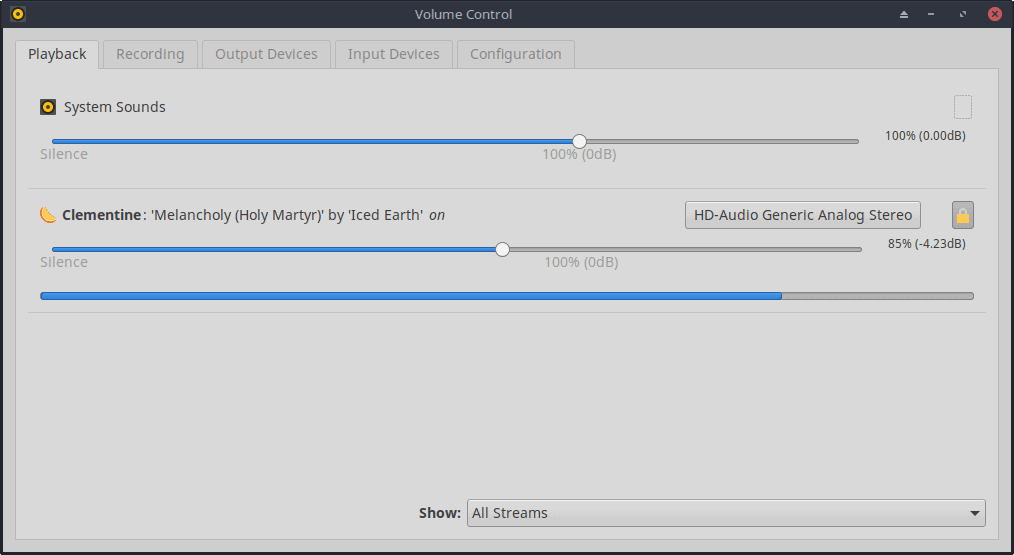
I found that PulseAudio was only recognizing my front audio-jack as plugged in, though it did tell me that my Line-Out was unplugged, so it at least recognized Line-Out but unfortunately not the plugged-in headphones.
Next, I tried going through the Configuration tab and Output Devices tabs changing various options around, applying the changes, and restarting Clementine to see if anything worked...Nope.
Then, I decided it was time to get a little more serious, and poked into the ALSA (Advanced Linux Sound Architecture) mixer application:
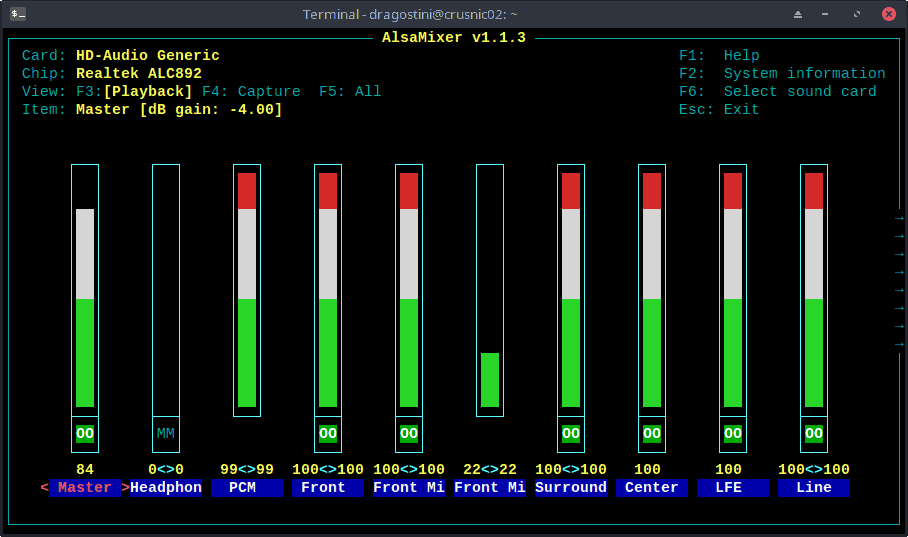
When first opening alsamixer you may or may not automatically be presented with the sound device / sound card you are looking to modify (I was presented with my HDMI as default, for example).
To change the device you are editing, hit the F6 key and select the device to edit; mine was called HD-Audio Generic. You may need to select different devices one after the other to find the right device if you don't know its exact name.
Once your device is selected, using your keyboard arrow-keys, scroll to the right until you find a setting called Auto-Mute – If this is defaulted to enabled then it must be changed by using your up/down arrow keys to disabled, and then you can hit the escape key to exit.
Doing so enabled me to have audio route to my headphones. However, I could hear audio through both speakers and headphones at the same time now.
To fix this I returned to pavucontrol inside the Output Devices tab and inspected what devices were listed. My speakers were listed as Headphones (Plugged in) but my headphones plugged into the rear audio-jack still were listed as Line-out (unplugged). However, for fun, I selected the Line-out device and was surprised to hear that my speakers went silent and my headphones remained active, solving the issue.
Tip: check out how to enhance sound in Linux with PulseEffects.
Parting thoughts
It’s a slight annoyance that this happened, and that my device is listed as unplugged despite that I am listening to music while I write this through that very set of headphones...But it works.
This fix should be applicable on pretty (almost) well any system encountering this issue, providing it uses ALSA and PulseAudio. Hope it helps!
Now You: Did you run into sound issues on your Linux systems in the past?
Ghacks needs you. You can find out how to support us here (https://ift.tt/2pxfu0k) or support the site directly by becoming a Patreon (https://ift.tt/2YEosgX). Thank you for being a Ghacks reader. The post Fix for no sound issue on Linux when using headphones appeared first on gHacks Technology News.
Post a Comment