Ghostwriter is a distraction-free open source markdown editor that is available for Linux and Windows.
Windows users can install the Ghostwriter program on their device or use a portable version instead that does not need to be installed. Ghostwriter is based on Qt5.
We reviewed similar applications in the past. You can check out Zim, an open source wiki-like text editor, the distraction-free Linux app FocusWriter, the Atom text editor for Linux, or Text Editor Pro for Windows.
Ghostwriter review
The interface of the editor is devoid of toolbars and ribbons which makes for a good writing experience.
The full-screen mode in particular is well designed and works flawlessly even on larger screens. You have a few themes to choose from including light and dark themes to change the default theme the application uses by default. You can even customize the themes to create a unique theme based on your customizations.
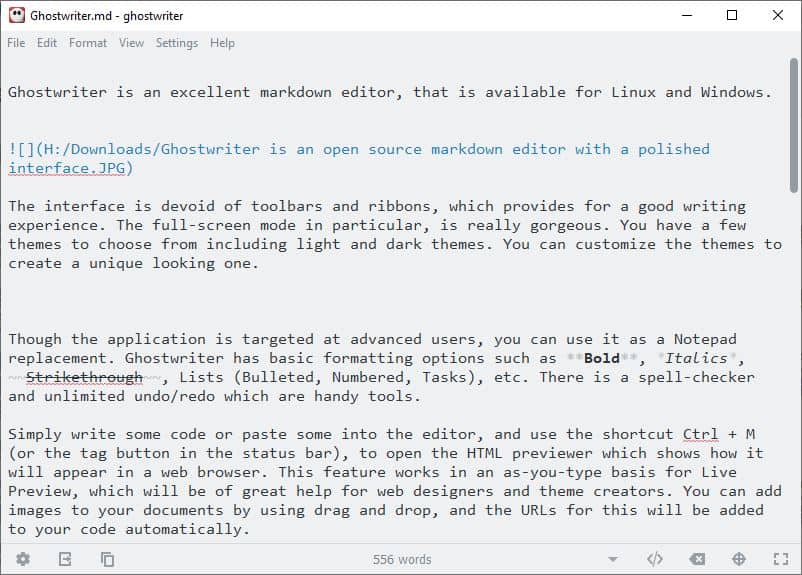
Though the application is targeted at advanced users you can use it as a Notepad replacement as markdown usage is completely optional. The application loads quickly but not as fast as the native Notepad application or speed-optimized alternatives such as Notepad++.
Ghostwriter supports basic formatting options such as Bold, Italics, Strike-through, or different types of lists that you may use to format your texts. The application supports spell-checking and unlimited undo operations.
One of the interesting features of Ghostwriter is that it can display HTML in the interface. Just type HTML code and use the shortcut Ctrl-M or the tag button in the status bar to display it using the application's HTML Preview screen; the preview is updated in real-time as you make changes to the code which is useful for web designers but also regular users who may use the preview for verification purposes. You can add images to your documents by using drag and drop, and the paths will be added to the code automatically.
Tip: Hit F1 for a cheat-sheet. It open's in a HUD (pop-up) window, and is really helpful.
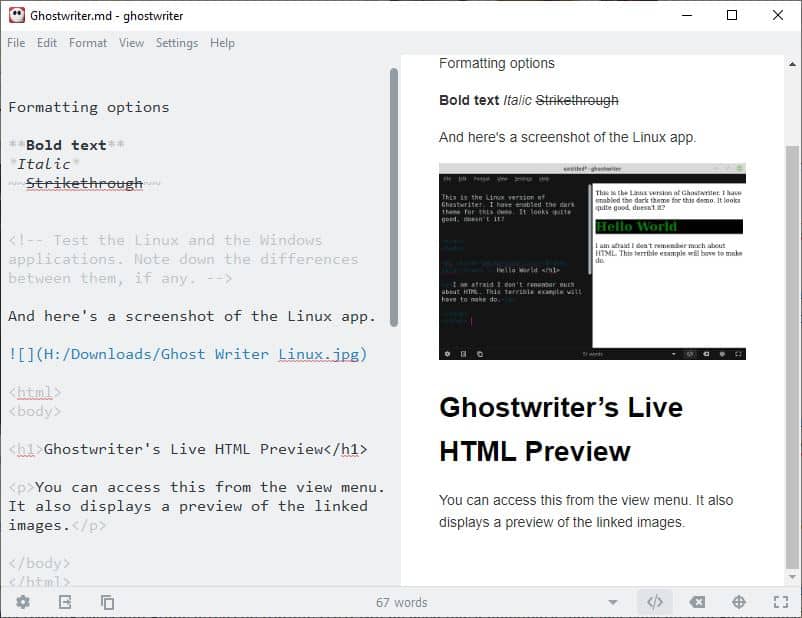
The Status bar has a few useful options. Ghostwriter can save the documents in .MD, .Markdown and .TXT formats. The Export option can be used to save your document as HTML documents. By default, it uses the built-in Sundown processor for exporting Markdown code to the HTML format. You can install other converters such as Pandoc or MultiMarkDown for more options.
Developers may find the Copy HTML option useful as it copies only the HTML code of the document.
The Word Count indicator displays the total number of words in a document, but you can highlight some text to make it display the count for the selection only. The latter may be useful to get the word count of a chapter or paragraph.
The Session stats HUD tells you how long you used the program, how long you were idle, how many words and pages you wrote, and your average typing speed (words per minute).
Speaking of stats, you can use the Document Statistics HUD to view some information about your document. This includes the word count, total number of characters, sentences, paragraphs, pages, complex words (in %), estimated reading time, reading ease, and grade level. The Outline HUD can be used like a bookmark tool, just click on it to go to a specific section in your document.
If you're feeling particularly adventurous, you can try the "Hemingway Mode" which disables the backspace and delete keys. In the developer's own words, this transforms Ghostwriter into a Typewriter like experience. The cross-hair icon is for toggling the distraction free mode. It sort of fades out the rest of the text, except the sentence that you're typing. The program has an auto-save option and "a backup after save" as well.
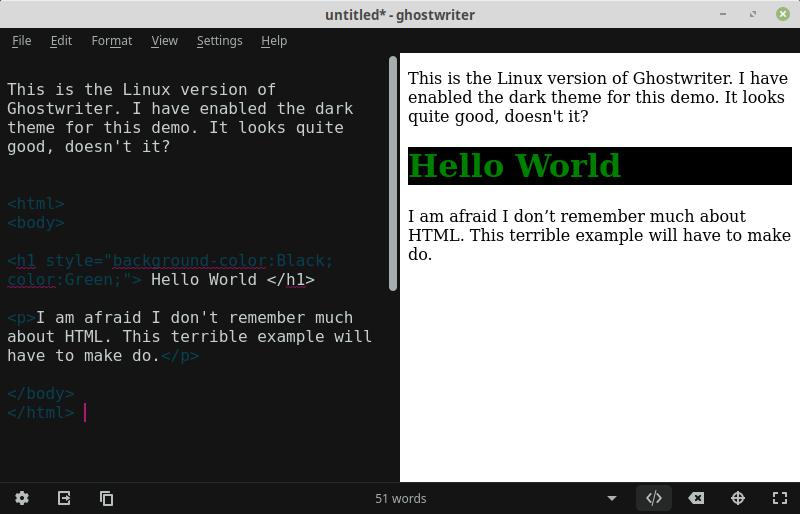
The program was written for Linux and unofficially ported for Windows. The latter has been acknowledged by the original developer. I tested both versions and they are identical in terms of the GUI and the features. A macOS port is planned as well and the developer is looking for testers currently.
Closing Words
Ghostwriter is a powerful markdown editor for Windows and Linux that is especially useful for writers who like distraction-free environments that can be customized, and web developers.
Now You: Which text editors do you use?
Ghacks needs you. You can find out how to support us here (https://ift.tt/2pxfu0k) or support the site directly by becoming a Patreon (https://ift.tt/2YEosgX). Thank you for being a Ghacks reader. The post Ghostwriter is an open source markdown editor with a polished interface appeared first on gHacks Technology News.
Post a Comment