Samsung FRP Bypass APK:
Ultimate Unlock Guide
Our dedicated guide for Samsung FRP bypass explains everything; you need to know to bypass Factory Reset Protection on almost any of the Samsung Galaxy phones and tablets including the Galaxy S10 Plus, S10e, S9 Plus, S8, S7 Edge, Galaxy Note 9, Note 8, Note 5 and other latest tablet models as well as Galaxy J, A, S, and M series.
The detailed guide provides all Google frp unlock methods for almost all Android versions currently working to bypass Google account including the Android 9.0 PIE, 8.0 Oreo, 7.0 Nougat, 6.0 Marshmallow and 5.0 Lollipop.
Samsung factory reset protection is a pain in the b*** for many users and everyone is complaining about getting their phones locked out issue but you must understand, Google has taken these steps for our security to protect your personal data and device from unauthorized access.
Don’t worry…
We’ve got the solution and fix for your problems.
Read our detailed instructions on how to bypass it.
Disclaimer:
The purpose of our guide is only for educational purpose. We w3b6.blogspot.com by no means encourage illegal use or unlocking of stolen smartphones.
What is Samsung Factory Reset Protection (FRP)?
The Android 5.0 Lollipop version added new security feature Factory Reset Protection to protect your device from unauthorized access if in case you forget, your device is wipe data reset without your permissions or lose your phone somewhere else.
An Android device with FRP option enabled, cannot not be accessed to user data unless they have your Google or Samsung account credentials.
FRP security is automatically enabled on your phone when you setup a Google account. Now if your phone is hard reset using the recovery mode, it would ask for Google account as you shown in the screenshot below:
How it works?
This part is the most important part of my guide. If you understand this part, I guarantee that you’ll be able to bypass Google account 85% of the times.
In all the bypass Samsung frp methods, you’ll notice, we need to access Google chrome in order to download the bypass app apk and install it on your device.
So to increase your success rates, your aim should be to think out of the box and think of more ways how you can access Google chrome while your phone is locked.
I have already explained different ways how to access Google chrome on your device in order to download the required apps and frp bypass tools.
How to Bypass Samsung FRP 2019
It is still possible to bypass Google account in 2019 even if your phone is running the latest Android 9.0 Pie using YouTube privacy settings (detailed method is given below) and there are still a number of ways you can bypass Android 8.0 Oreo, Android 7.1.1 Nougat, Android 6.1.1 Marshmallow and Android 5.1.1 Lollipop.
What is the easiest way to bypass Google account on Samsung Galaxy?
All the bypass tricks requires you to read the bypass instructions carefully and then apply it on your device.
I have made every effort to include every unlock method and added more info about Android FRP feature and what you should do to avoid being locked out in the future.
To be honest, there are many ways to get rid of FRP security, but some of them have been patched due to latest Android updates.
But I would recommend you to try out all of them because it depends on the version of Android installed on your device. For example, if you’ve Android 5.0 then you’ve 95% chance of success and can quickly try any recovery method. But having Android Nougat and Marshmallow, you’ll have to struggle a bit more.
FRP Bypass APK 2019 – Download Link
To successfully pass through Google account verification you need to download bypass frp app file that we’ll be using throughout our this guide. Make sure that you download the latest version of bypassing google account apk.
Samsung FRP Bypass 2019
Majority of Samsung users are having issues and locked out of their devices.
But don’t worry we’ve got a few methods that should help you to unlock your device.
Note: The tricks listed below are/ were working for many Samsung devices including Galaxy S9, S8, S7 Edge, S6, S5, S4, Note 9, Note 8, Note 7 FE, Note 5, Note 4, Note 3, Galaxy J7 2017, J5, J3, J1, Galaxy A7 2017, A5, A3 and majority of other smartphones running Android 5.0 Lollipop, Marshmallow 6.0 and Nougat 7.0, and Oreo 8.0 and 9.0 Pie.
Some of the methods even now work on Samsung Galaxy Note 9 and Galaxy S9 Plus with the latest bypass frp method. I personally have tried these methods to bypass it (will soon upload videos). But if these methods does not work then I recommended you to buy FRP unlock service from eBay or visit a local mobile software shop to unlock it within five mins.
There are two ways to unlock factory reset protection on Samsung phones:
- Hush or Push SMS Bypass Samsung FRP method (Works for Android Nougat and Oreo)
- Taptalk Samsung Bypass (Works on Android Marshmallow)
- Unlock Reactivation lock using OTG (Android 5.1.1 Lollipop)
- FRP unlock with PC (Realterm bypass Samsung recommended for Android 6.0.1 Marshmallow)
I have covered 4 methods in detail step-by-step with screenshots.
1. Bypass Samsung FRP using HushSMS apk
It is currently of the best and easiest methods but works on the latest devices and Android Oreo running devices that includes Samsung Galaxy Note 9, Note 8, S9 Plus and S8 and many other from Galaxy A, J series.
This method has some requirements:
You’ll need two phones and sim cards to send message to your lock device.
Here are the steps:
- Download hush sms apk
- Install it on your working phone
- Open app and send sms to your frp locked phone
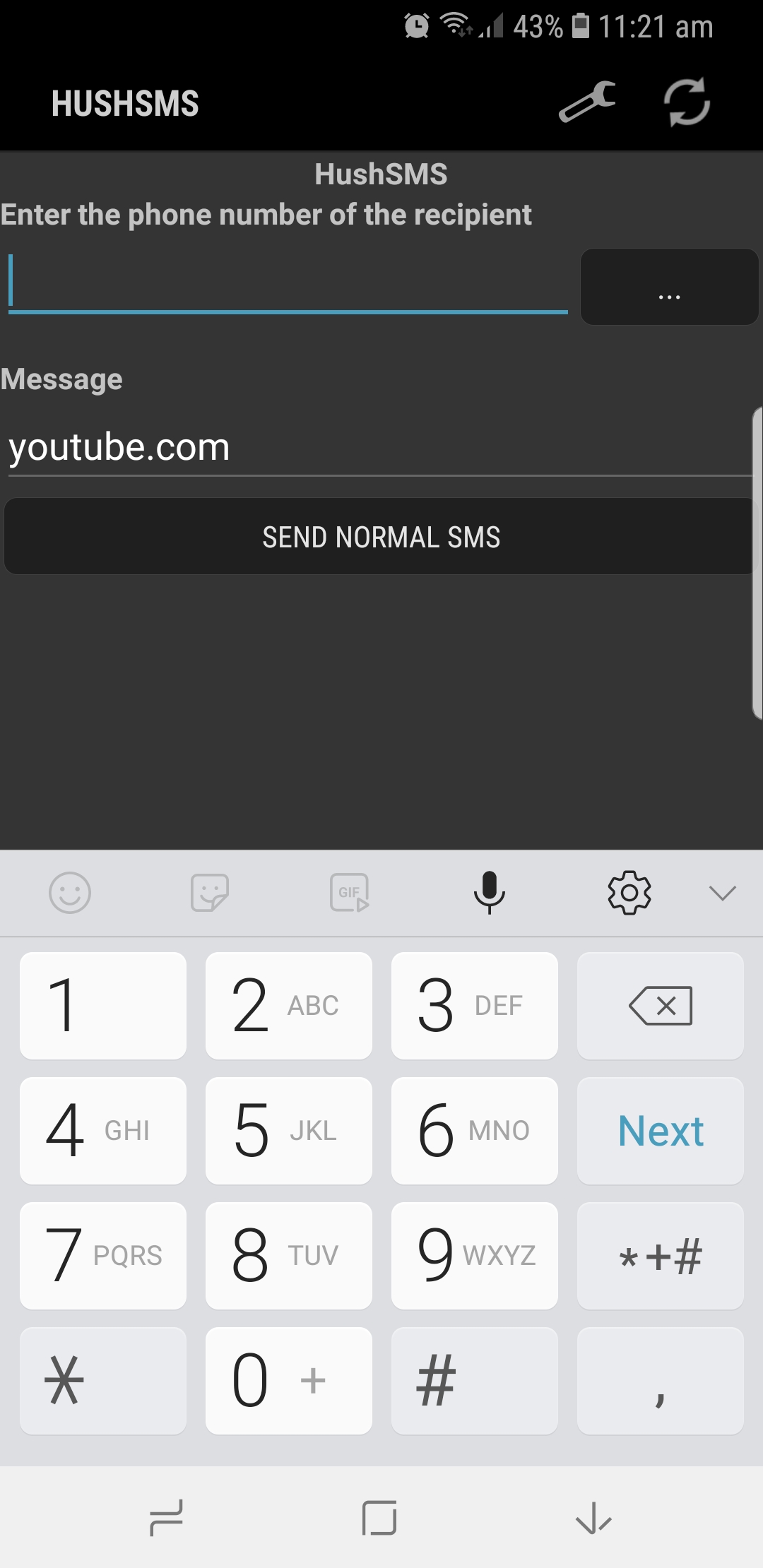
- You should get a pop up of push message on your phone, it will unlock YouTube app.
- Tap on Privacy which should open Google chrome.
- When you get to open Google chrome 80% of the work is done.
- Now you need to download Google Manager apk and FRP bypass APK which is already given in this post. You would need to open our link on your device.
- First you need to install Google account manager apk and then bypass frp app.
- After installing the bypass app, open it and tap on browser sign-in to add your new Google account.
- Finally restart your phone and you’re done.
2. Bypass Samsung Factory Reset Protection with OTG
If you’re going with a particular method, make sure you have got an OTG cable and a flash drive or access to a PC.
If you have got OTG cable then follow these steps:
Step 1: First download Samsung frp settings.apk and copy to your flash drive. Download link is given above.
Step 2: Now connect your flash drive to the phone using OTG.
Step 3: On the next screen it should popup the file manager app to install the apk app as you can see in the screenshot below:
Step 4: You should now have access to phone settings.
Step 5: In the Settings menu find the Backup and reset option. And tap Factory data reset and Reset device or Erase everything which should delete the following from your device:
- Google Account
- System and app data
- Device settings
- Downloaded apps
- Music, Pictures and all other user data.
Step 6: At last your device should reboot normally with regular device setup options.
I hope that this has helped you to remove Google account screen if not down below is an alternative method you can try.
3. Bypass Samsung Google Account Verification without OTG
It is almost similar to the first method, but instead of using the OTG cable you’re going to use your PC.
Step 1: Download and Install SideSync on your PC.
Step 2: Launch SideSync and connect your phone using the USB cable.
Step 3: You should get a popup as shown on the screen below:
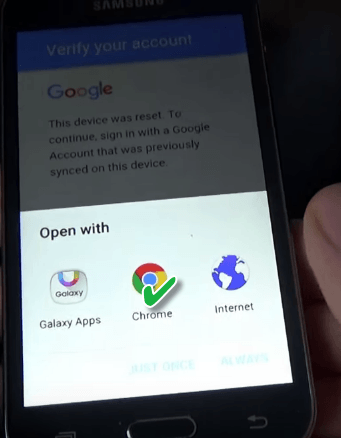
Step 4: Tap Chrome to download the Samsung bypass verify apk. Enter the following into the URL bar:
Download
Step 5: Once you download the apk file, now tap back to open the Samsung Apps. It will ask you to install the SideSync on your device but instead, search for ES File Explorer and install it.
Step 6: When you install the ES File Explorer, launch the app:
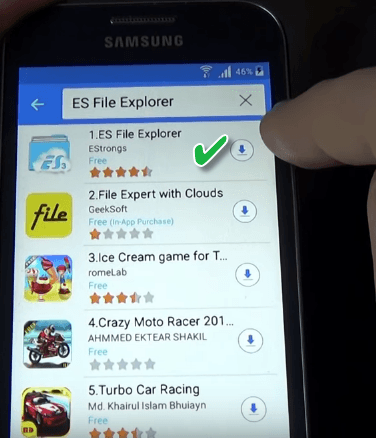
Step 7: Now browse the download folder to run the remove google account app installer to install it on your device.
Step 8: On the next screen you should get the Settings menu open. Now scroll down and find the Backup and reset option.
Step 9: Choose the Factory data to reset and Reset device option.
Step 10: That’s it! You’ve finally unlocked your device.
Did it work? Don’t worry we’ve another method to help you unlock your phone and that is a video tutorial showing you the exact steps how to do it.
Samsung FRP Unlock Video Tutorial
You can watch the video tutorial and method is a bit different and tool being used in the demo is also different from what we’ve done in the above instructions.
4. Realterm Bypass FRP Samsung Trick
This method requires PC and an application called Realterm. I have explained in details how to use realterm to make a call on your phone and then use the create contact loophole to get into Google chrome and download all the bypass files as given above.
If you’re going to apply this method, make sure you’ve inserted your SIM card.
Downloads:
- Realterm application
- Bypass FRP app (link is already given in the above section of the guide)
Instructions:
- I hope you’ve already downloaded the realterm application on your PC using the link given above.
- Also you need to download the frp app apk and copy to the SD Card, you’ll need it later. That link is also given above.
- Install the Realterm on your PC and run it.
- Now using the USB cable connect your phone to PC.
- Right click on My Computer > Manage > Device Manager > Modems > Samsung Mobile USB Modem. Now double click to check properties and find port no as shown in the screenshots:
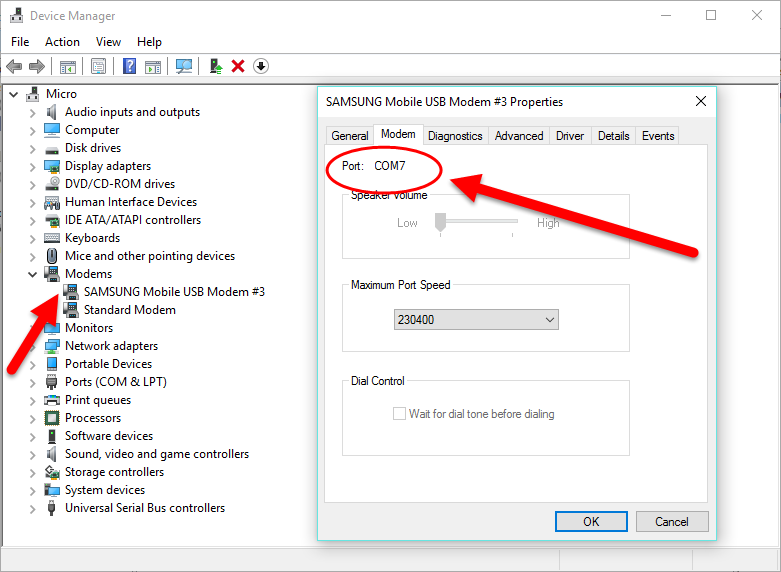
- After knowing the port no your device is connected to PC, use the same port in the realterm application as shown in the screenshot:
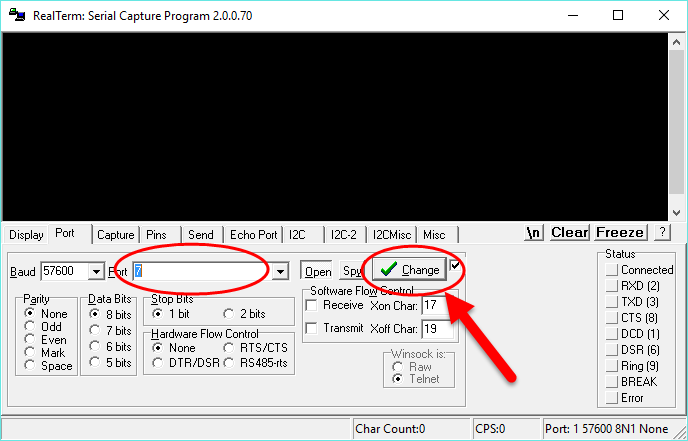
- Now here is the trick and carefully copy the exact command and paste it. Select the Send tab and enter the following command:“at+creg?\r\n”
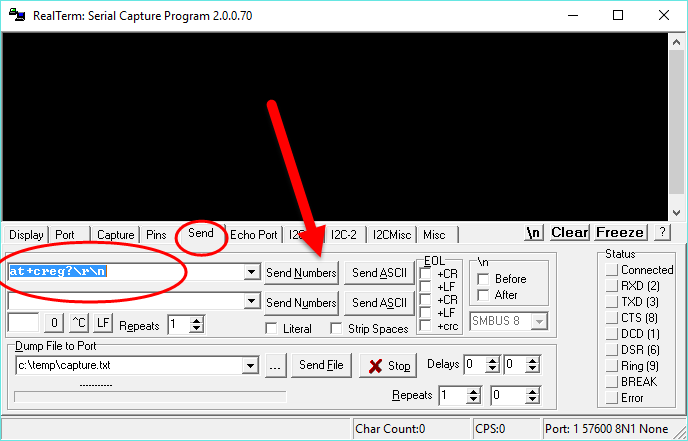
- You need to enter another command into the same screen and click on Send ASCII.“atd1234;\r\n”
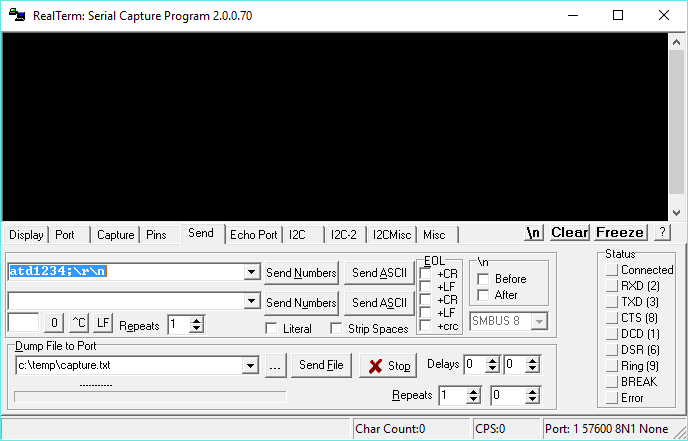
- Now you’ll keep sending the command until you see the dialer screen on the phone. It won’t last longer you have to be really fast. As you get call dialing on your phone, tap the create contact option as you can see in the screen below:
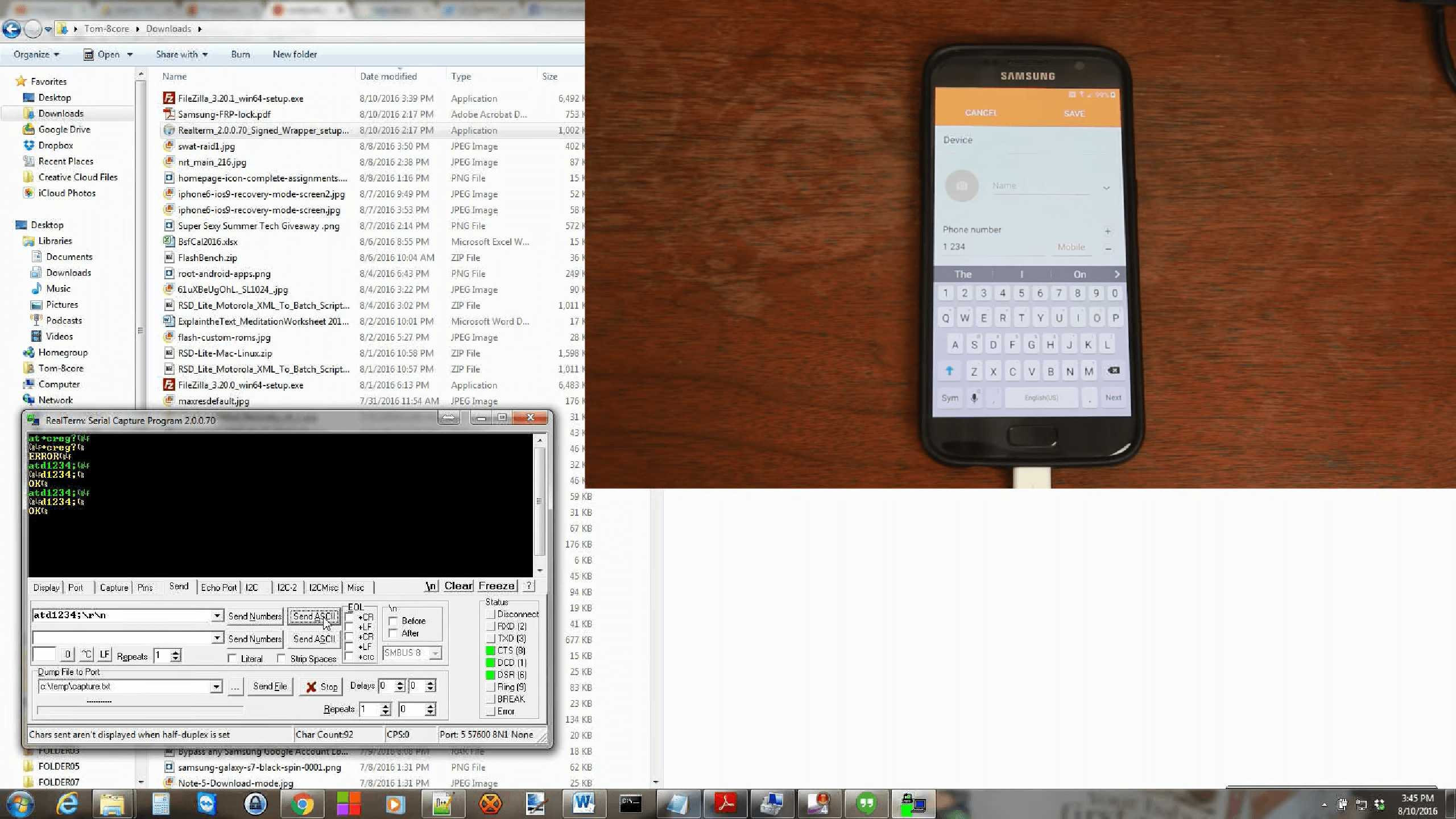
- Scroll down and tap on the “SCAN BUSINESS CARD” option. It would ask you to download the app from Samsung Galaxy apps. Agree and it will open the app store.

- Now you’ll need Samsung account to download apps from the store, so make sure you’ve one. Also you don’t need to download the SnapBizCard app but instead search for “Es File Explorer” app and download it.
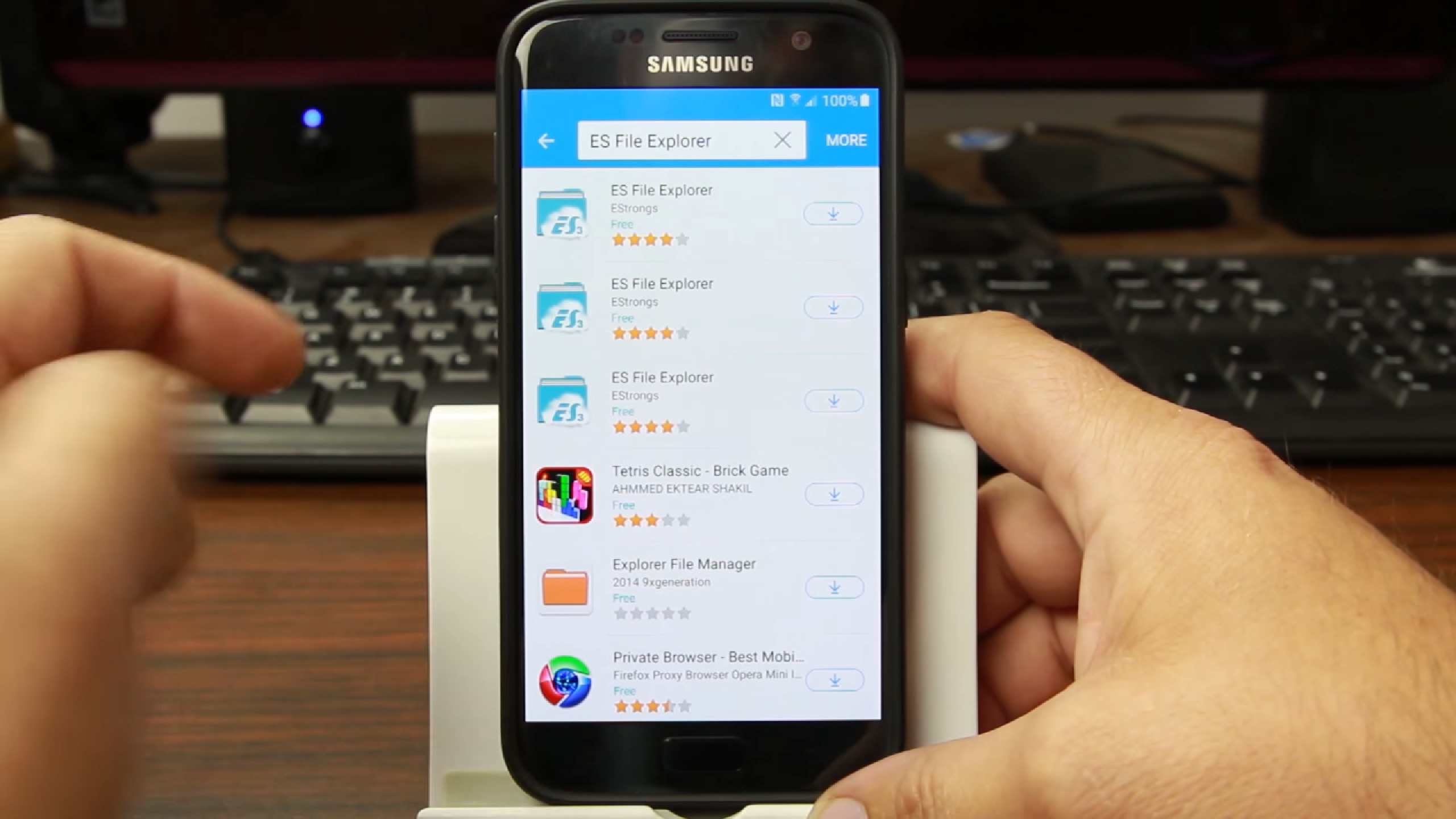
- Now launch Es file Explorer app and locate the “Frp bypass apk” app and install it.
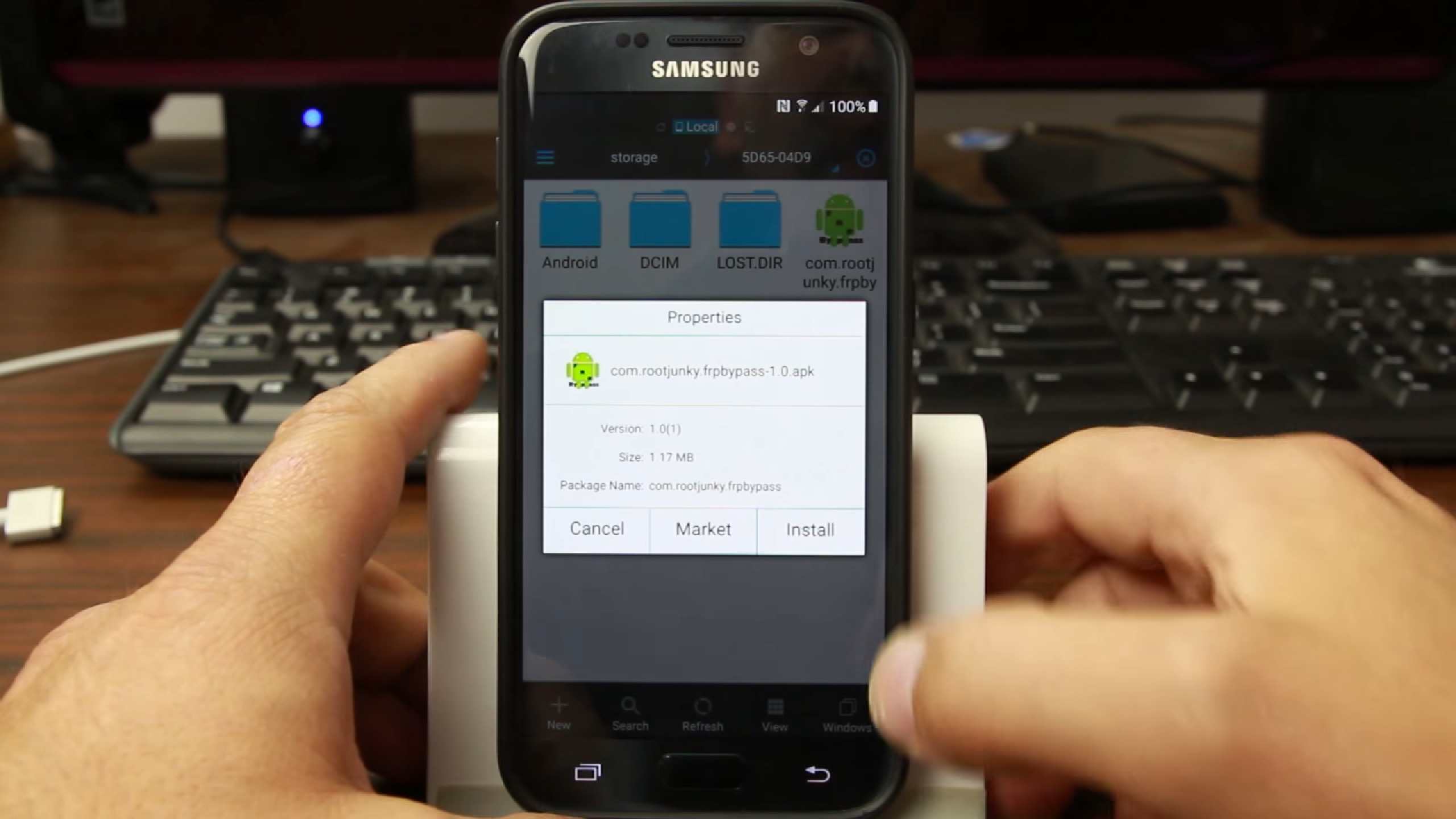
- By default it is blocked installing the apk files directly, so it would pop settings and enable the Unknown sources option.
- When app installed, tap to Open the app and select the Browser sign-in option to add a new Google account and reboot your phone.
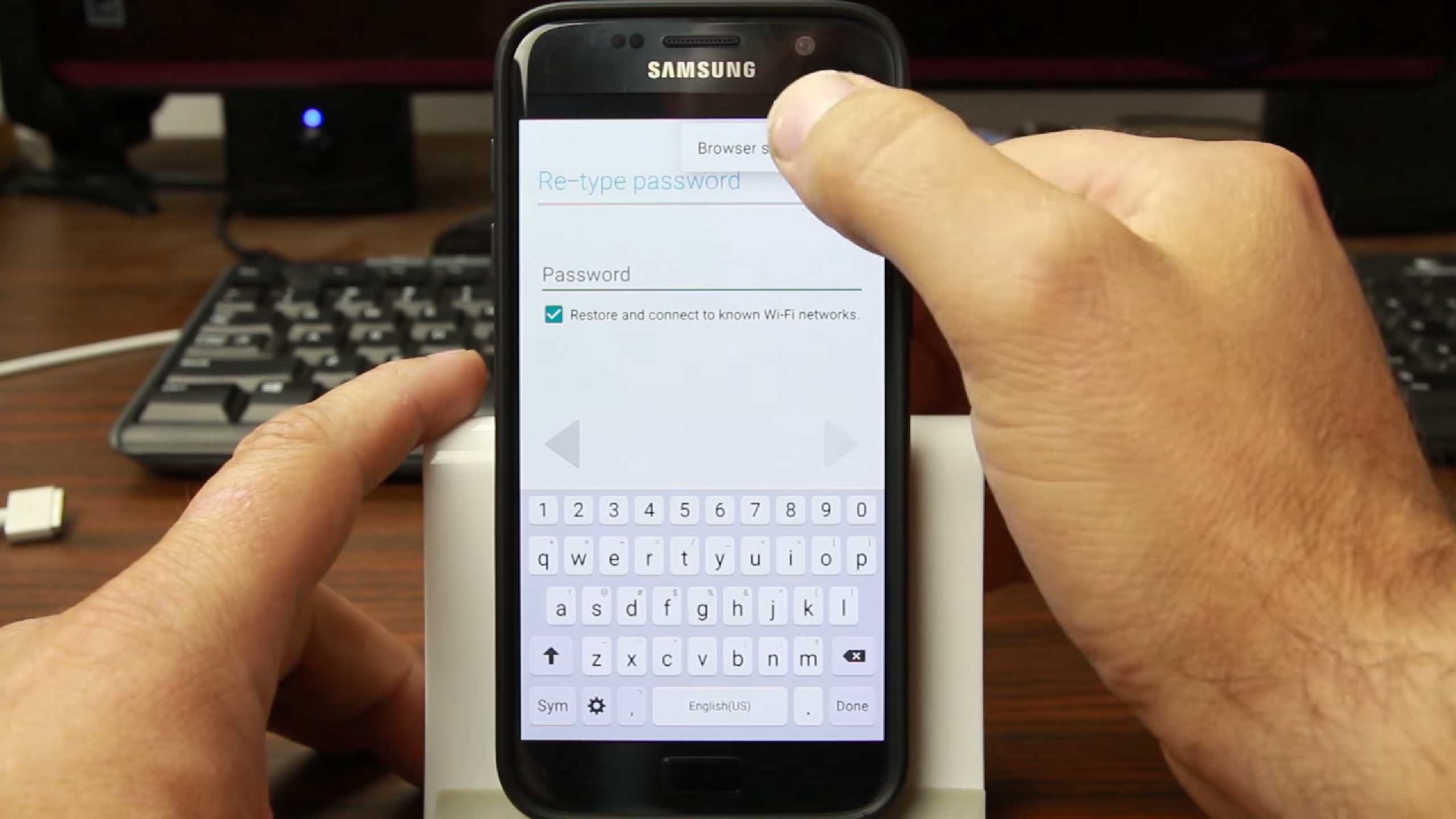
That’s it! Now when your phone boots up normally, it won’t ask for Google account and you can setup your device like you would normally do.
Conclusion
Well, I tried my best to provide all the possible Google account bypass methods that were released so far, and I will try to update my post as soon as another security patch is released on Android forums. I am hopeful that by the end of this detailed guide you’ve successfully access back to your device.
However, there are 70% chance that none of the methods above would have worked for you because of many reasons; not following the exact steps, missing something, or Android security update has patched that particular method.
Downgrading firmware version on your phone works by the way in most cases. But the problem is for new flagship devices like Google Pixel, LG V30, Samsung Galaxy S8, Note 8 and other models. New models come by default with latest versions like Android Nougat and Marshmallow.
If you’re interested in learning more about Android downgrade, Progeeksblog has done an easy to follow guide.
One method that should always work is by ordering FRP Unlock service from eBay or visiting your local shop as I have already mentioned above.
That’s it guys; I hope you’ve found this post helpful. Do let us know and share your experience in the comment section below. And don’t forget to share it with your friends if you find it helpful.
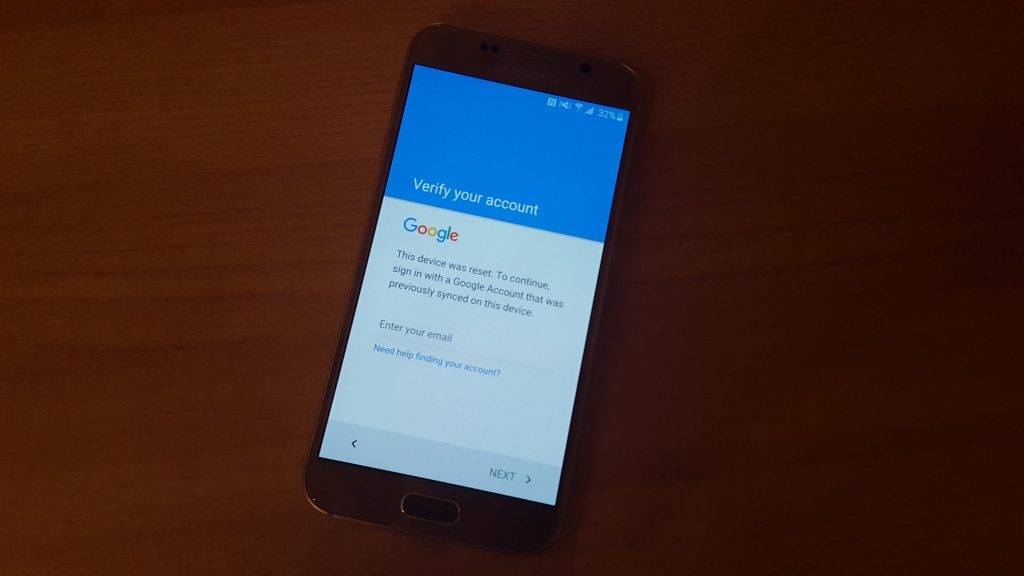
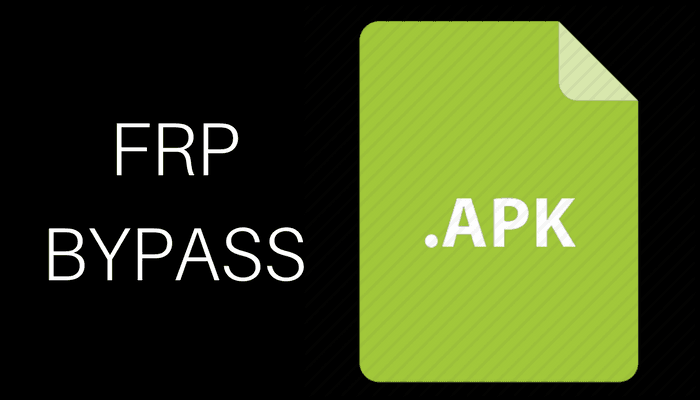

إرسال تعليق