Vivaldi Technologies released Vivaldi 2.7, a new stable version of the company's Vivaldi web browser, on August 21, 2019 to the public. The new release refines features of the web browser and marks the beginning of the end of the unique user ID in the browser.
Existing Vivaldi installations may be upgraded to the new Vivaldi 2.7 using the browser's built-in update functionality. Users need to select Vivaldi Menu > Help > Check for Updates to run a manual check for updates. Vivaldi will download and install the update automatically.
Vivaldi 2.7 is also available as a direct download on the Vivaldi Technologies website. Just head over to the website to download the latest version to the local system.
Vivaldi 2.7: What is new
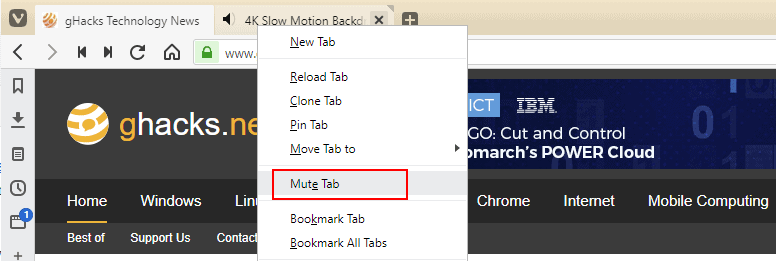
Vivaldi 2.7 features a number of improvements that should make day-to-day use for users of the browser better. One of the new features adds the popular Mute Tab option to the browser's tab controls.
Right-click on any tab and select the new Mute Tab option from the context menu to mute the underlying tab's audio playback right away. You may even use it in advance, e.g. by opening a New Tab and selecting the Mute Tab option to mute any page that you open in that tab later on.
The feature complements the already available "mute other tabs" option of the browser.
The Vivaldi browser plays audio in any tab by default but you may change the default behavior in the browser's Settings (use Ctrl-P or Vivaldi Menu to open) > Tabs > Tab Features.
There you may switch the default to "play only in active tab" or "prioritize active tab" instead".
Google introduced Mute Tab support in the company's Chrome browser but removed it in 2017. Chrome users may mute sites in the browser using native controls; browser extensions need to be installed to restore the tab muting functionality. The Firefox web browser supports the muting of tabs.
Other new features in Vivaldi 2.7
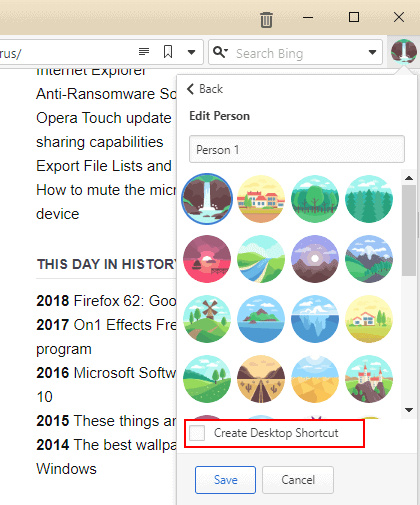
- Windows users may create desktop shortcuts that load specific profiles automatically; this is a faster option to start the Vivaldi browser with a specific profile. Just open the Edit Person option and check the new "create desktop shortcut" option that is displayed.
- There is a new toggle in Settings > Webpages > Plugins to enable Flash.
- Vivaldi 2.7 displays loading information in the status bar to keep users informed. The browser displays the current loading status, e.g. "processing request", "waiting for", or "establishing secure connection" in the status bar.
- Stability improvements in Vivaldi for Mac OS X.
Closing Words
Vivaldi continues to improve the browser to give users more options and choice when it comes to using it. Tab muting or desktop shortcuts to launch the browser with specific profiles may not be groundbreaking features, but they extend functionality and add more choice to the browser.
Now You: Have you tried Vivaldi lately?
Ghacks needs you. You can find out how to support us here (https://ift.tt/2pxfu0k) or support the site directly by becoming a Patreon (https://ift.tt/2YEosgX). Thank you for being a Ghacks reader. The post Vivaldi 2.7 is out: here is what is new appeared first on gHacks Technology News.
Post a Comment