Open Shell is a fork of the popular discontinued Classic Shell program for Windows that may restore a classic Start Menu, Explorer and Internet Explorer shell on the system.
Classic Shell was a popular program for Windows that restored functionality in Windows versions that Microsoft discontinued. The program rose in popularity after the initial release of Windows 8 as users preferred to work with a regular Start Menu and not the Start interface that Microsoft tried to push down everyone's throat.
Classic Shell was not the only program that saw a surge in user numbers as Start Menu programs were downloaded in record numbers.
The lead developer of Classic Shell announced in 2017 that he would quit development. He decided to publish the source code of the program to give other developers the chance to fork the program and continue development.
One of the first forks was called Classic Start. The first version of Classic Start was released in June 2018 and a first development released followed in the same month. The program was renamed to Open Shell in September 2018 when a first stable version was released.
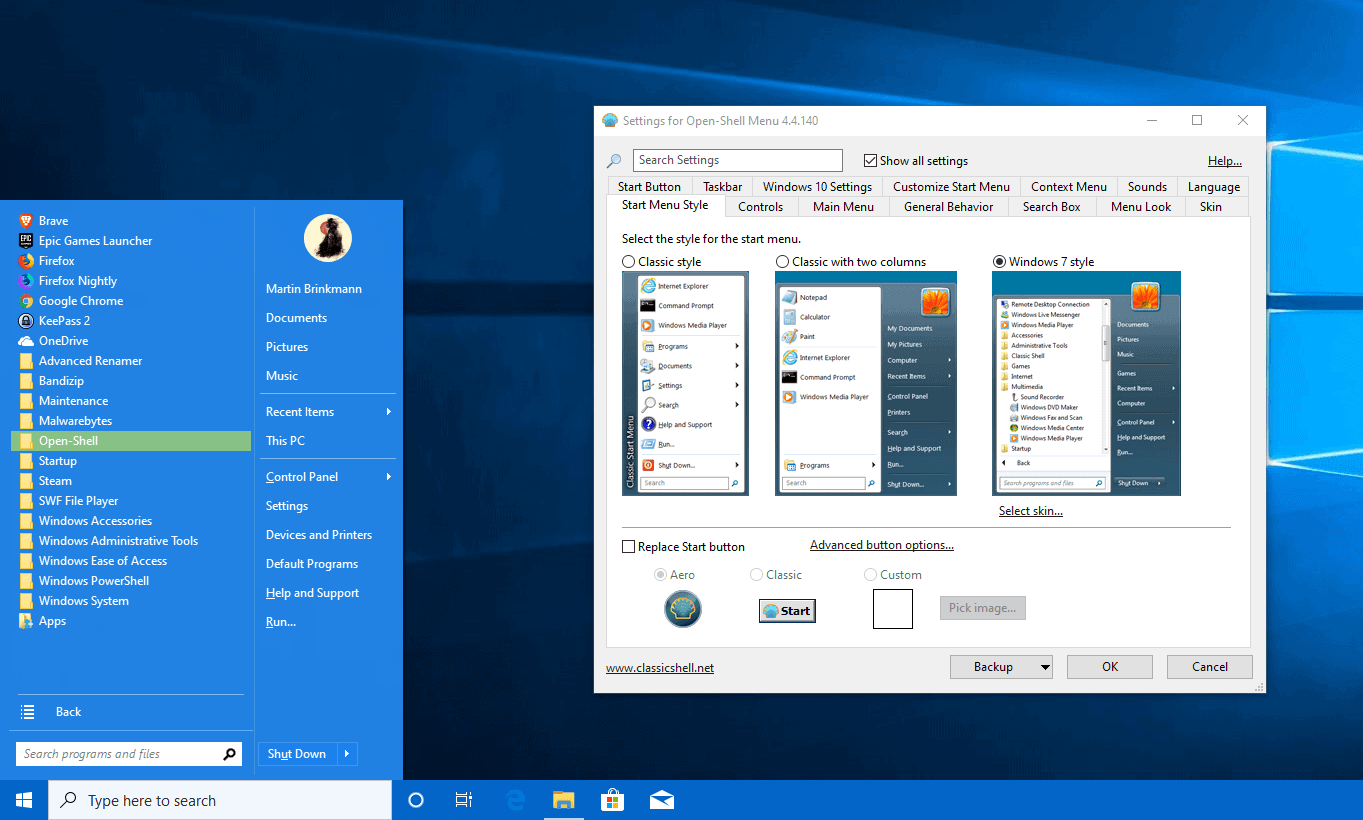
The project is not dead as work on Nightly versions continues. Users may download and install these Nightly versions which are linked on the main GitHub page; it is not recommended to install these on production machines because though.
I downloaded the latest release version of Open Shell, version 4.4.131, and installed it on a system running the latest Windows 10 20H1 Insider build. Installation went through without issues. The classic Start Menu was restored after installation and most features worked just fine during the test.
I was able to change the Start Menu layout and make modifications to it. Some features did not work properly in that version, however. I was not able to change the taskbar design nor disable breadcrumbs in File Explorer.
One reason that the original developer of the program gave for quitting the project after all those years was that the Windows 10 update interval was too high. Granted, running Classic Shell on an Insider version of Windows 10 that won't be out for another six or so months is not entirely fair.
I decided to run it on a recent Windows 10 version 1903 build to find out whether it would have less bugs. The issues that I experienced on the Windows 10 20H1 machine were experienced on the Windows 10 version 1903 PC as well.
Considering that the latest stable version of Open Shell was released before Microsoft released Windows 10 version 1903, it did not come as a surprise that the issues were experienced in that version as well.
I downloaded the Nightly version of Open Shell to find out if the issues were resolved in that version; this was not the case unfortunately.
Closing Words
Open Shell suffers from Microsoft's fast paced development and the changes that the company makes to new versions of Windows 10. If you run earlier versions of Windows, you won't notice these issues or bugs.
Users who run Windows 10 can still use Open Shell to restore a classic Start Menu and use most of the functionality that it provides. Bugs should be expected, however.
Now You: do you use Classic Shell / Open Shell or another program to restore classic functionality?
Ghacks needs you. You can find out how to support us here (https://ift.tt/2pxfu0k) or support the site directly by becoming a Patreon (https://ift.tt/2YEosgX). Thank you for being a Ghacks reader. The post A look at Open Shell (Classic Shell fork) appeared first on gHacks Technology News.
إرسال تعليق