DISM-GUI is a small 24 Kilobyte program for Microsoft's Windows 10 operating system that administrators may use to run certain admin commands with a click.
The commands focus on DISM -- Deployment Image Servicing and Management -- commands but include options to run the the system scanner SFC and install CAB files.
The program is offered as an archive on the Deskmodder website. Download it to the local system and extract the archive to get started; a 32-bit and 64-bit folder lead to the 32-bit and 64-bit executable file that you can run right away.
Note that you don't need to run it with elevated rights manually as this is taken care of during launch. The interface is simplistic but functional. It lists the available commands as buttons that you click on to execute them.
Tip: you may also be interested in the Windows optimizer DISM++.
Dism-Gui
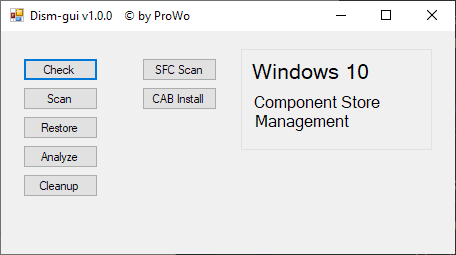
Here is an overview of what is available in the tested version:
- Check -- runs the CheckHealth command. It tests if the component store is damaged by checking the corruption flag.
- Scan -- runs the ScanHealth command. Scans for component store errors but does not fix any.
- Restore -- runs the RestoreHealth command. Scans for errors in the component store and repairs them if possible.
A click on Restore displays additional options in the program interface whereas Check and Scan execute automatically without further input.
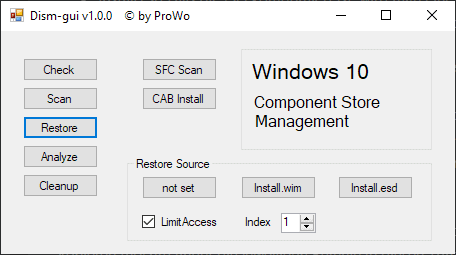
You are asked to select the source for the restore. The options include "not set" which attempts a local restore, "install.wim" to use an extracted install.wim file from an ISO image, or "install.esd" to use the file instead. The latter two use the files from the ISO image to repair files if necessary.
- Analyze -- This runs the AnalyzeComponentStore command. It checks the component storage to determine if storage space can be reduced. The command returns information about the current size of the component store and gives a recommendation whether cleanup should be run.
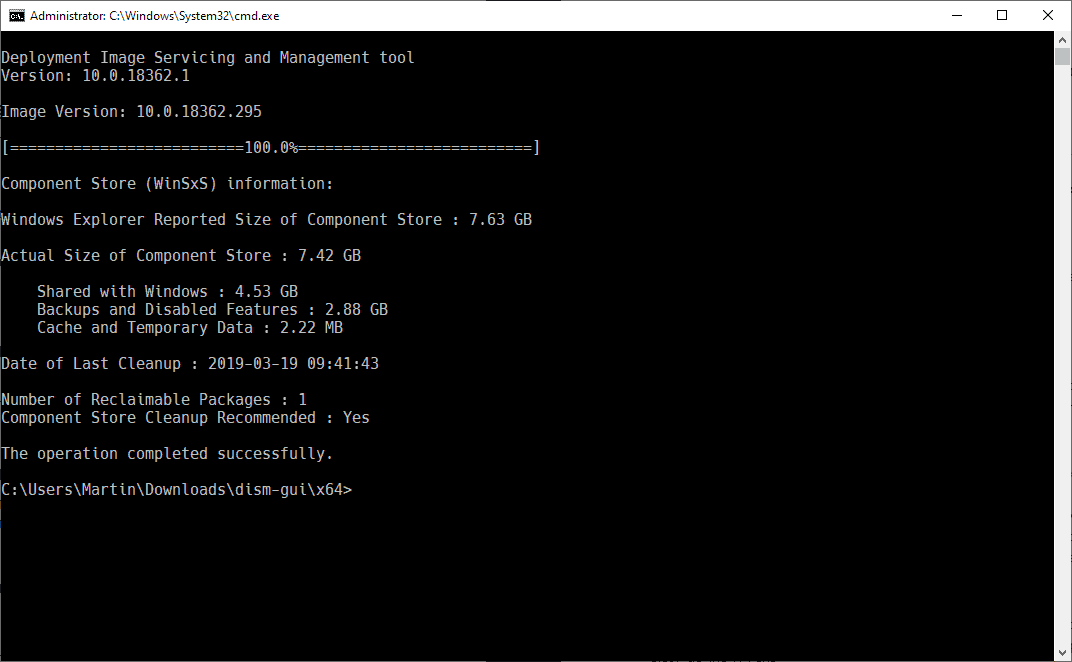
- Cleanup -- This runs the StartComponentCleanup command to recover storage space. Tip: run the Analyze command again afterward to find out about the gains.
DISM-Gui features two non-DISM commands that you can run as well.
- SFC Scan -- Runs the SFC /scannow command to check system files for corruption and repair them if possible.
- CAB Install -- Prompts for a CAB installation file that you can then install on the system.
Closing Words
DISM-Gui is a simple program designed to save admins some time to run administrative commands quickly. I wish the program would display the actual commands in the interface, e.g. when you hover the mouse over a button, for verification.
Most administrators may not need this, probably, but those who run the commands a lot may appreciate the time saving aspect. Whether that is better than creating a set of batch files that you may run with a click as well is for everyone to decide individually.
Now You: Do you use DISM commands or other admin commands regularly? (via Deskmodder)
Ghacks needs you. You can find out how to support us here (https://ift.tt/2pxfu0k) or support the site directly by becoming a Patreon (https://ift.tt/2YEosgX). Thank you for being a Ghacks reader. The post DISM-GUI: small helper app to run admin commands with a click appeared first on gHacks Technology News.
Post a Comment