Fedora 31 Workstation has been released on October 30, 2019. The new version of the popular Linux distribution comes with the desktop environment GNOME 3.34 and several other improvements and changes.
New users may download the ISO image from the official Get Fedora website or, if they use Windows or Mac OS devices, use the Fedora Media Writer tool instead to download the Linux distribution. Fedora Linux can be run as a Live distribution, ideal for getting a feel for the operating system.
Upgrade instructions to upgrade existing installations to Fedora 31 are provided on the project website as well.
Note: Fedora 31 is available as a 64-bit version only; it is the first version of Fedora that does not provide a 32-bit version.
Fedora 31
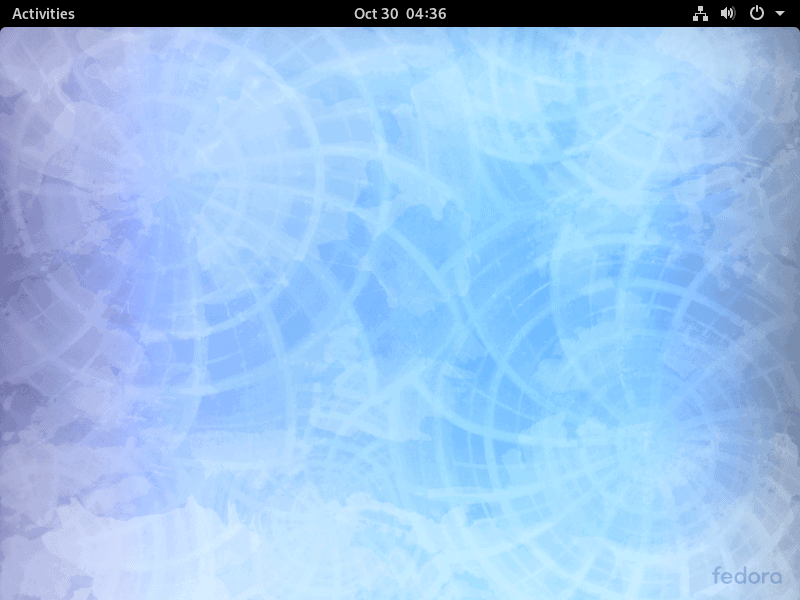
The biggest change in Fedora 31 is the upgrade to the desktop environment GNOME 3.34 which promises new features and performance improvements. Here is a short overview of important changes:
- Support for custom folders. Just drag & drop icons on top of each other to create a new custom folder. The feature helps organize certain types of programs, e.g. system tools, entertainment, or games, into a single location.
- Sandboxed browser. The GNOME web browser's processes are now sandboxed for improved security. It also includes a new tab pinning option and comes with updated ad-blocking functionality.
- Boxes improvement. Boxes, the GNOME virtual and remote machine manager comes with an improved New Box Assistant workflow, support for 3D acceleration, and more.
- Game state saving. The retro application Games supports multiple save states per game in the new release. Gamers may save as many states as they want using the tool. There is also an option to import and export game states.
- Background improvements. Redesigned background panel featuring previews and custom background options.
- Music updates. The Music app may watch sources, e.g. the Music folder, automatically to update the database when changes are noticed. Playback has improved with the addition of gapless playback functionality.
Besides what has been mentioned already, there is more. Among the many changes are a larger list of featured applications in Software, support for right-to-left and bi-directional languages in Terminal, and a new warning when a user attempts to drop files in write protected locations.
Now You: have you tried Fedora? What is your take, or do you prefer a different Linux distribution?
Thank you for being a Ghacks reader. The post Fedora 31 Linux distribution is out: here is what is new appeared first on gHacks Technology News.
إرسال تعليق