Vivaldi Technologies released Vivaldi 2.9, a new version of the company's web browser, to the public on October 30, 2019. The new version comes just a month after the release of the first Android version of the web browser.
Existing installations of Vivaldi should pick up the new version thanks to the browser's built-in automatic updating systems. The new version of the Vivaldi web browser is also available on the official company website for all supported operating systems.
Vivaldi 2.9
Vivaldi engineers improved the browser's performance in the release. One of the main criticism leveled against the browser was that it did not feel as snappy as many other desktop browsers. Users of the browser should notice an improvement when opening and closing tabs in the browser; the process should "feel much snappier" in the new release. A quick test confirmed that performance is better in the new version.
Vivaldi 2.9 includes a new global site permission setting that users of the browser may use to control notification behavior. The default behavior of the browser remains unchanged: Vivaldi displays a prompt to the user if a website requests access to notifications. Users may then allow or deny the request.
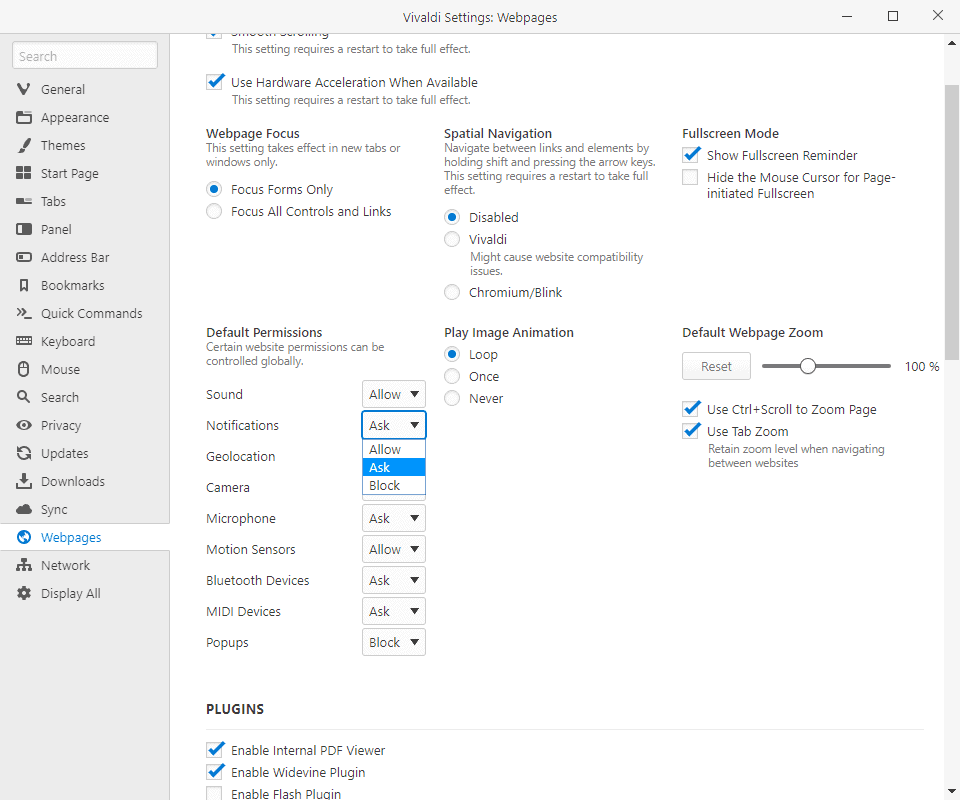
The new global permission may be used to change the default behavior to either block or allow.
- Select Vivaldi > Tools > Settings > Webpages to open the configuration page.
- Locate "default permissions" on the page and there "Notifications".
- Switch from the default Ask to either Allow or Block. The former allows any notification request (not advised), the latter blocks them all without showing a user prompt.
The new version of Vivaldi comes with Vivaldi Menu improvements. A click on the Vivaldi icon in the interface opens the Vivaldi Menu. It features new entries and improvements to others:
- You may right-click on Bookmarks in the menu now (under Vivaldi > Bookmarks) to get a context menu with options such as opening the bookmark in a private window or new browser tab.
- An option to show or hide the tab bar under View.
- The list of Web Panels configured in the browser is now accessible under View > Web Panels.
- A new bug reporting option under Help.
Vivaldi 2.9 features several other changes. Users on Mac OS X, especially those who have older machines that are not that powerful benefit from video playback improvements. Users from CJK regions (China Japan Korea) benefit from IME improvements in the release.
Closing Words
Vivaldi Technologies continues to add (mostly) usability improvements to the browser. The improved performance in the release addresses one of the main points of criticism.
Now You: Have you tried Vivaldi recently? What is your take on the browser?
Thank you for being a Ghacks reader. The post Vivaldi 2.9 launches with performance and usability improvements appeared first on gHacks Technology News.
Post a Comment