If you wanted to access the advanced boot options in Windows 7, all you had to do was press F8 on the keyboard during boot to load the boot menu.
Microsoft changed the boot process significantly in Windows 8 and rendered F8 more or less useless as a consequence. While you may still use F8, you have less than a second of time to do so and it usually does not work anymore even if you press the key a dozen or so times during boot.
Tip: check out our guide on shutting down Windows fast.
In Windows 10, administrators need to open the Settings application, e.g. from Start or by using Windows-I, and select Update & Security> Recovery > Restart Now (under Advanced Startup).
Administrators who want to speed up the process may use a shortcut instead to load the Advanced Options.
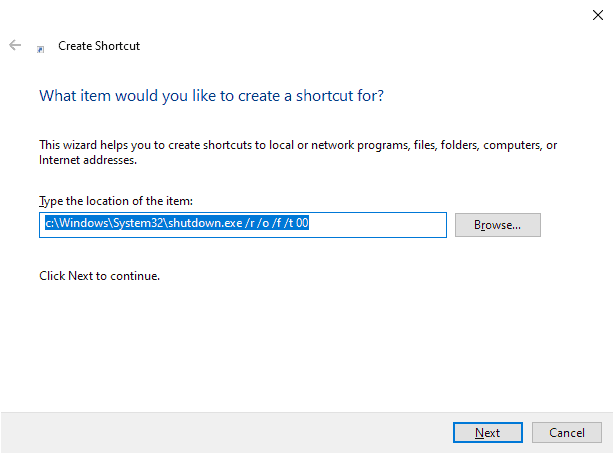
Here is what you need to do to create the shortcut:
- Right-click on the desktop (or any other location) and select New > Shortcut.
- Paste the following String in the location field: c:\Windows\System32\shutdown.exe /r /o /f /t 00
- Pick a name (or keep the default) on the next page.
What do the parameters do?
- /r -- Full shutdown and restart of the computer.
- /o -- Go to the advanced boot options menu and restart the computer (must be used with /r)
- /f -- Force applications to close without displaying a warning to users.
- /t 00 -- Time-out period before shutdown in seconds.
You can adjust the time-out period if you want a bit of time before the PC is restarted when executing the shortcut. The command can also be run from the command prompt directly without creating a shortcut.
A click on the shortcut restarts the system immediately. Make sure to save all work and (better) close all application windows that are open before you execute the shortcut.
The shortcut loads the "choose an option" menu during boot. You may continue to boot Windows 10 or access the Troubleshoot menu. The menu lists options to reset the PC or open the advanced options.
The advanced options lists the following menu items:
- Startup Repair
- Startup Settings
- Command Prompt
- Uninstall Updates
- System Restore
- System Image Recovery
Closing Words
The shortcut is one of the fastest options to restart a Windows 10 device and load the advanced startup options during start of the system.
Now You: Have you loaded the advanced startup options recently on Windows machines?
Thank you for being a Ghacks reader. The post How to access Advanced Options quickly on Windows 10 devices appeared first on gHacks Technology News.
إرسال تعليق