The next version of Microsoft's Windows 10 operating system is Windows 10 version 2004 (formerly known as Windows 10 20H1). While it won't be released for a while, it is more or less feature-complete already.
The following information is based mostly on Insider builds but also on information that Microsoft provided, e.g. on its development blogs.
See also: here is what is next after Windows 10 version 1909.
Windows 10 version 2004: features
The list is subject to change, as some features may not make it into the final version.
Reset the PC using the cloud
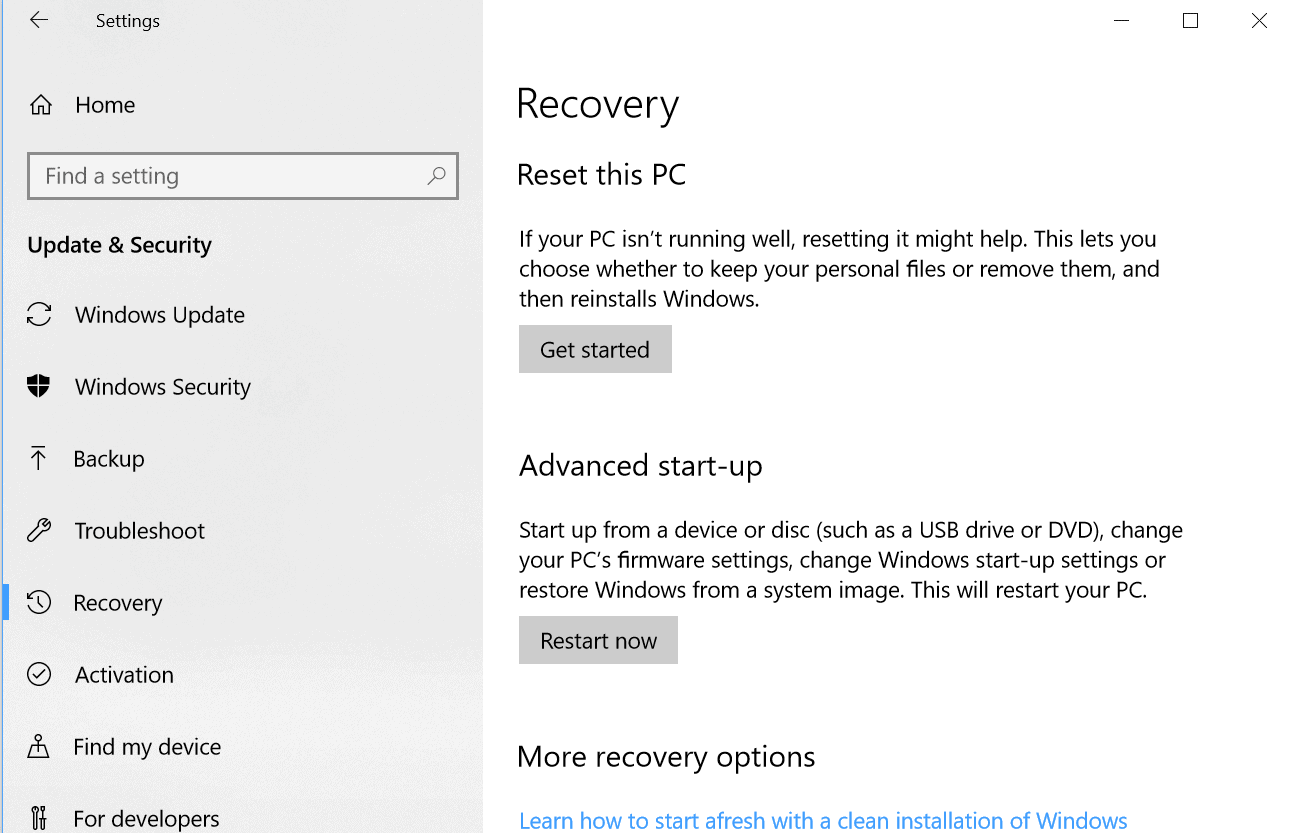
Windows 10 comes with options to reset the PC; this restores the default operating system image on the device (with or without user data). Up until now, it was necessary to use local data to reset the PC. Starting with Windows 10 version 2004. administrators may reset the PC using cloud data instead.
The main advantage over using local files for reset is that cloud resets include all the latest updates already. If local files are used, it is necessary to install updates that Microsoft released.
The new Microsoft Edge?
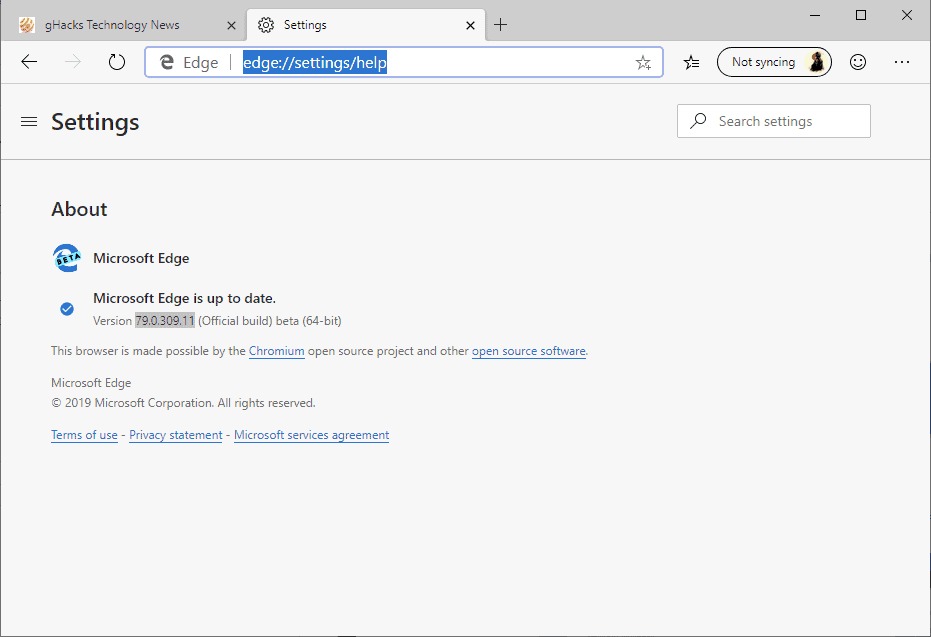
Microsoft plans to release the first stable version of the new Microsoft Edge web browser that is based on Chromium on January 15, 2020. It is unclear at this point whether the new browser will be integrated into Windows 10 2004 or if it will be integrated at a later point in time.
It seems likely that the new Edge will be part of the release but we will have to wait for an official announcement for confirmation.
Other changes in Windows 10 version 2004
- Windows 10 users who have configured the system to sign them in automatically need to make sure that Windows Hello is deactivated as it may prevent automatic sign-ins otherwise.
- Restart Apps option in the Settings under Accounts > Sign-in Option manages whether apps that were not closed during shutdown are reopened automatically on the next Start.
- Windows Search improvements that aim to reduce disk usage and CPU usage as well as general performance issues. Option to switch between classic and enhanced search indexing.
- Quick Searches in Search Home when search is opened. Displays links to Weather, top news, today in history and new movies links that open previews from Bing. Also, web preview design updates.
- The GPU temperature is displayed for compatible video cards in the Task Manager. Hard drive types (e.g. SSD or HDD) are displayed as well now.
- Ability to rename virtual desktops. Just click on the desktop name, e.g. Desktop 1, and edit the name accordingly.
- Option to change cursor speed in the Settings. Visit Settings > Devices > Mouse to change the cursor speed there.
- Improved information in the Network Settings. Windows 10 displays the data usage in the Network settings in the new version of Windows 10. The option to toggle between private and public networks is new as well.
- Optional updates are now highlighted under Windows Update to make things more comfortable. Also new: option to set a fixed bandwidth limit for updates, e.g. 4 Mbps instead of a percentage value.
- Windows Subsystem for Linux 2 with improvements across the board including a "real" Linux kernel.
- Accessibility improvements, e.g. to better highlight the cursor, Narrator quick summary feature and improved sound scheme.
- The Xbox Game Bar may display the FPS in the update.
- Bluetooth pairing improvements.
- New 2-in-1 tablet experience.
- Better support for network cameras
- Windows PowerShell ISE is a feature on demand now.
- DirectX and Raytracing improvements.
- Changes are coming to Cortana as it evolves from a general assistant to a "personal productivity assistant". Also, you may now chat with Cortana and resize/move the window just like any other.
- New shortcut Windows-Ctrl-Shift-L to help troubleshoot login issues.
- Passwordless sign-in option.
- Additional Kaomoji and special characters supported.
- Ability to install MSIX apps without sideloading.
- Windows Sandbox improvements (config file support, microphone support)
- Improved dictation support for multiple languages.
- New "Your Phone" features including focus tracking, screen reading, messaging, and support for more Android devices.
- Ability to create events directly from the taskbar.
- Calculator can be set to be always on top.
Removed or canceled features
- Microsoft removed the Downloads folder clearing option from Disk Cleanup.
- Store version of Notepad has been canceled.
Now You: What would you like to see in Windows 10 version 2004? (thanks Deskmodder)
Thank you for being a Ghacks reader. The post Here is what is new in Windows 10 version 2004 appeared first on gHacks Technology News.
إرسال تعليق