O&O, the developers behind the privacy tool O&O ShutUp10 for Windows 10, released a new version of the program yesterday.
O&O ShutUp10 1.7 introduces the new Activity History and Clipboard group to the program to provide its users with activity and clipboard privacy controls.
The application is a privacy tool for Windows 10 that users of the operating system may run to modify privacy-related features and functionality.
O&O ShutUp10 displays a long list of privacy options in its interface on start. The program does not need to be installed but requires elevated privileges.
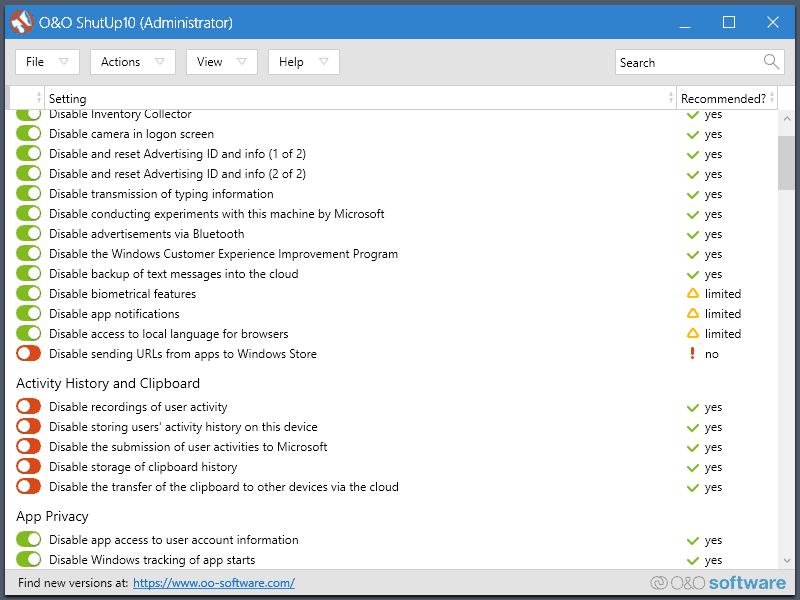
Options are sorted into categories such as app privacy, Microsoft Edge, or synchronization of Windows Settings.
Each setting may be expanded with a click to display its description; this description provides additional information about the feature and potential consequences if it is changed. Another useful feature of O&O ShutUp10 is that it displays recommendations for each setting.
Items with "yes" are usually safe to turn off whereas items that read "limited" or "no" may have consequences when they are disabled.
The program supports creating system restore points before changes are made to the system; it is highly recommended to create these restore points before changes are made.
O&O ShutUp10 1.7 introduces the new Activity History and Clipboard category. Microsoft introduces clipboard and activity sharing functionality in recent versions of Windows 10 and these controls manage the functionality.
The following options are provided:
- Disable recordings of user activity.
- Disable storing user's activity history on this device.
- Disable the submission of user activities to Microsoft.
- Disable storage of clipboard history.
- Disable the transfer of the clipboard to other devices via the cloud.
O&O recommends to turn these all off. Users who make use of the functionality should not turn these off whereas everyone else may want to do so immediately.
Note that many of the options that O&O ShutUp10 provides are also available elsewhere. If you search for Clipboard in the Settings app, you find options to turn the feature and its synchronization functionality off.
The two main benefits of the program are that it makes numerous settings available in a single interface, and that it makes options available that are not as easy to turn off (as they may require Registry editing).
O&O ShutUp10 1.7 fixes the display of menus on touchscreen devices and makes adjustments to High Contrast modes. Additionally, it is now available in several languages including English, German, French, Italian, Spanish, Russian and Chinese Simplified.
Now You: Do you use privacy tools? If so which?
Thank you for being a Ghacks reader. The post O&O ShutUp10 updated with new privacy features appeared first on gHacks Technology News.
إرسال تعليق