After trying FreeVimager, I wanted to see if there is something simpler for those who may want an alternative that is easier to use Not everyone may be using all the features FreeVimager is offering, right?
That's when I came across EZView. It is a portable application that weighs less than 150KB. Despite its tiny size, it supports several image formats including JPG, PNG, BMP, GIF, ICO, CUR, TIFF, DNG, HEIC, DDS, Webp, to name a few. Animated GIFs are supported too, as are Microsoft's HEIF and RAW Camera image formats.
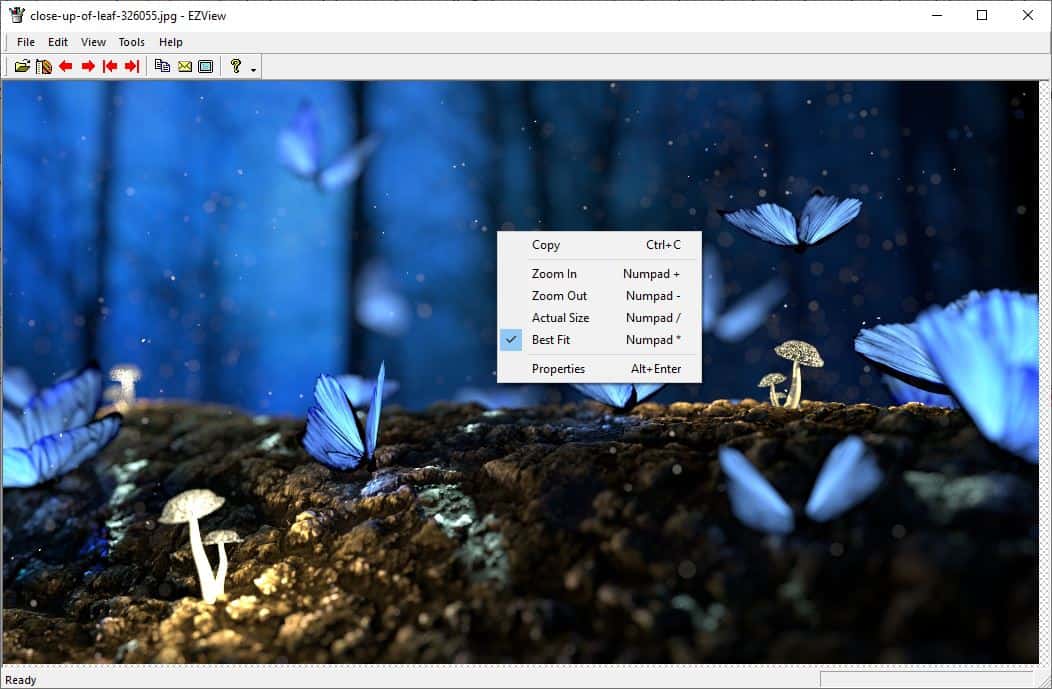
Download the archive from the developer website and run the EZView executable, which you can find in the ReleaseU folder, to open the program. The program's interface is simple, comprising of a toolbar, menu bar and the viewer pane.
Use the file menu to open an image or a folder. Though the website or documentation don't mention it, drag and drop works as well. Only one image can be viewed at a time in the viewer, i.e., it doesn't have a tab bar like FreeVimager. But if you have more pictures in the same folder as the image that's loaded, use the back and forward buttons on the toolbar to jump between the pictures.
The Edit menu has a single option, copy, which isn't surprising considering that this is not an image editor. EZView has a couple of view modes that you can toggle from the View Menu. Hit the Enter key to switch to full-screen or the * key on the Numpad for the best-fit view. Zoom In/Out/Reset using +, - and / on the Numpad. Or just right-click on the image and choose one of the options. The multi-page images works with TIFFs.
Play a slideshow, set an image as a wallpaper or access the program's options from the Tools menu. EZView supports automatic rotation of images based on the EXIF/IFD data. This option is enabled by default, and can be toggled from Tools > Options. This screen has some options for the fullscreen view, including a toggle for hiding the cursor, displaying the filename, or changing the background color and the text color. A couple of things about the slideshow, you can view it in regular mode and fullscreen mode (enable it after starting the slideshow). The default interval between slides is 5 seconds, but you can change that from the options.
The application is very light on resources, even when a slideshow is running. The only time I saw it shoot up in memory usage was when I loaded a backup folder which had over 1000 images, and some of these pictures were 1080P or more.
The program is open source, written in C++ and the source code is included in the EZView.zip file. If you're looking for an image converter or editor, this is not the application for you. But if all you need is a simple image viewer, EZView gets the job done. It can be a nice alternative for the Windows 10 Photos app, if you set it as the default viewer.
Want something else? You can't go wrong with good-old IrfanView, Imageglass is also a great choice.
Thank you for being a Ghacks reader. The post EZView is a portable image viewer that weighs about 150KB appeared first on gHacks Technology News.
إرسال تعليق