Microsoft has released Intel Microcode Updates for all supported versions of the company's Windows 10 operating system.
Microsoft revised the support page on January 30, 2020. The update brings support for additional processors. In particular, all updates, regardless of supported Windows 10 version, introduce support for the following CPUs:
- Denverton
- Sandy Bridge
- Sandy Bridge E, EP
- Valley View
- Whiskey Lake U
Administrators need to check the list of supported CPUs on the support pages to determine whether a device's CPU is supported by these updates. Third-party programs such as HwInfo or CPU-Z provide you with information on the installed processor.
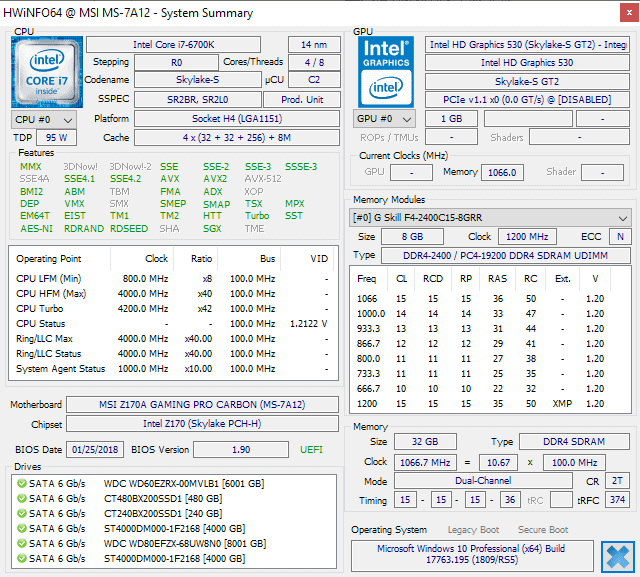
If you use the free HwInfo, check the processor section at the top when you run the program on a Windows machine. The program lists the code name and product name near the top.
Here is the list off released updates:
Windows 10 version 1909:
Windows 10 version 1903
Windows 10 version 1809
Windows 10 version 1803
Windows 10 version 1709
Windows 10 version 1703
Windows 10 version 1607
Windows 10 version 1507
An update for Windows 10 version 2004 has not been released yet.
The microcode updates address certain vulnerabilities in Intel processors; both Microsoft and Intel recommend that customers install these updates as soon as possible to protect systems against potential attacks.
The updates are standalone according to Microsoft. Registry settings are available to turn specific mitigations on or off. The following two support pages provide additional information about that:
- Windows client guidance for IT Pros to protect against speculative execution side-channel vulnerabilities
- Windows Server guidance to protect against speculative execution side-channel vulnerabilities
Now You: how do you handle these microcode updates? (via Born, Deskmodder)
Thank you for being a Ghacks reader. The post Intel Microcode Updates for Windows 10 appeared first on gHacks Technology News.
إرسال تعليق