qBittorrent is arguably the go-to choice for many users, with Deluge and Transmission being good alternatives. And if you're still using uTorrent, you probably shouldn't.
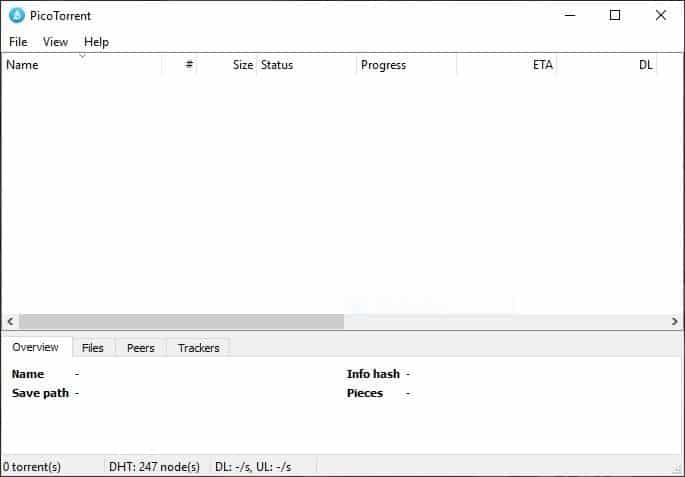
PicoTorrent is another option that you could consider if you're in the market for a lightweight Bittorrent client. The program is free, open source, and written in C++ (Qt).
The interface of the program is, well, as you would expect to see in most Bittorrent clients. But somehow it is much cleaner, and that can be attributed to the lack of a toolbar. You can add torrents to it by dragging and dropping them, or by using the File menu and selecting a torrent file, or pasting a magnet link. Oh, and this is what the "Add torrent" window looks like.
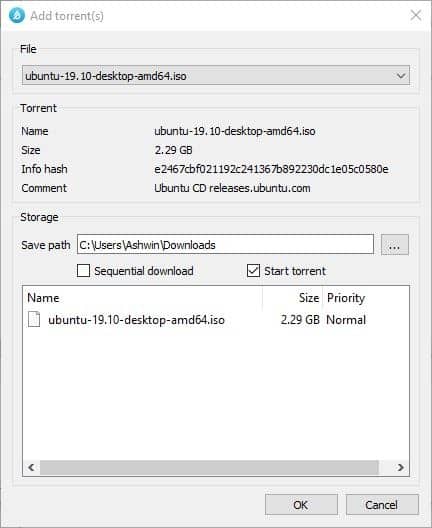
Once a torrent's been added to PicoTorrent, you'll see its name, position in the queue, size, status, progress %, estimated time to arrive, download and upload speeds, the availability, ratio, number of seeds and peers, the date when you added the torrent and when it was completed. Right-click on any column to customize the list. The only other column (which is not enabled by default) is the "size remaining" option.
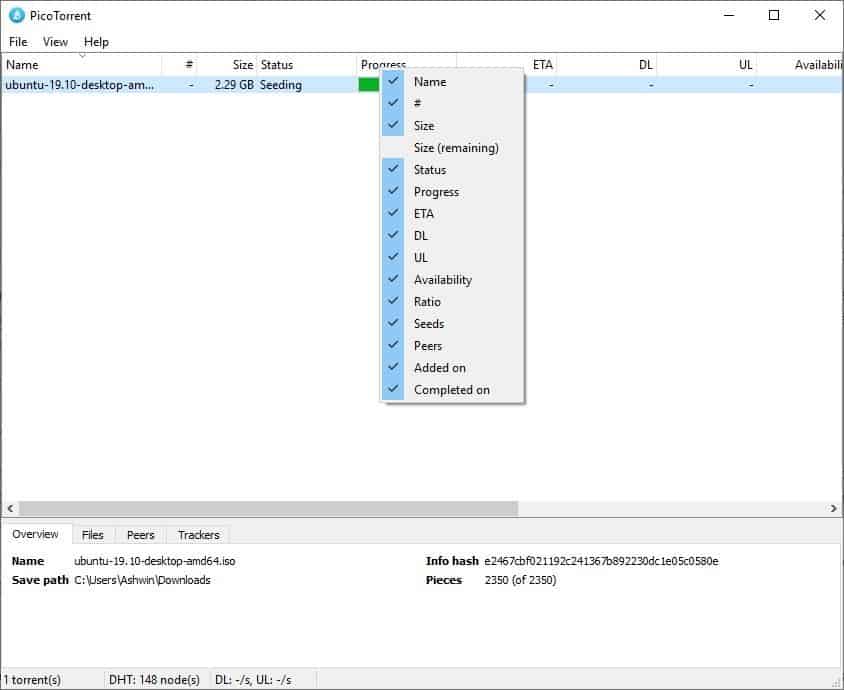
The program's detail panel has four tabs. The Overview tab can be used to view the name of the torrent, the path where the data is saved, the info hash and pieces downloaded. The Files tab shows the available files in the torrent, their size, progress and priority. You can set the priority to Low, Normal, Maximum or Do not Download. The latter can be useful for unchecking files that you don't want to download.
With an active torrent, the Peers menu lists all peers who are connected to the torrent with their IP, Client, Flags, Download/upload stats and their progress. There is no option to add a new peer, block one, or even copy the IP:Port (qBittorrent has these). Finally, the tracker tab can be used to view the torrent's tracker information. Right-click on a url to force re-announce, copy the url or remove a tracker. You can manually add a tracker by right-clicking on an empty area in the tracker tab.

The statusbar at the bottom displays the number of torrents, the DHT node information, and the current download and upload speeds.
Torrent context-menu
This is where the program felt too bare bones to me, because you can't limit the download/upload speed or share ratio of a torrent. There is no option to set tags or categories either. Sadly, PicoTorrent does not have a copy magnet link option in the torrent context menu. If I remember correctly, it was the lack of this feature that made me switch from Deluge to qBittorrent many years ago. It may not be a huge deal breaker, but is a convenient option to have.
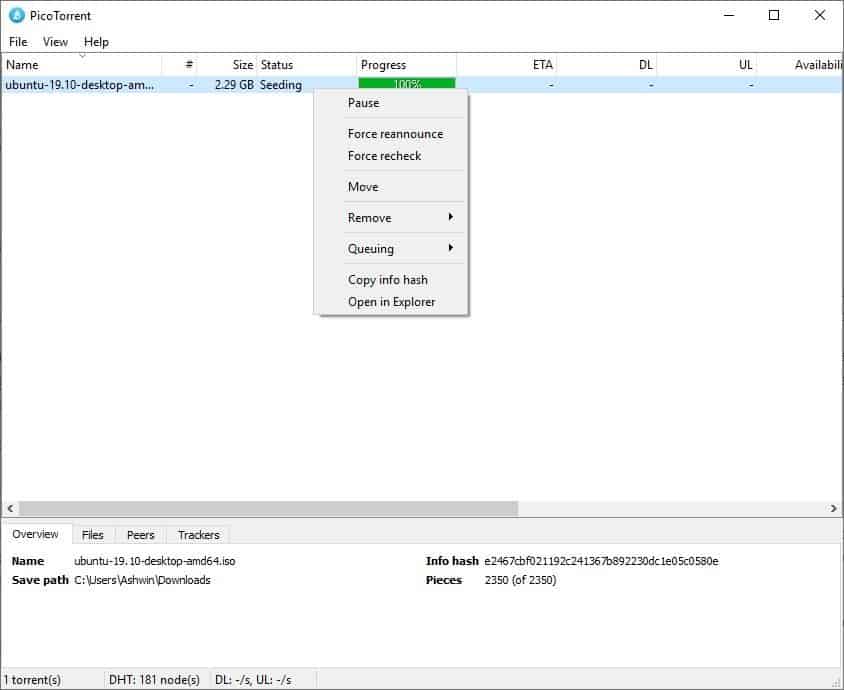
Enough of what it can't do, the options that the context-menu lists are Resume, Force Resume, Force Announce, Force Recheck, Move (to a different folder), Remove (Torrent or torrent and files), Queueing, copy info hash and open in Explorer.
Settings
Click on View > Preferences to manage PicoTorrent's settings. You can set the program to start with Windows, minimize or close to the system tray. The default save path can be chosen from the "Downloads" tab. The program has a global speed-limiter to restrict the download and upload speeds (in KB/s), which is good if you don't want to hog all the bandwidth. And you can define the total number of active torrents, active downloads and seeds.
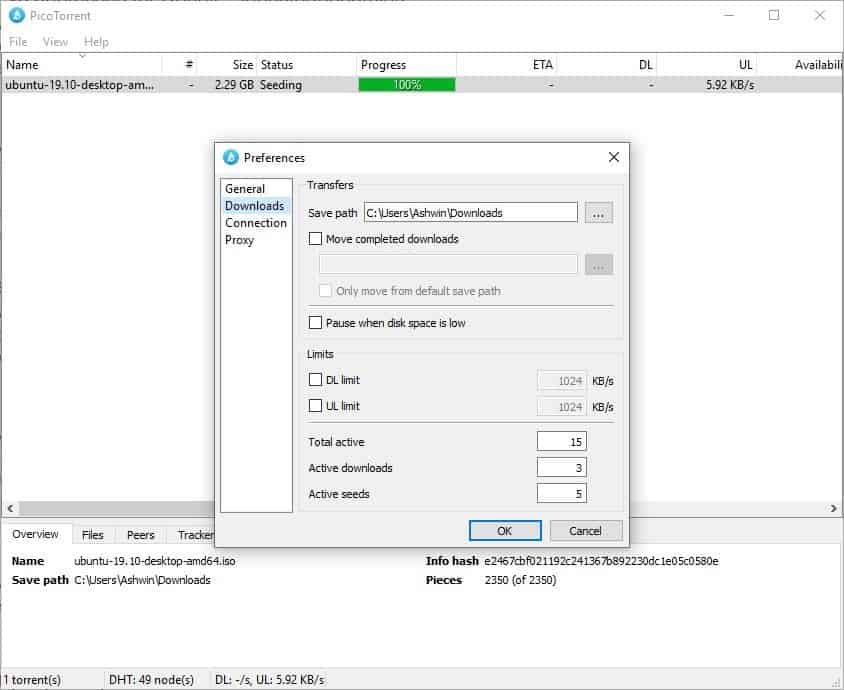
The Connection settings can be used to bind PicoTorrent to use a specific network adapter or port. You can enable encryption for incoming/outgoing connections, which is recommended. The program supports DHT, LSD, PeX, all of which are enabled by default. The Proxy tab is useful for configuring the network protocol manually.
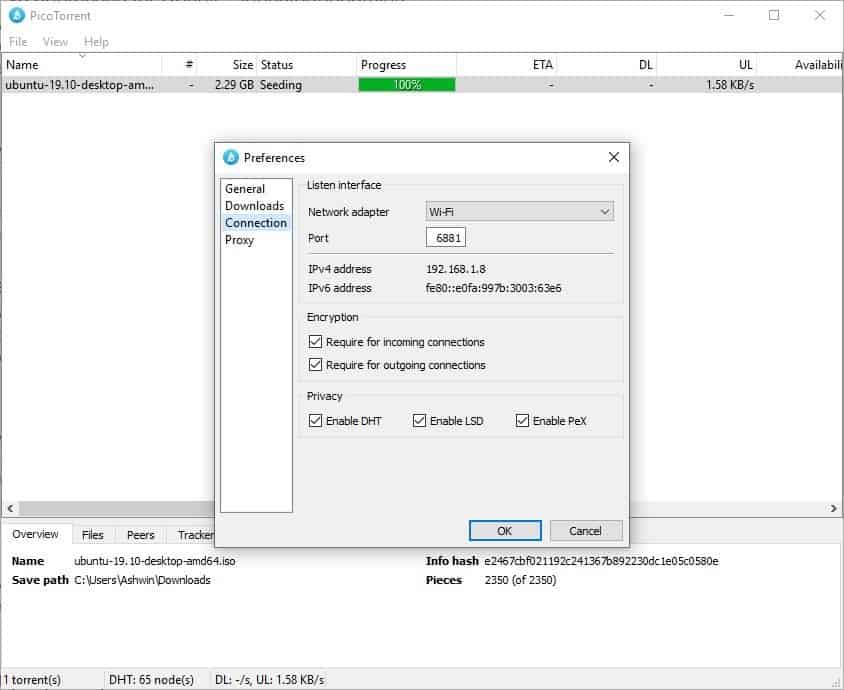
Warning: I scanned the 32-bit and 64-bit versions of the program (installer and portable) on VirusTotal, and it found 2 detections for the x-86.zip. Manual scans via Windows Defender, Malwarebytes and Emsisoft Emergency Kit turned out to be clean (for all versions). So, it's likely a false positive.
The application is based on Libtorrent. You'll need the Visual C++ 2017 redistributable installed on your computer for PicoTorrent to work.
PicoTorrent is pretty basic compared to the likes of qBittorrent, Deluge and the rest. There is room for improvement, but even in its current state it is very usable, if you don't care about advanced options like managing peers or restricting the connection on a per-torrent-basis.
Thank you for being a Ghacks reader. The post PicoTorrent is an open source lightweight Bittorrent client for Windows appeared first on gHacks Technology News.
Post a Comment