Microsoft puts up a new wallpaper on the homepage of Bing every day. Most of them are really cool, and you may like them that much that you may want to use them as your desktop background.
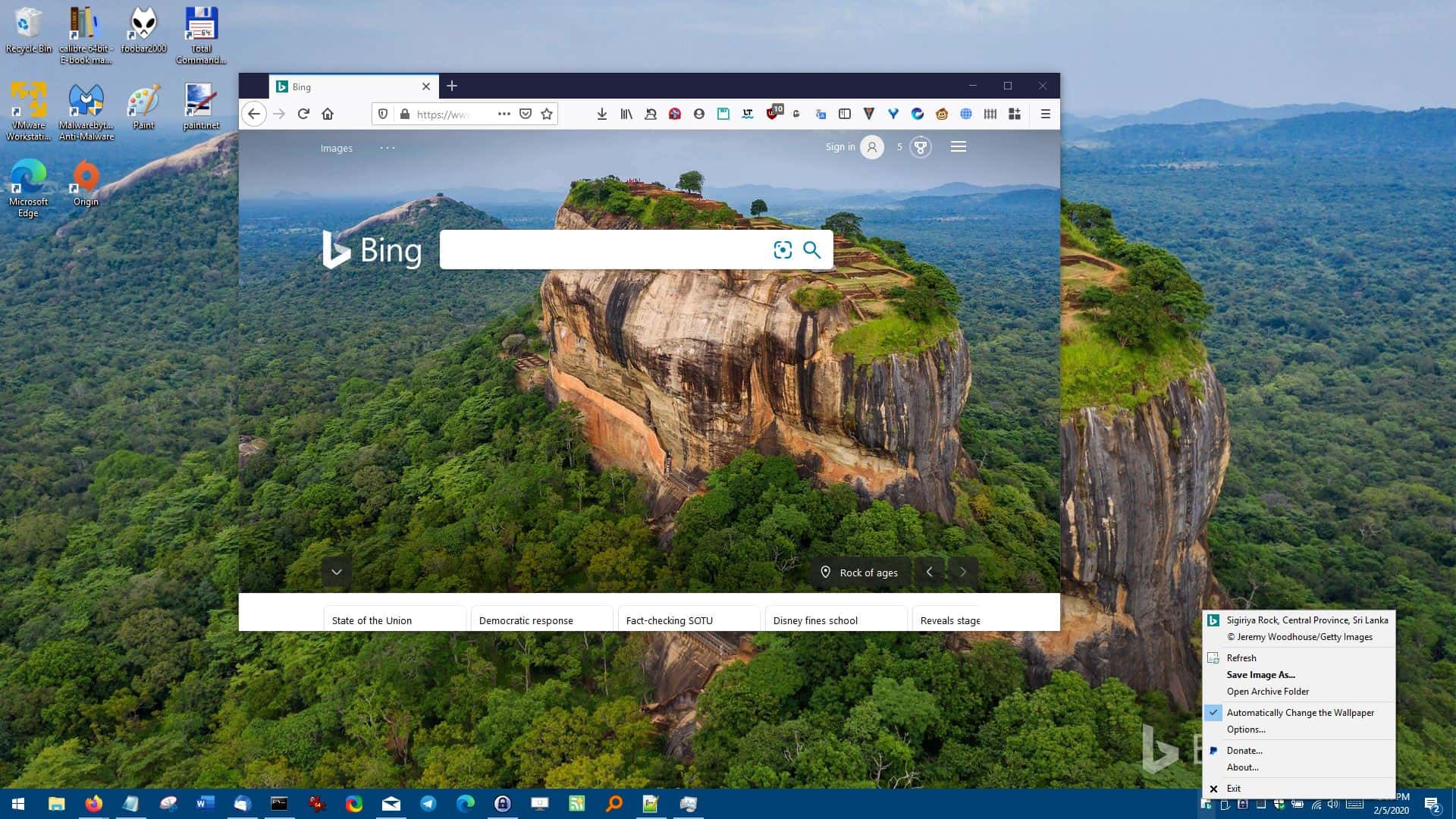
Did you know that Bing allows you to download it directly? All you need to do is click on the GPS marker icon and select "Download today's image". Doing this manually every day can be a chore, and there's a chance you may forget it and miss a nice background.
Tools like FreshPaper (formerly Bing Wallpaper) can be used to save the daily image. BingSnap is a freeware program that works similarly, but also gives you some extra options.
The setup file of the program includes a portable option. Run it and you will see a new icon on the system tray. Your desktop background will automatically be changed to the latest one that's available on the Bing website.
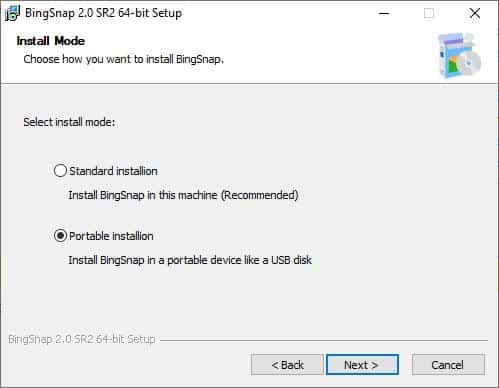
When a new image is downloaded, a notification is displayed with the image's information. You can also right-click on the tray icon to view the information about the image at any time; handy if you want to know where a particular photo was taken.
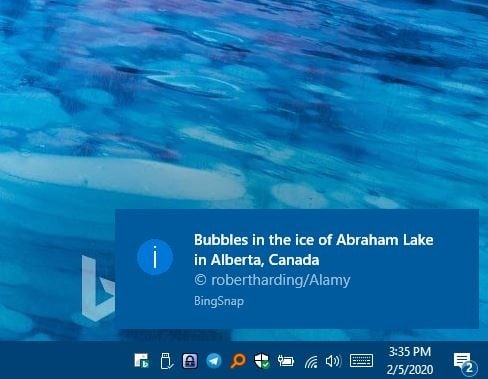
The wallpaper will have a Bing watermark on it in the bottom right corner. There is no option to disable this, but it's not very intrusive so maybe you can ignore it. The wallpaper is saved in the BingSnap folder as "Wallpaper.jpg". The saved image preserves the metadata such as the Author, Title. By default, the picture is refreshed every day to the newest image, and the new wallpaper.jpg overwrites the previous one.
Saving Bing Images
There are 2 ways to save the background images. Use the tray icon's "Save" option to manually store it in a folder of your choice. This option doesn't pick up the image's name, and prompts you to name it which can get annoying. Instead, head to the program's Options and you'll find that the first one says "Save All Downloaded Images in". Click on the field below it to select the folder where the pictures should be saved in. This enables the application to save the image automatically when a new one is downloaded.
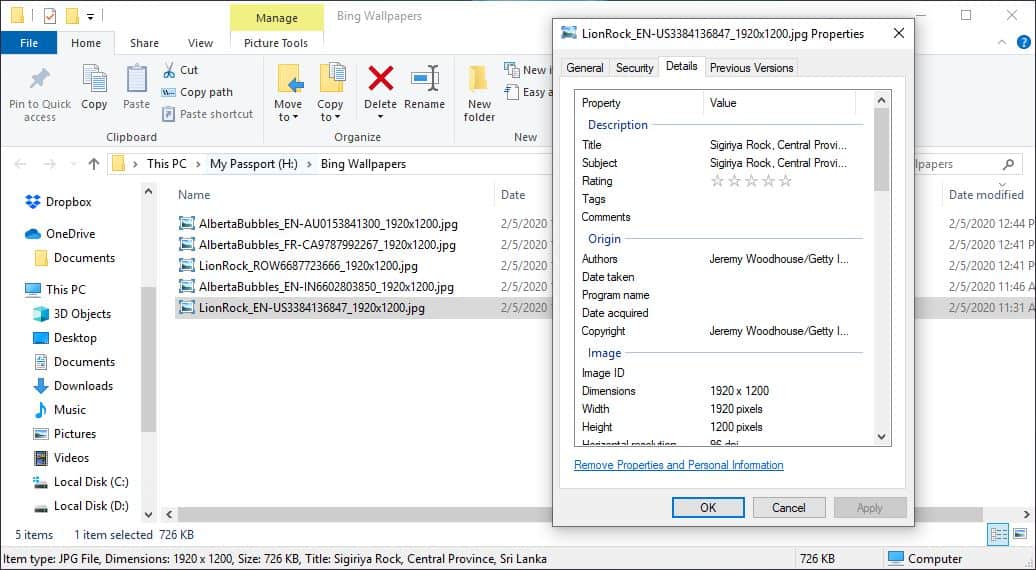
Another advantage ofusing this option is that the program names images properly using the landmark/location, server region, and resolution.
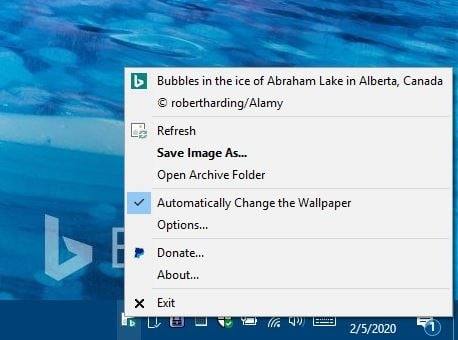
Image region under options can be used to switch the Bing Region of your choice to any Country that you want, and get the daily image from it. The images aren't different in most countries but they may be sometimes. Most regions had the same one, while a few had a different image, so it is probably tied to the timezone of the server. But one thing that the option does is that it saves the image's metadata in the region's language (Spanish, French, English, German, etc), which can be useful.
Options
The main menu of the BingSnap tray application allows you to disable the automatic wallpaper switching. Hit the Refresh option to get the latest image manually in case it wasn't obtained by the program. The "Open Archive" folder is only available if you set BingSnap to download images to a folder.
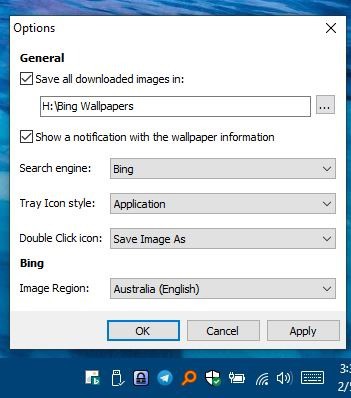
The Search engine setting lets you pick between Google and Bing, set it and click on the image information on the main menu. A new tab will open in your browser (using the search service that you selected) displaying results for the image's keywords.
You can change the double click behavior of the BingSnap tray icon; it can be set to refresh the image (downloads new one), search for image information or to save the image. The icon style can be customized: you can choose between five different Bing logos and the program's default icon.
Run and Exit
You don't have to keep the program running in the background. Use the Command-Line switch Bingsnap /exit. This will make the program run, get the latest Bing wallpaper, and exit immediately. It may have been better to include this in the settings, or at least mentioned in the Readme. I stumbled on to it at the version history page.
BingSnap is available for 32-bit and 64-bit systems.
Thank you for being a Ghacks reader. The post BingSnap is a freeware program that can download the daily Bing wallpaper and set it as your desktop background appeared first on gHacks Technology News.
Post a Comment