A fork of the disk encryption program DiskCryptor for the Windows operating system is now available as a first beta version. The fork introduces support for UEFI/GPT and Microsoft's Windows 10 operating system.
I used DiskCryptor for quite some time back when the original version was still supported. You can check out my initial guide on encrypting partitions with DiskCryptor, and the tips article on getting the most out of it.
Development ended in 2014 and while the program did work fine for a while afterwards, it soon became apparent that this resulted in some features not being supported at all. The last version of DiskCryptor was released before the initial release of Windows 10, and that version did not support UEFI either.
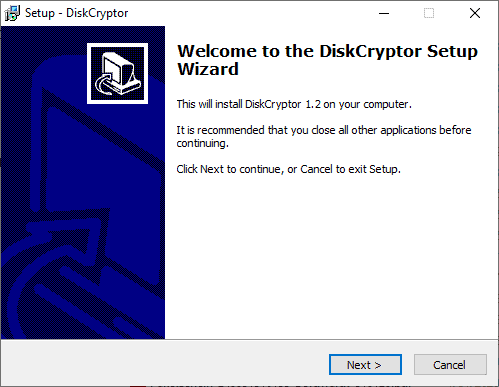
Now comes the fork of the project and with it support for Windows 10 and UEFI. The first beta version of DiskCryptor 1.2 is now available on the developers GitHub page. Since it is a beta version, it is advised to create backups of important data before using the application. At best, it is advised to use it on test systems only until a stable version is released.
Here is the first new build of DiskCryptor since 2014 its a fork of the project and starting with version 1.2 It comes with a UEFI compatible boot-loader and various fixes to make it work with EFI installations on GPT disks.
Another issue that you will run into is that the current bootloader is not signed for secure boot which means that secure boot needs to be disabled to use it. Additionally, since the driver needed updating, it had to be signed and the developer had to use a"leaked core signing certificate for that". The effect is that some antivirus services, e.g. from Microsoft, Avast, AVG, and TrendMicro, flag the application as potentially malicious.
Closing Words
I liked DiskCryptor a lot, even more so after the mysterious end of the encryption software TrueCrypt. I had to switch to a different program, VeraCrypt, after I ran into issues using DiskCryptor and the realization that development ended and that these issues would not be fixed.
The fork is in an early stage of development but the lead developer managed to address several issues, support for UEFI/GPT most important already. Some issues, concerning signing and secure boot need to be addressed before the first stable version is released.
Now You: do you encrypt your disks? (via Born)
Here are the changes in the first beta version:
New:
- EFI bootloader
- Shim bootloader to achieve secure boot compatibility (https://ift.tt/2LFeyUv)
- Bootloader instalation routine for GPT partitions
- Integrated EFI bootloader instalation in the CLI
- Disk type display to bootloader instalation dialog
- Integrated EFI bootloader instalation in the GUI
Changed:
- Project moved to Visual Studio 2017, using win 7 sdk for compatybility
- Error messages now provide an error string instead of a cryptic error code
Fixed:
- Enabled GUI high DPI awareness
- Fixed boot partitions not being properly detected
- Fixed driver uninstall not being able to delete dcrypt.sys
Thank you for being a Ghacks reader. The post Disk Encryption program DiskCryptor fork with UEFI and Windows 10 support appeared first on gHacks Technology News.
Post a Comment