We have updated Elcomsoft Cloud Explorer, our Google Account extraction tool, with Google Fit support. Google Fit is a relatively little known Google service aimed at tracking the user’s health and physical activities. In line with pretty much every other Google service, Google Fit synchronizes massive amounts of data with the user’s Google Account, storing activity-related information collected by all of the user’s devices in a single place. When extracting these data, we discovered massive amounts of location points stored alongside with information related to the user’s physical activities. Learn what is stored in Google Fit and how to extract it from the cloud!
What’s it all about
Google Fit extraction is about the massive amounts of data related to the user’s health and physical activities stored in the Google’s cloud. The detailed, high-frequency location data collected by Google’s fitness app accompanied with information about the user’s physical condition can be truly invaluable during an investigation.
Google Fit is not the only type of information collected by Google. The search giant collects massive amounts of information. The types of data range from many years worth of the user’s location history to all of the user’s password saved in the Chrome browser or used with Android apps. Google Photos, Gmail, contacts and calendars, search requests and Web history, voice snippets, call logs and text messages and a lot more can make for some invaluable evidence. While Google readily returns most of that data when serving legal requests, Elcomsoft Cloud Explorer offers a much easier and near-instant extraction solution that requires far less paperwork. Considering the number of fully encrypted Android smartphones that may or may not be physically unlocked, Elcomsoft Cloud Explorer becomes truly irreplaceable, discovering more evidence than ever by revealing the hidden data one would never imagine existed, browsing deep inside into the user’s online activities going many years back. Elcomsoft Cloud Explorer does what Google itself does not do, offering a single point for downloading, discovering and analyzing evidence collected by Google.
How Google Fit collects information
Google Fit is both an app and a service. The Google Fit app is available for Android and iOS platforms; it can be used on both Android phones and Apple iPhones. The Google Fit service processes and stores information collected from all supported devices where it’s installed in the user’s Google Account.
While many users associate Google Fit with WearOS smartwatches, in reality the app does not require a smartwatch or a fitness tracker. A connected activity tracking device can provide information such as the number of steps walked, the number of stairs climbed, the user’s hear rate or periodic location points obtained from the tracker’s GPS sensor. When used without a compatible fitness tracker, the Google Fit app can source activity data from a smart combination of the phone’s built-in low-energy sensors, frequently obtained location points and a lot of artificial intelligence.
Google Fit data extracted from the user’s Google Account returns massive amounts of precise location points, allowing to pinpoint the user’s location with ultimate precision and granularity. Access to comprehensive location history and other critical real-time evidence can be vital for investigating crime.
Obtaining Google Account credentials
In order to sign in to the user’s Google Account, one requires the full set of Google credentials. The login and password can be often extracted from the user’s computer (with Elcomsoft Internet Password Breaker), from the cloud (with Elcomsoft Phone Breaker) or iOS keychain (with Elcomsoft iOS Forensic Toolkit).
In addition, some data from the Google Account (Google Fit being a notable exception) can be accessed with a token. The token is literally a cookie in Chrome, and can be extracted from the user’s computer. Elcomsoft Cloud Explorer includes a utility that automatically locates and extracts the authentication token from the Chrome browser installed on the user’s Mac or Windows PC. Using the extracted token, Elcomsoft Cloud Explorer authenticates into the user’s Google Account and displays the list of categories available for extraction.
Accessing Google Fit data
In order to extract Google Fit data from the user’s Google Account, you will need Elcomsoft Cloud Explorer 2.30 or newer.
- Launch Elcomsoft Cloud Explorer and create a new snapshot. Authenticate with the user’s login and password (Google Account). If required, pass two-factor authentication.
- Select the “Google Fit” check box.

- The data will be downloaded in several seconds to several minutes.
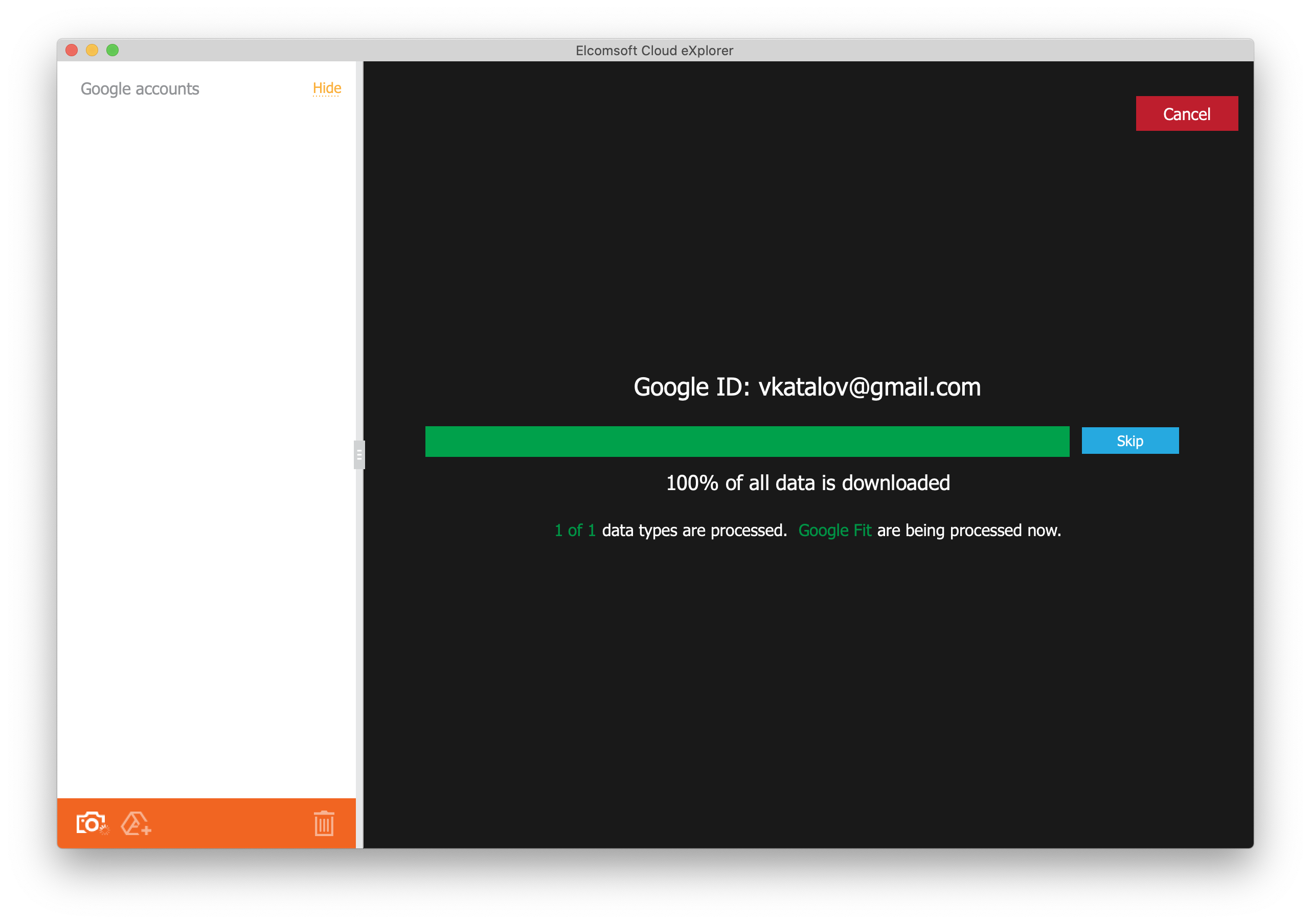
- After the processing, you can access Google Fit data from the main window.
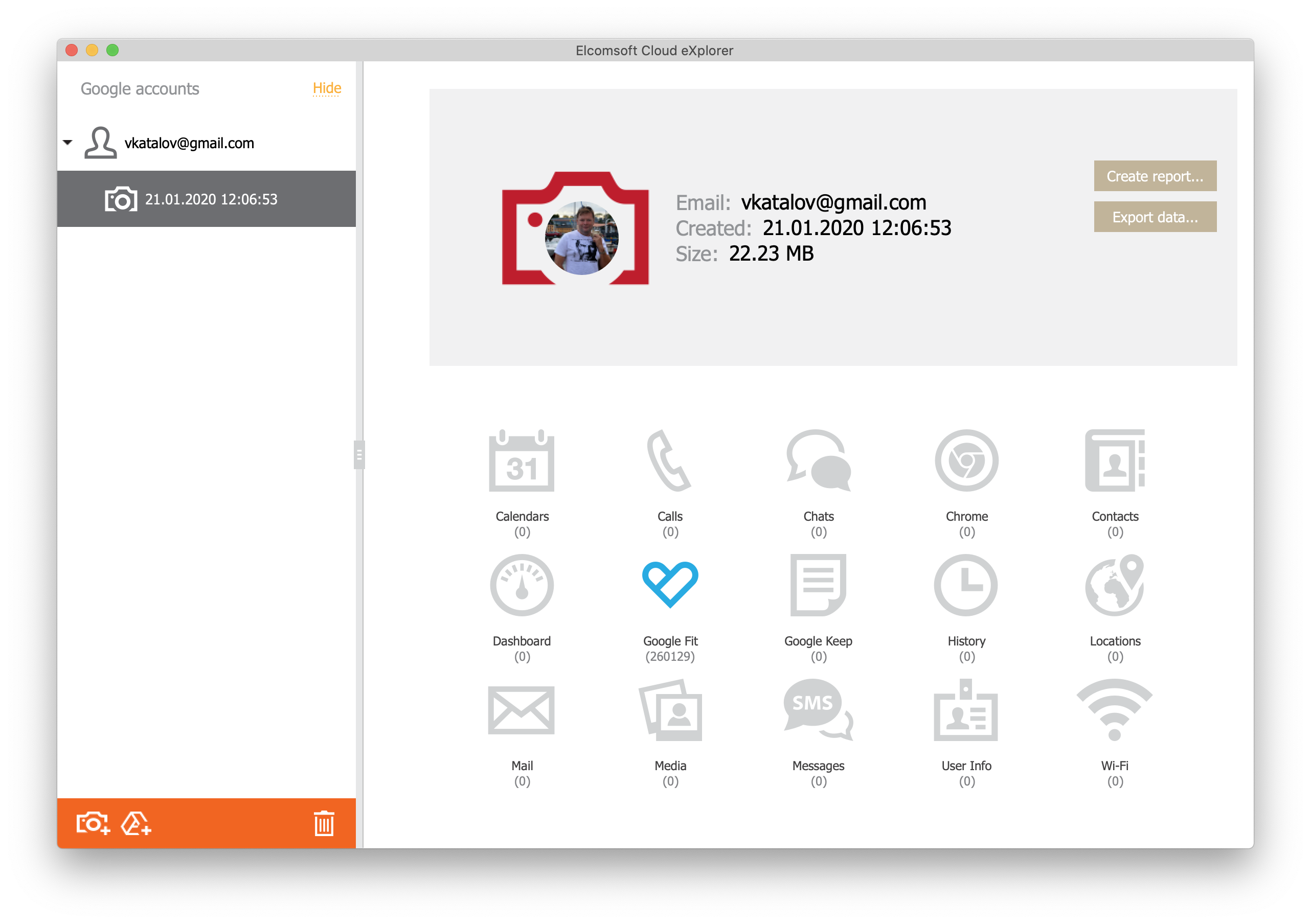
Analyzing Google Fit data
You will be able to sort or group activities. The “Sessions” tab displays activity sessions detected by the Google Fit app. Activity sessions may include sleeping, walking, jogging and other types of activities.
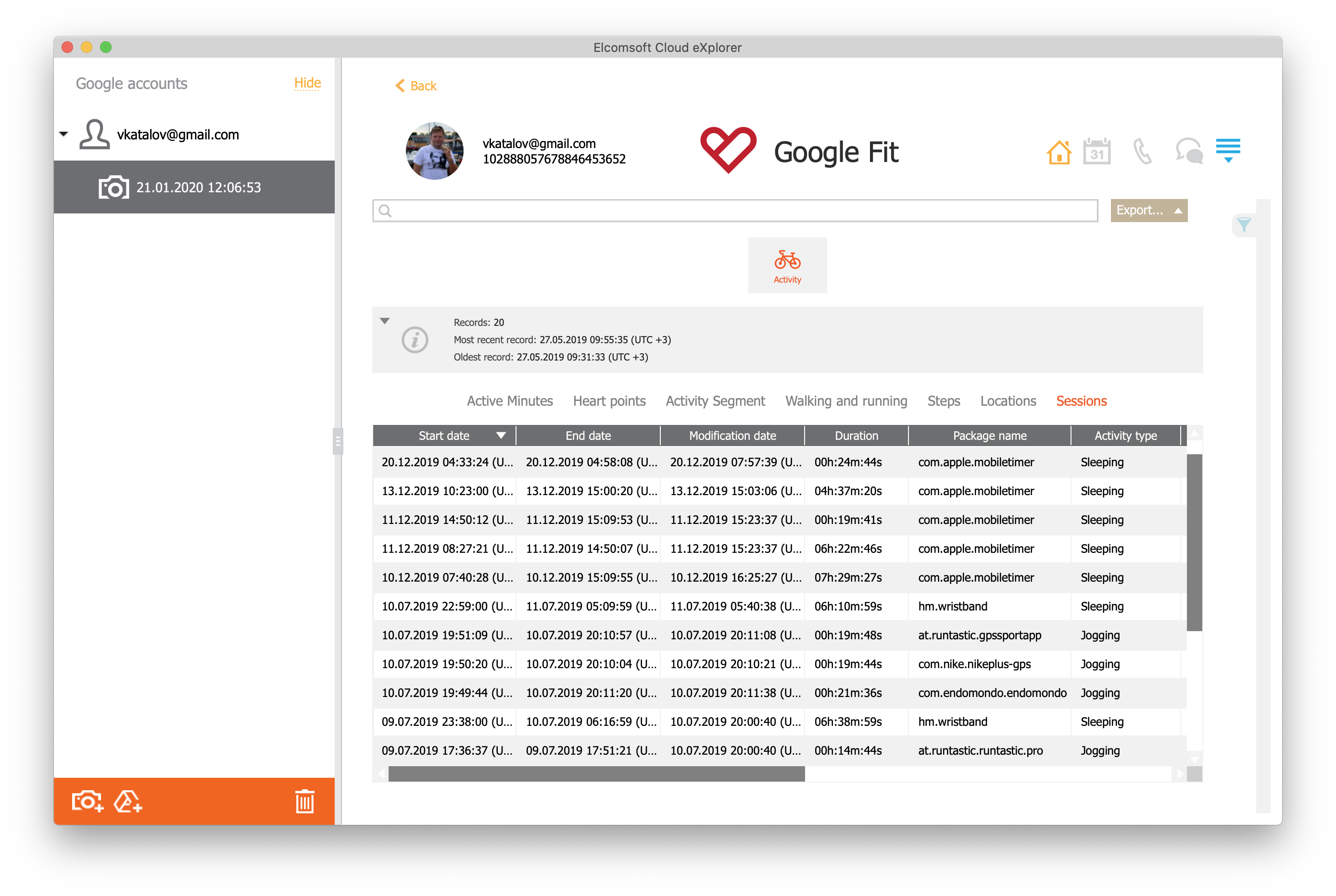
Note that the sessions are detected automatically by the various apps and devices. Have a look at the “Package name” tab to discover which package has detected which session.
“Steps” can be either raw data from the connected smartwatch or fitness tracker, or information generated by the Google Fit app based on a combination of the smartphone’s step counter, the user’s height, and a lot of location data. If no external smartwatch or activity tracker is connected, the Google Fit app uses artificial intelligence to calculate the number of steps based on the abovementioned data. The app only polls the smartphone’s built-in step sensor at large intervals, relying more on location data than on the step counter.
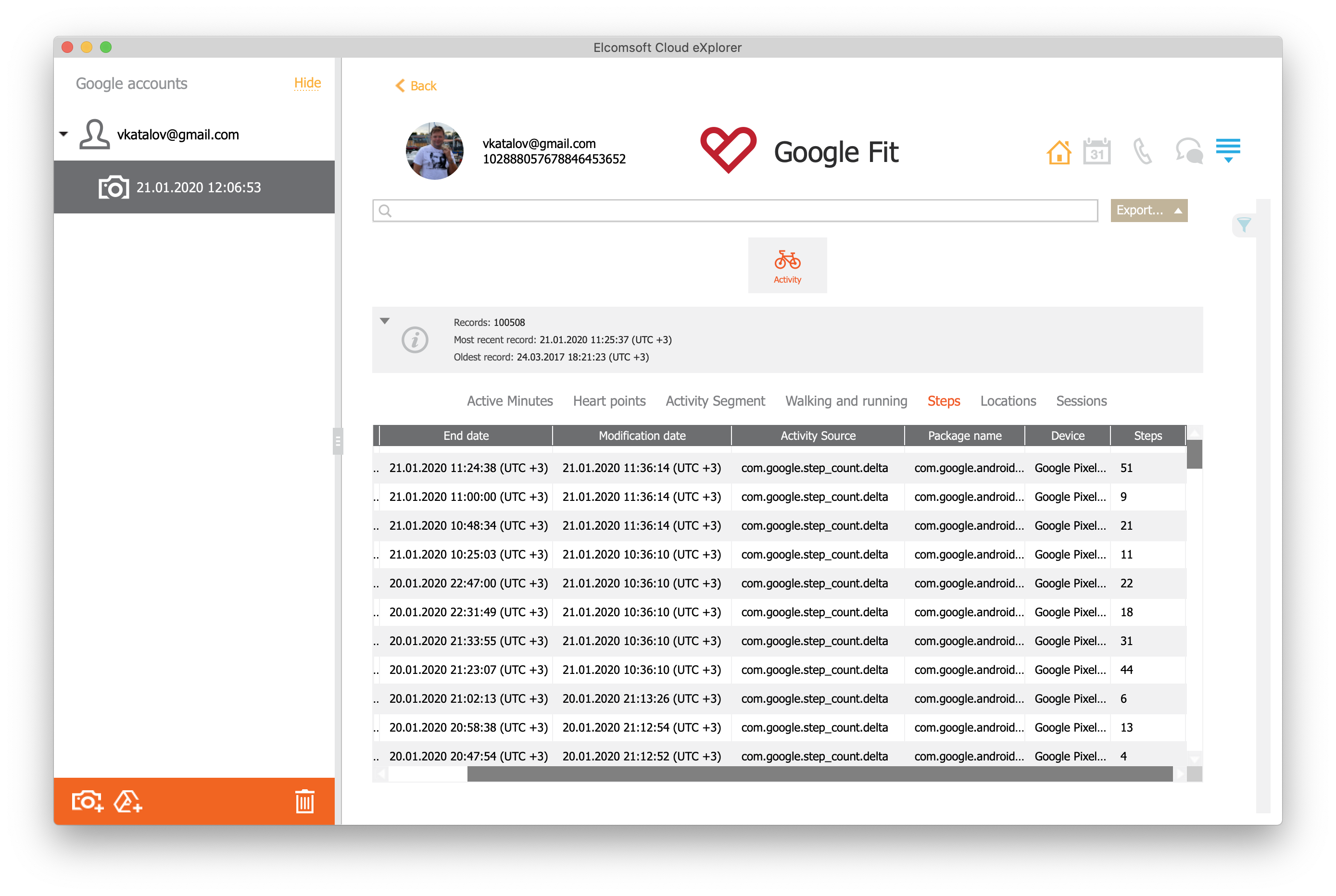
Walking and running activities are automatically detected by the app based on the user’s heart rate, step count and location data.
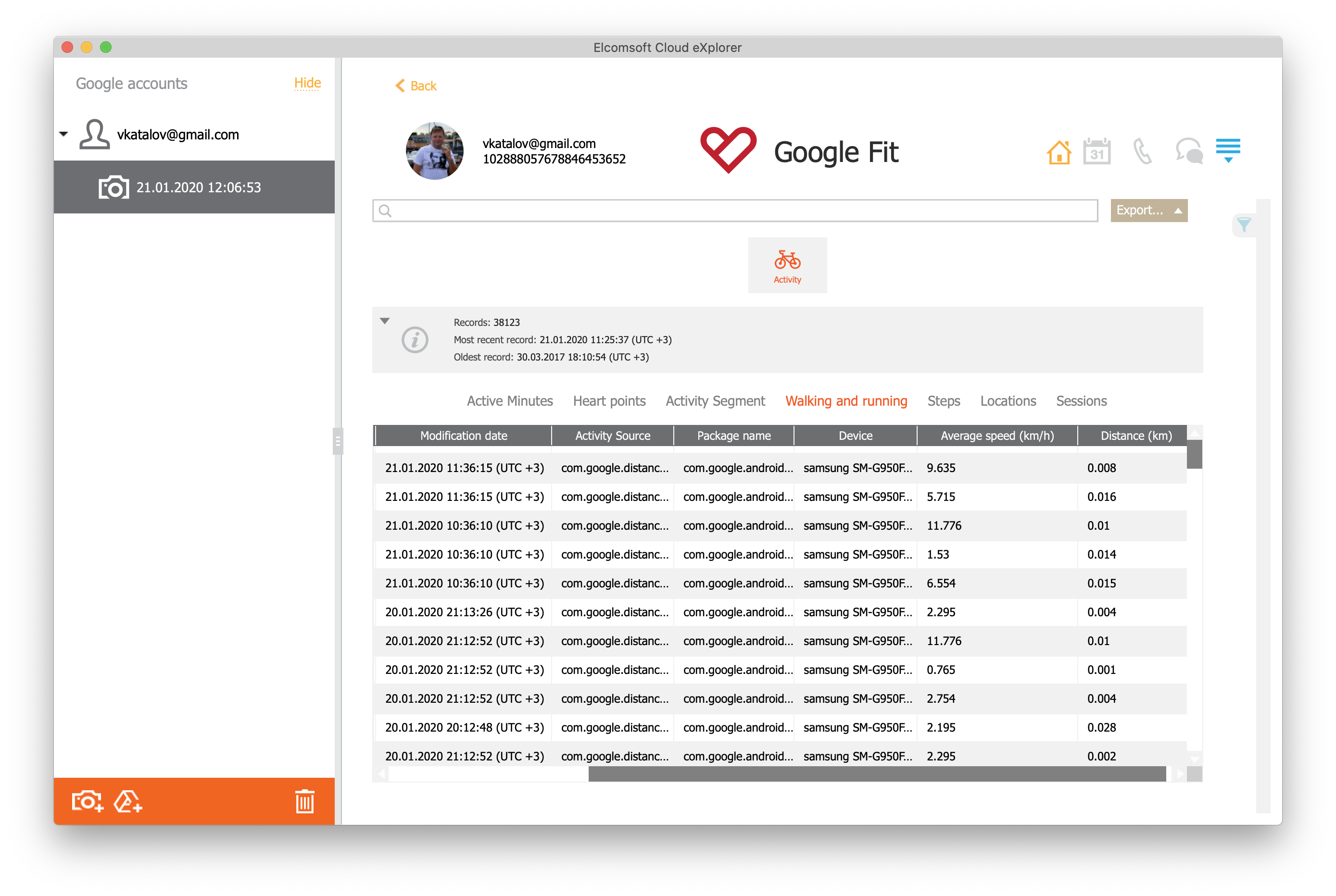
One of the most interesting reports is “Locations”. By design, Google Fit collects massive amounts or location data. The test account reports 13,788 location points in 9 month. Considering that our test device was used on few rare occasions, the number of location reports is truly excessive. Clicking on a location point opens Google Maps.
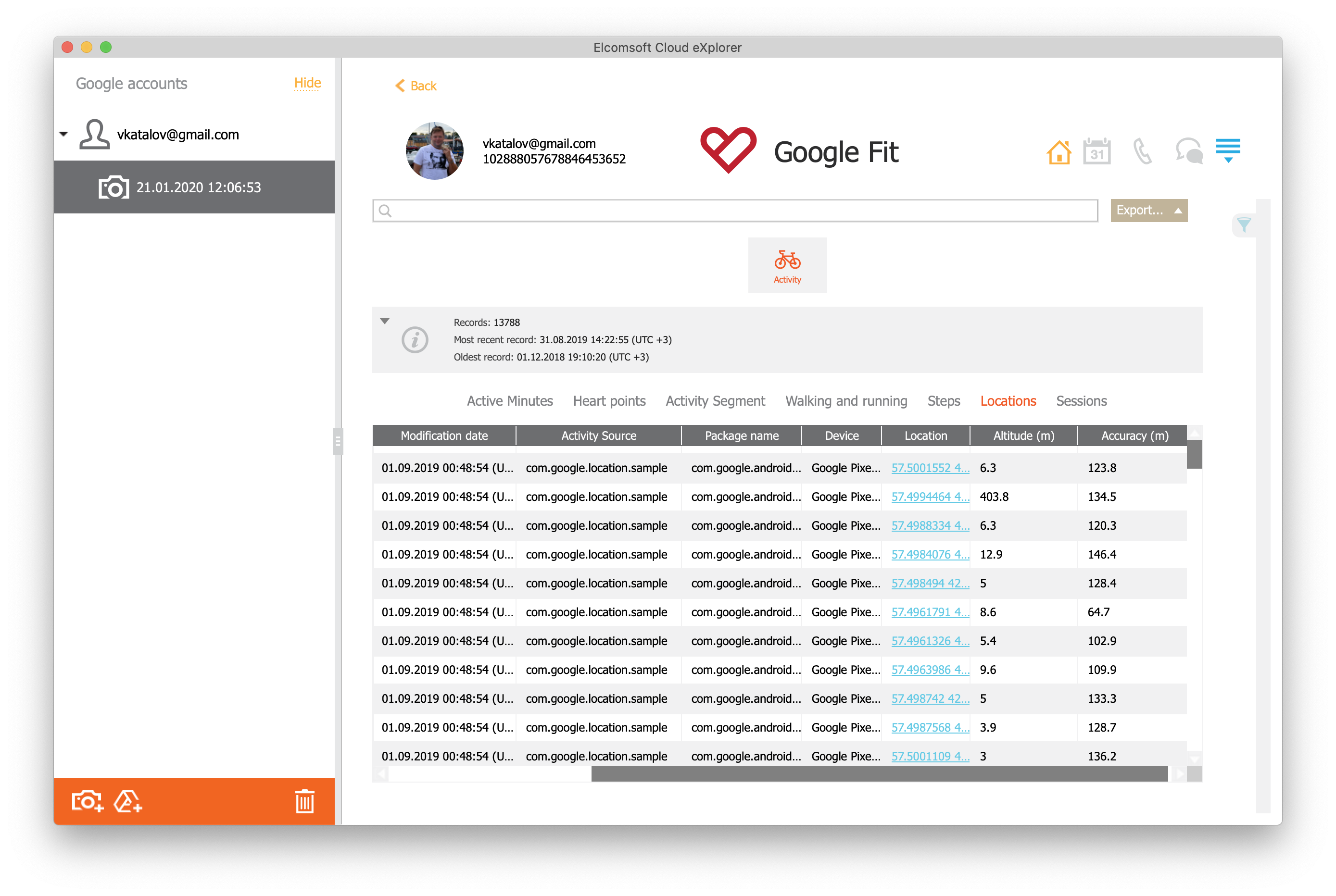
Conclusion
Google Fit data may contain detailed information about the user’s location and physical conditions including the number of steps, types of activity, heart rate, elevation, and a lot more. Additional information provided by compatible health tracking devices may include blood pressure, elevation, precise step count, and additional location data collected from the GPS sensor built into the smartwatch or tracker. Analyzing the massive amounts of Google Fit data can become invaluable help when searching for evidence and investigating crime. The detailed, high-frequency location data collected by Google’s fitness app accompanied with information about the user’s physical condition can shed light on the user’s activities in a given timeframe.
Post a Comment