If you have talked to Seagate support recently, you may have received the tip that the company's premium file recovery software, called Seagate File Recovery Software Premium, is currently available free of charge.
The file recovery solution, while designed specifically for Seagate, works with any type of local storage device including devices not manufactured by Seagate.
The program, which has a retail price of $100, can be downloaded for free for Windows or Macintosh systems. While the process involves adding the item to the cart and checking out, it is not necessary to enter billing information. What you do need is a valid email address as license code and download link are sent to that address.
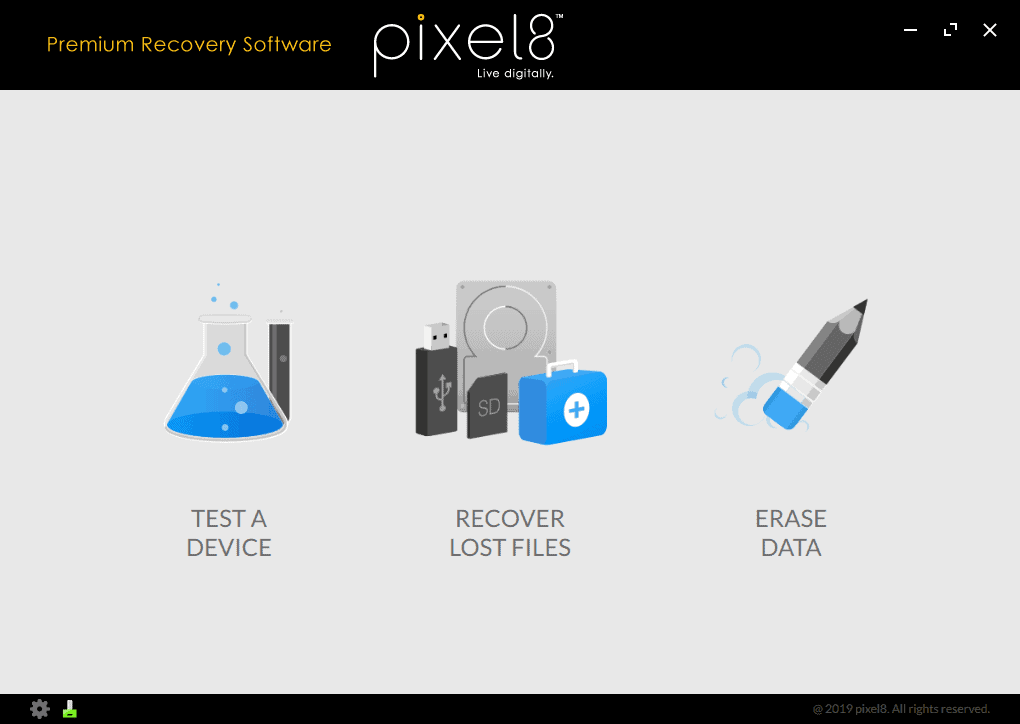
To activate the program select the license icon in the bottom left corner of the application interface. Enter the order ID, serial number and email address to unlock the premium version.
The main interface displays the three options "test a device", "recover lost files", and "erase data".
Test a device
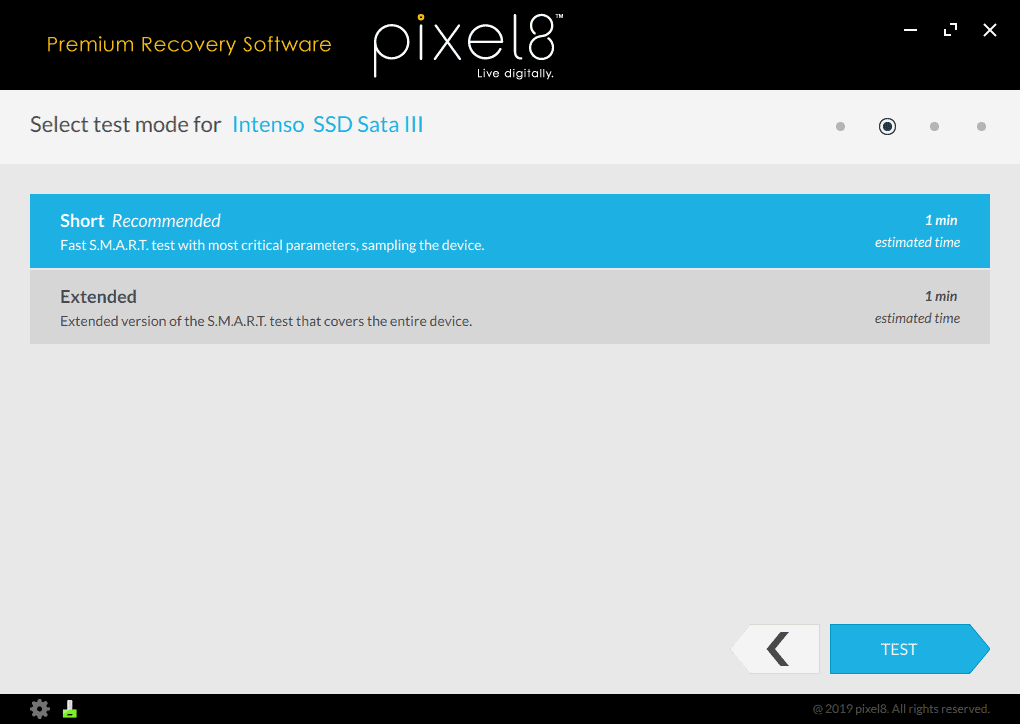
The process is quite straightforward. Pick a storage device in the first step and the desired test, short or extended, in the second.
The main difference is that short checks some S.M.A.R.T. parameters only. Both tests run for about an hour and there is little reason not to run the extended test all the time.
File Recovery
You are again asked to pick a storage device but this time you may select an entire device or volumes on it. The recovery software highlights the partition with the operating system, drive letters, file systems, and sizes.
The program supports three scan modes:
- Simple Scan -- scans for recently deleted files and emptied recycle bin files.
- Advanced Scan -- performs a deep scan of the entire device/volume.
- Smart Scan -- scans across user data folders.
Seagate's File Recovery Software scans the selected device or volume and displays the files that it detected in an Explorer like interface.
Found files are grouped by type by default but you can switch to path or date groups instead. A search is available as well to find specific files quickly.
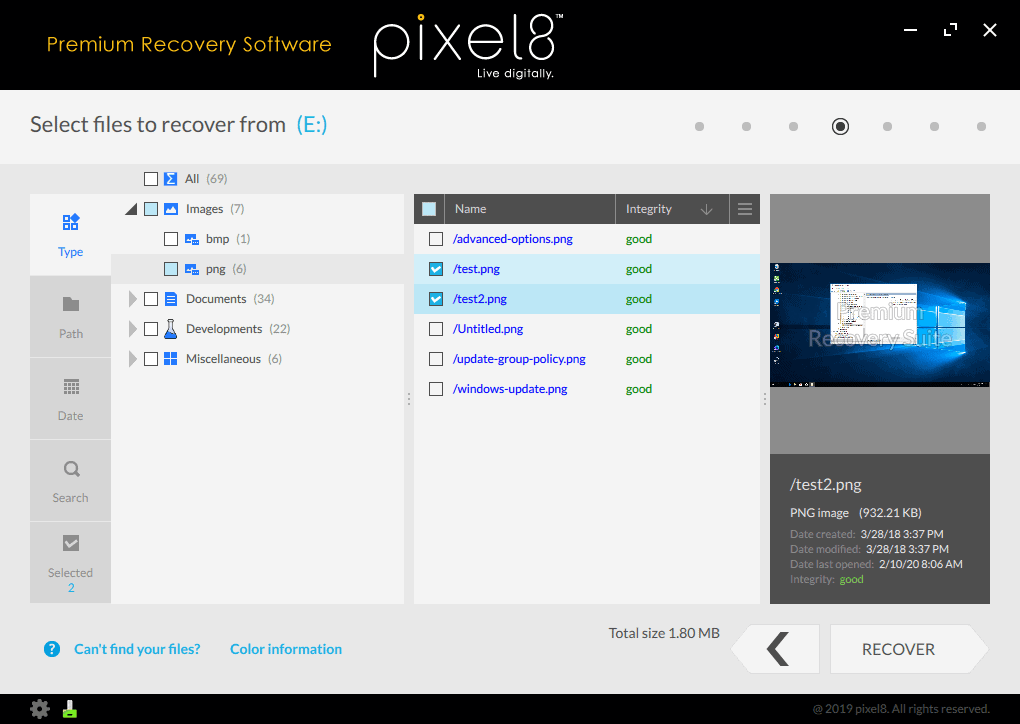
Some file types can be previewed right away in the program interface. Each file is listed with a recovery rating that indicates the likelihood of recovery.
All that it takes is to select files or folders, and hit the recover button afterwards to start the recovery process.
Seagate recommends that the selected files are saved to a different location; this is sound advice considering that the newly saved files could overwrite storage areas of files that have not been recovered yet.
According to the FAQ on the developer website, a Premium license is good for unlimited recoveries for one year. You get a notification each time you recover files that the count increases.
Erase Data
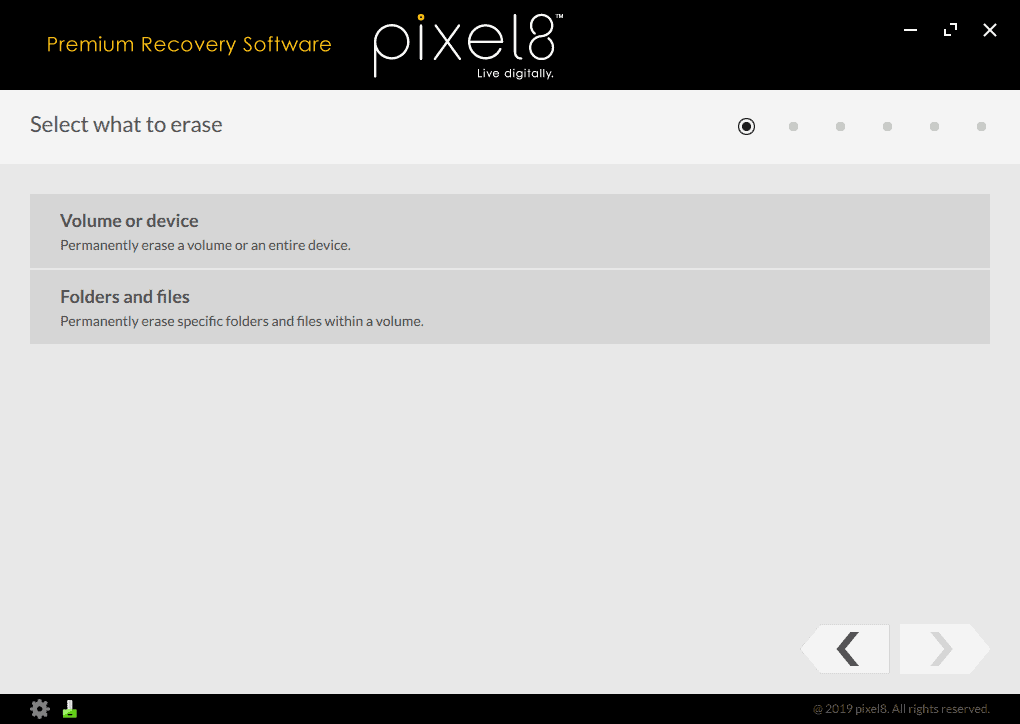
Erase data provides you with tools to erase entire volumes or delete folders or files securely. It may be a good idea to run a recovery scan after the deletion to make sure that the deleted data cannot be recovered.
Closing Words
There are plenty of free file recovery applications available for Windows, Recuva being one, but it never hurts to have another tool in your arsenal in case something needs to be restored.
Now You: do you use file recovery software? which one do you prefer?
Thank you for being a Ghacks reader. The post Seagate's Premium File Recovery Software is free currently appeared first on gHacks Technology News.
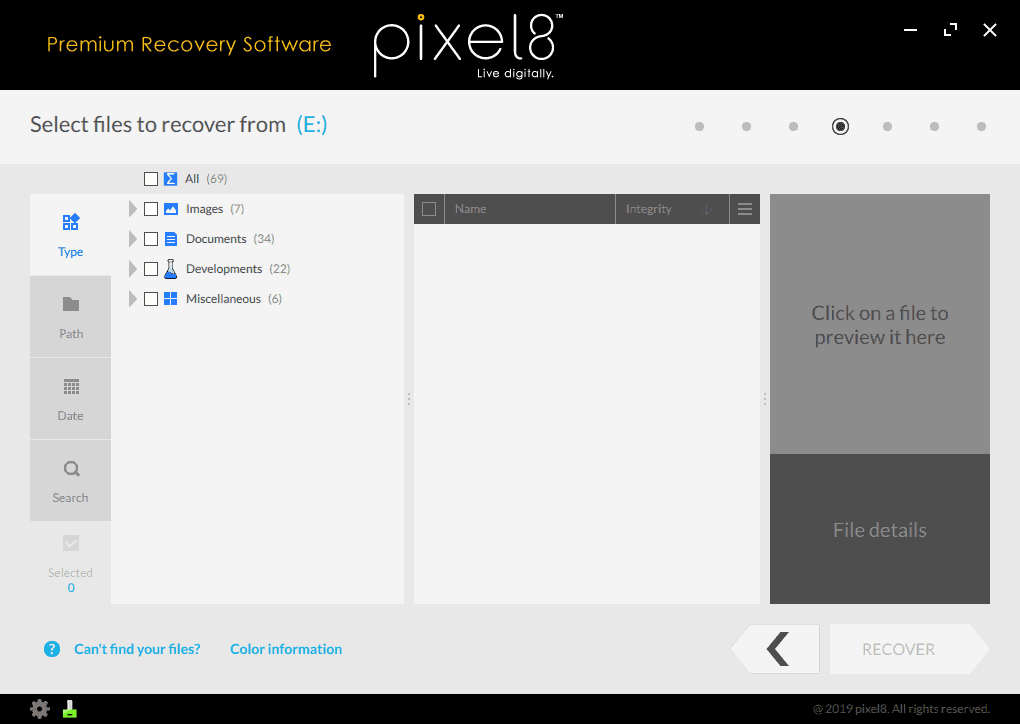
Post a Comment