Textfinder is a free program for Microsoft Windows devices to find text in multiple files quickly. The program has been created in 2001 and updated in 2006 for the last time; tests on devices running recent versions of Windows confirmed that it works fine even on these devices.
Update: If you prefer programs that are updated regularly, check out Nirsoft's SearchMyFiles, findstr, or Notepad++ to name just a few options.
You need to install the application on the device before you may use it. Note that the program interface is in German and that there is no option to change the interface language; it is not too bad though as there are only a handful of elements that you interact with.
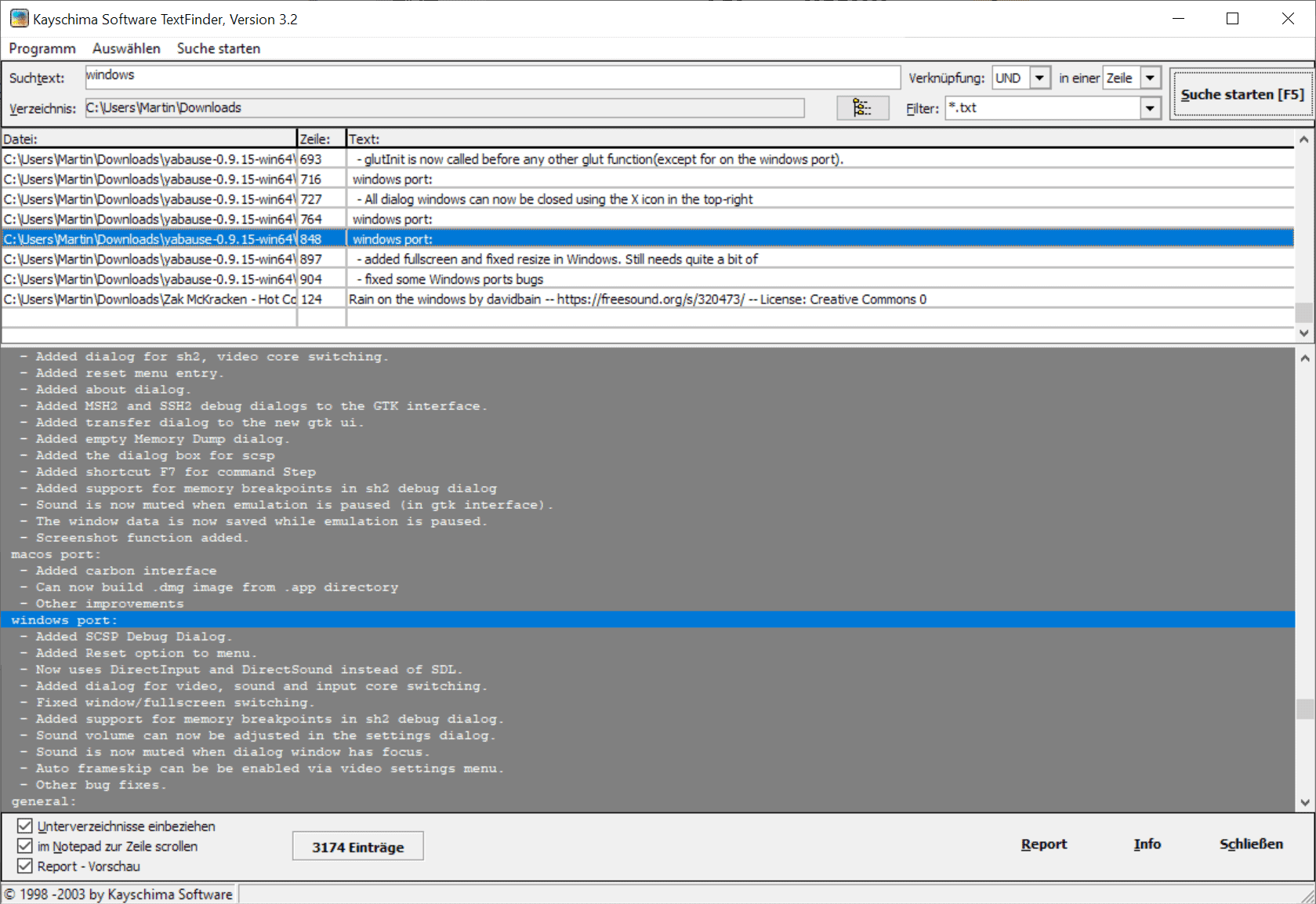
TextFinder divides the interface into three horizontal panes. There is the search pane at the top, the list of results in the middle, and the preview of the selected search result item in the lower pane.
To run a search, select a directory either by entering or pasting a path or by using the path icon next to Verzeichnis in the same row. Suchtext is the search text that you want the program to find. The right side lists a handful of additional options:
- Verknüpfung -- determines whether you want the search to use AND or OR if you enter multiple search terms. The option "in einer" determines whether this applies to individual rows (Zeile) or the entire file (Datei).
- Filter -- Limits search to the selected file extension(s).
A tap on F5 starts the search. You will notice that it is very fast and that the list of results is populated while the search is still ongoing.
Each found item is listed with its path and filename, the row the match was found, and a preview of the text. You may select any of the results to display it in full in the preview pane in the interface. The program jumps directly to the row the match was found which is very convenient.
The three options at the bottom may also be useful:
- "Unverzeichnisse einbeziehen" determines if subfolders should be searched as well.
- "in Notepad zur Zeile scrollen" determines if the program jumps to the matching row automatically when you select it in the list of results and it is loaded as a preview.
- "Report - Vorschau" -- powers the preview feature. A click on the report button either saves the data directly to the system (by opening a save dialog), or loads a preview of the report first. If the option is checked, a preview is displayed.
Closing words
TextFinder is a fast text search program for Windows. Its main downsides are that it is abandoned and that the interface is only available in German. If you can live with those issues, you get a fast and convenient text search tool in return that supports previews and a report option to save the data to a file.
Note: we have uploaded TextFind to our own server since the developer website is no longer available. Download it with a click on the following link: TextFind
Now You: Which program do you use to find text inside files?
Thank you for being a Ghacks reader. The post Textfinder is a very fast bulk text search tool for Windows appeared first on gHacks Technology News.
إرسال تعليق