Microsoft updated the list of features recently that it plans to introduce into the company's new Chromium-based Edge browser in the coming months. Some of the features are planned for a March release while others for later this year.
Some of the features found their way into development builds of Microsoft Edge already; one of these is the ability to change the search provider used on the browser's New Tab Page.
Up until now, users of the new Edge browsers could not change the search provider; this mean that Bing was used regardless of the user's preference when it comes to search. While it is possible to change the default search provider in edge when using the address bar to search, it did not sit well with some users of the browser that the New Tab page search provider could not be changed.
This changes this month with the introduction of a new option. It is currently available in Microsoft Edge Canary but will become available in Stable versions of Microsoft Edge soon as well.
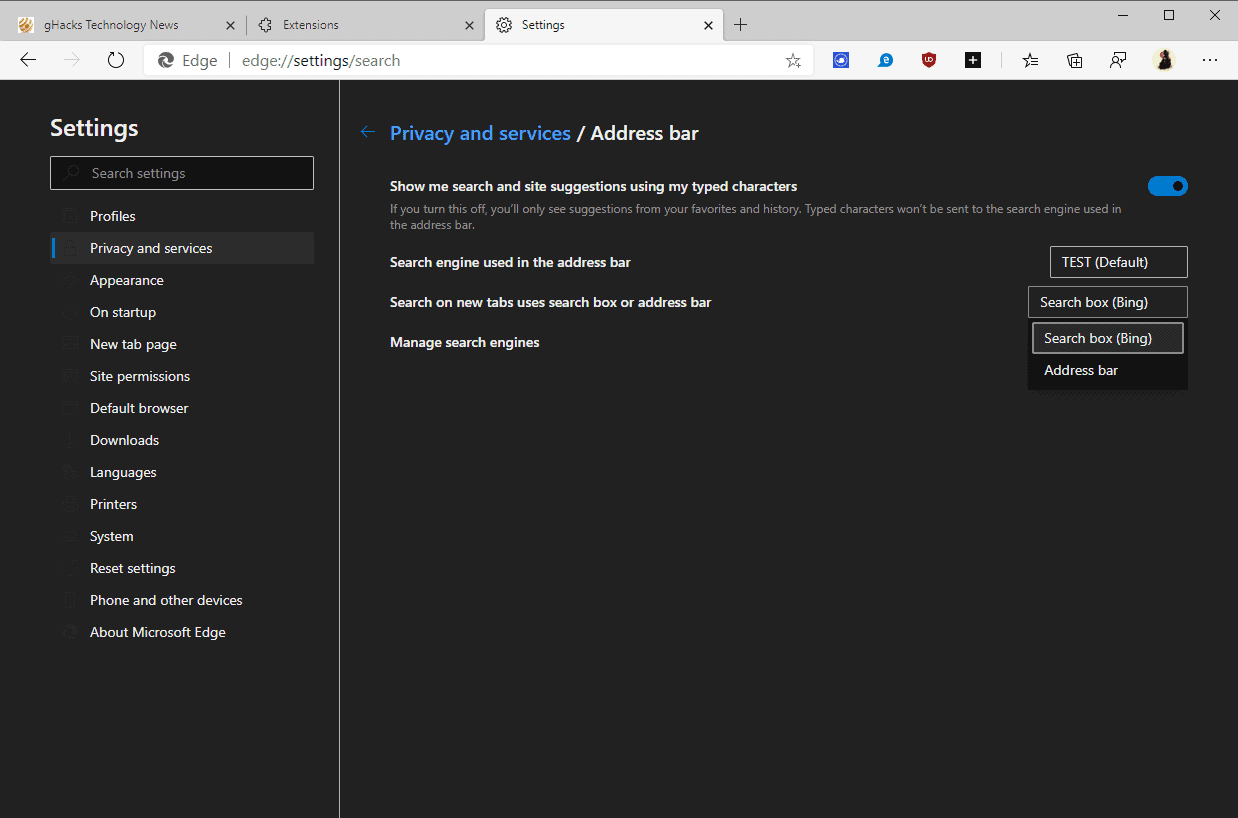
Here is what you need to do to change the New Tab page search provider in Microsoft Edge (Chromium):
- Load edge://settings/search in the Microsoft Edge address bar; this opens the Search preferences of the browser. You may also select Menu > Settings > Privacy and services > Address Bar to get there.
- The preference"Search on new tabs uses search box or address bar" defines which search engine is used when you run searches on the New Tab page. The two available options are "search box (bing)" or "address bar". The first option is the default, the second uses the address bar search provider for searches in the Chromium-based Microsoft Edge browser.
- Change the "search engine used in the address bar" if you have not done so already.
- The change is active immediately, a restart is not required.
Tip: you may need to open "manage search engines" first to manage available search engines and add new search engines to the Chromium-based Microsoft Edge browser if your favorite search engine is not listed under "search engine used in the address bar" yet.
Now You: Have you tried the new Edge browser yet? Describe your experience!
Thank you for being a Ghacks reader. The post Microsoft adds option to change New Tab search provider to new Edge browser appeared first on gHacks Technology News.
Post a Comment