Vivaldi continues its work of integrating protective features into the company's web browser. The company launched tracking protection in a recent snapshot to block known trackers automatically when the feature is enabled.
The latest snapshot goes a step further by introducing a full-blown ad-blocker in the web browser.
Vivaldi announced the change last week on the official desktop snapshots blog.
In an earlier snapshot, we introduced a tracking blocker. Today we take this a step further and offer a more complete, built-in ad blocker for those who want it. We are adding this because many of you are already using ad blockers, in the form of extensions, but would prefer something maintained by us.
Vivaldi notes that the ad-blocker complements the tracking blocking functionality but does not supersede it. Users of the browser who want both protections need to enable the full blocking level in the browser's settings.
Vivaldi does not reveal information about the ad-blocking functionality that it integrated into the browser. It appears to be list-based but it is unclear which blocking list or lists it uses.
A quick test showed that it blocked advertisement on the majority of sites visited while the feature was enabled in the browser.
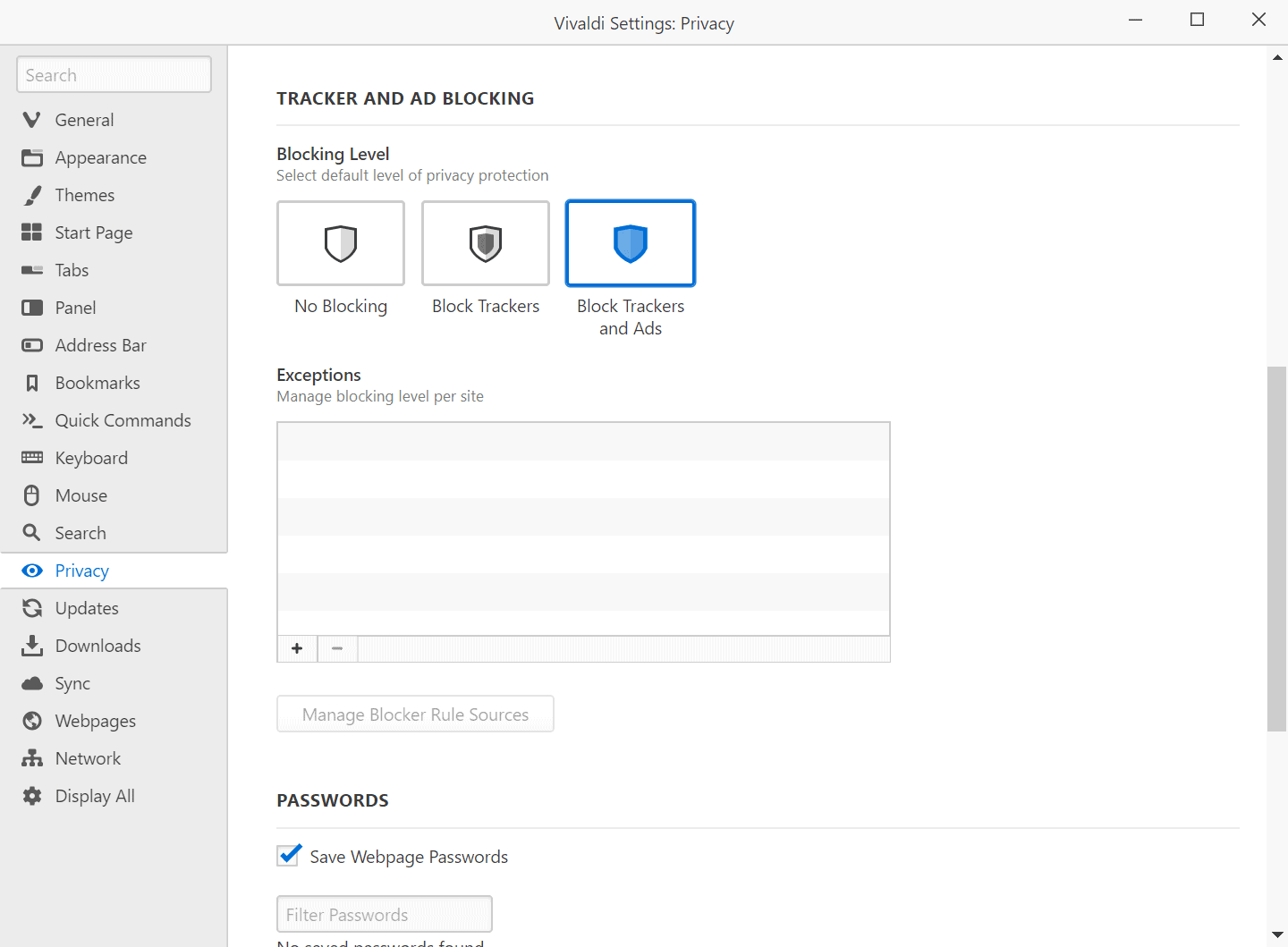
Vivaldi users need to enable ad-blocking in the settings as it is disabled by default. Here is how that is done:
- Select Vivaldi Menu > Tools > Settings.
- Open the Privacy tab once the Settings window opened.
- Scroll down to the Tracker and Ad Blocking section.
- Switch the Blocking Level to "Block Trackers and Ads".
The changes take effect immediately, a restart is not required. Management of the feature is limited at the time of writing.
The only option that is provided is to create exceptions for sites. If you want to exclude Ghacks from the blocking, you'd need to click on the Shield icon while on the site and switch the blocking level to no blocking or tracker blocking.
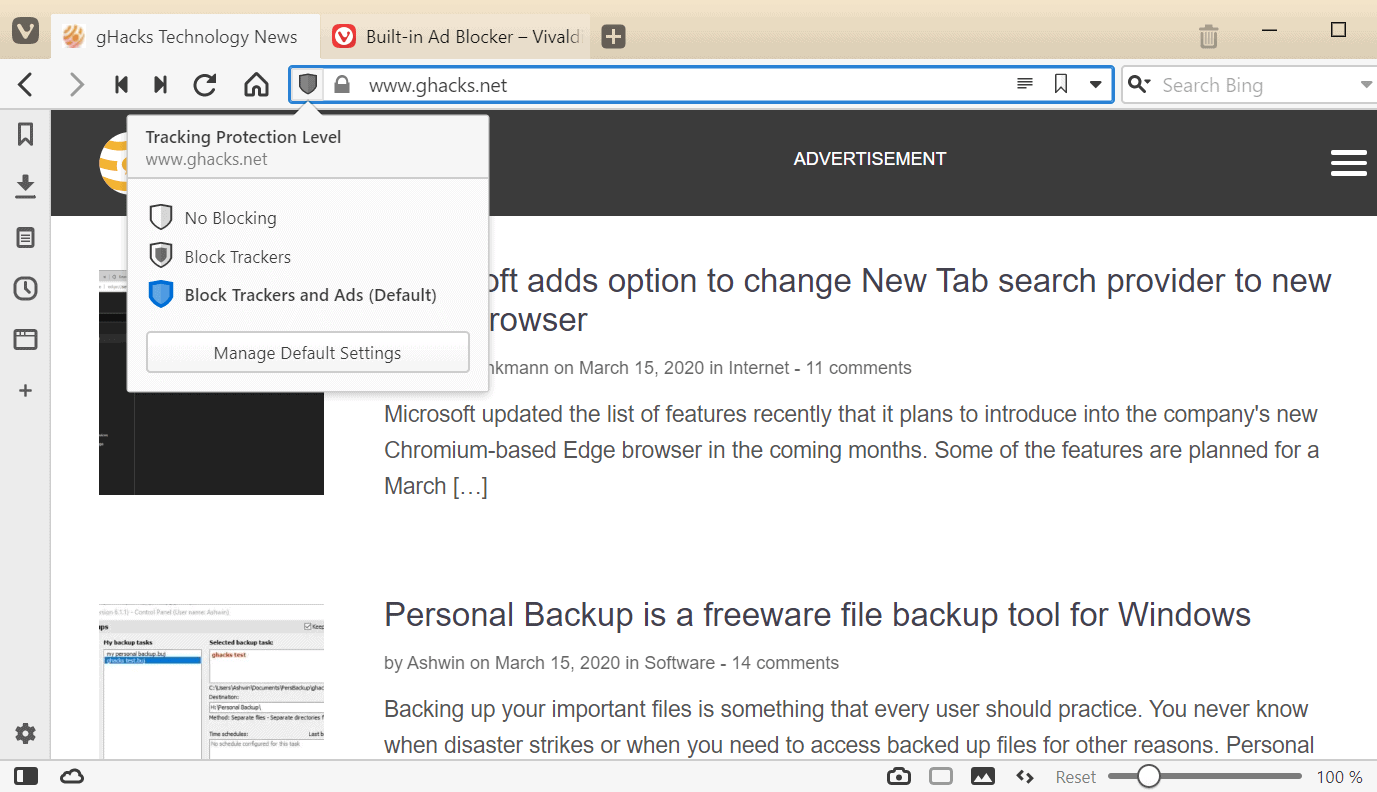
All exceptions are listed on the Settings page underneath the Blocking Level preference. There it is possible to remove sites from the exceptions list.
Note that you can also add sites to the block list this way if the blocking level is not set to block tracking and/or advertisement.
Closing Words
The native ad-blocking worked well during tests and it may persuade some users to switch from using an extension for that to using the built-in functionality.
Some users may skip it for now as it offers less features than extension-based content blockers such as uBlock Origin; theser offer features such as custom filters, blocking list managements, additional protections, or options to block certain elements on sites which Vivaldi does not support at the time of writing.
Now You: What is your take on Vivaldi's integration of ad-blocking and tracking-blocking in the browser?
Thank you for being a Ghacks reader. The post Vivaldi introduces ad-blocker in latest browser snapshot appeared first on gHacks Technology News.
Post a Comment