Patchfluent is the latest software by the maker of Debotnet, SharpApp, and Burnbytes. The maker changed its name from Mirinsoft to Builtbybel recently, and the name of the new tool from Patchlady to Patchfluent.
The program is not the first tool that Windows administrators may use to manage updates without using Windows Update or other first-party update management tools provided by Microsoft. We reviewed three Windows update managers in 2019 alone: wumgr, Windows Automatic Updates Manager ,and ABC-Update.
Patchfluent takes its inspiration from Windows10ManualUpdate, a tool that has is updated frequently as well. In fact, Patchfluent is a fork of the project and the main distinguishing factor is the new user interface that it comes with at the time of writing.
Patchfluent is a portable program that you can run right after download. Note that you need to run it with elevated rights and that the developer recommend that you disable automatic update installations to gain a maximum of control over the updating process.
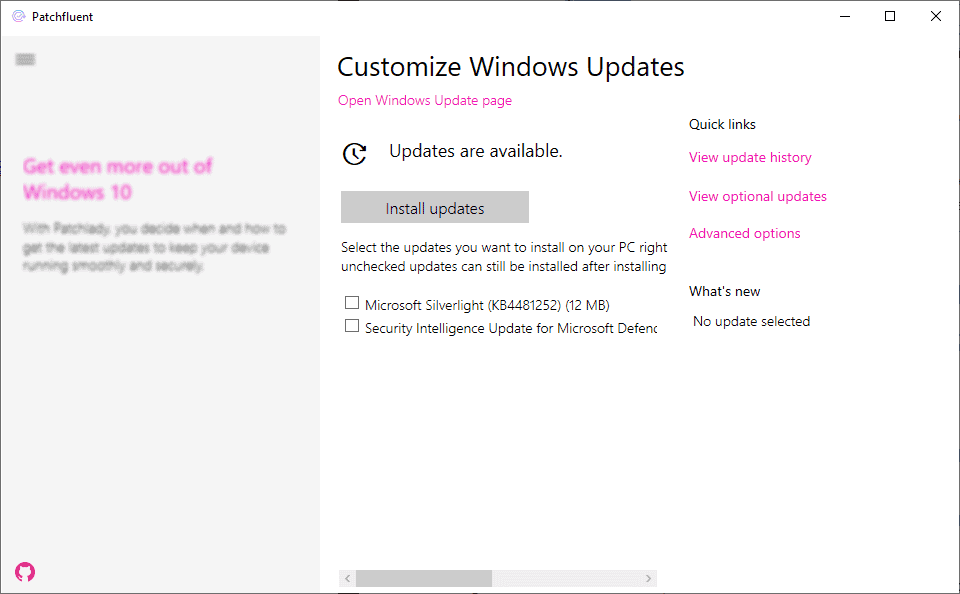
The interface is bare bones at the time. The program runs a check for updates right after it has been started and displays the available updates in its interface.
The three column layout needs a bit of work as you may need to scroll the content of the middle column to read the entire update title. The left column serves no purpose right now and it would make sense to hide it by default for the time being. Another option would be to move the quick links to the bottom of the page to get more display width for the actual updates listing.
The description of the selected update is displayed in the program's interface upon selection of an update.
Check one or multiple updates and click on the "install updates" button afterwards to start the download and installation process of the selected updates. The process worked fine during tests but it becomes clear quickly that the program needs a bit of work. While you can use it to download and install updates, you cannot use it to manage installed updates. The program displays links to the various Windows Update management options on the system, but it would be better if you would get options to at least look at the installed updates as well using the app.
Closing Words
The developer is known to publish updates regularly and it is likely that the program's functionality will improve. For now, its functionality is inferior to established products and there is little reason to use it at this stage in time. Again, this may change in the future depending on product updates.
Now You: Do you use first or third-party tools or services to update your operating system? (via Deskmodder)
Thank you for being a Ghacks reader. The post Install Windows updates manually with Patchfluent appeared first on gHacks Technology News.
Post a Comment