Microsoft released a new stable version of the company's Edge web browser to the public on August 27, 2020. Microsoft Edge 85, more precisely version 85.0.564.41, is now available via the web browser's automatic update functionality and as a download from the official website.
Microsoft rolls out the update over several days; users may load edge://settings/help to run a manual check for updates and update right away.
The new version of the Chromium-based web browser introduces only a few new features and some new policies in the browser. Check out the release notes for Microsoft Edge 84 in case you missed them.
The browser's PDF reader got a new highlighter tool that you may use to highlight text in PDF documents that you open in the web browser.
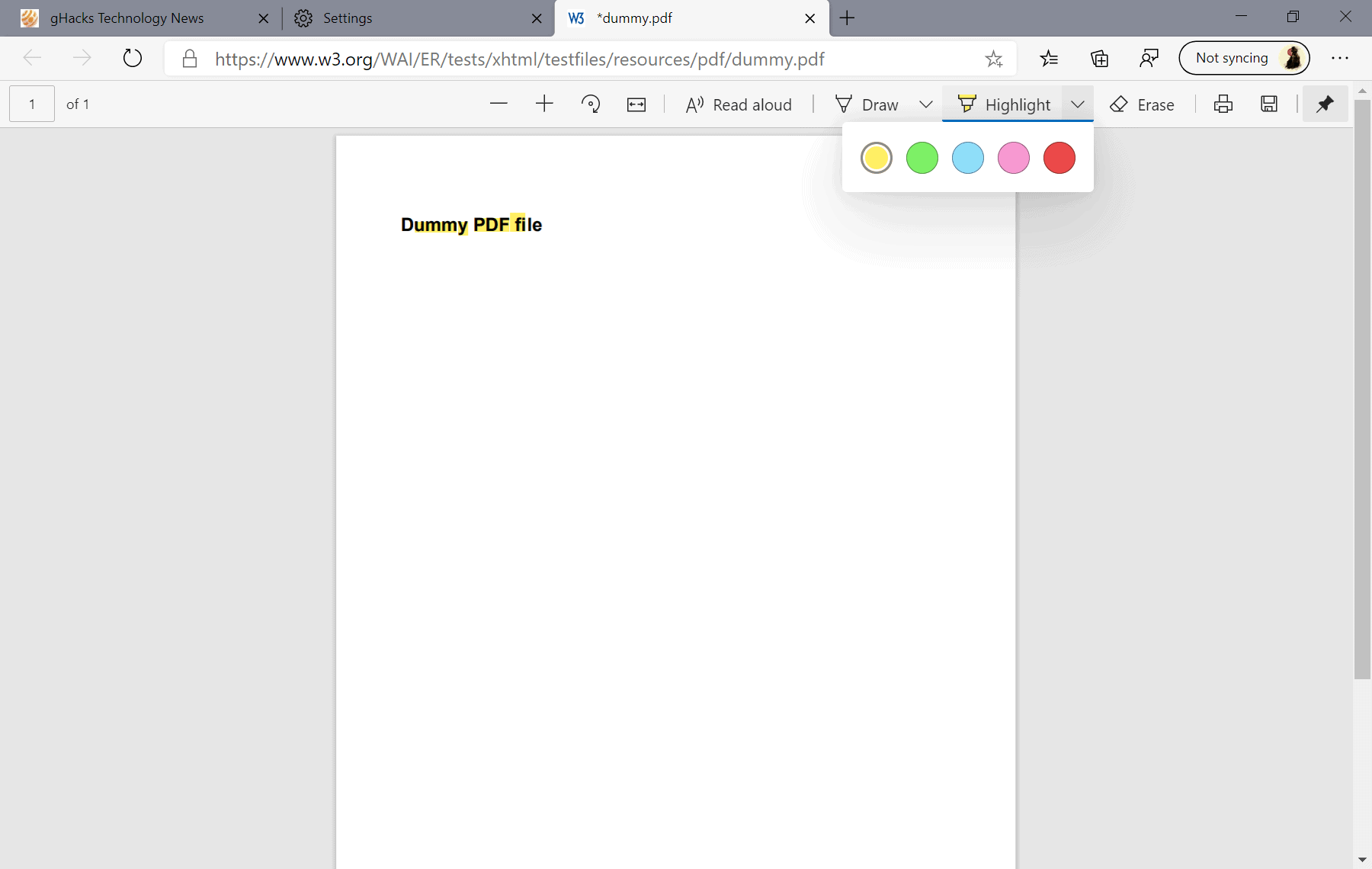
Microsoft Edge 85 supports the Storage Access API which provides access to first-party storage in a third-party context provided that the user has shown direct intent. It allows fine-grained control of storage access permissions and may enable access in cases where the browser's default settings would prevent access.
Microsoft OneNote users may now send content collected in the browser's Collections features to OneNote. Mac users may send content to Office for Mac products for both MSA and Azure Active Directory.
The new version of Microsoft Edge supports on-premise syncing of Favorites and Settings between Active Directory profiles without using cloud sync.
Administrators may configure group policies to add trusted site and applications so that these may launch without confirmation prompts (see list of new policies below).
Group policy support added that lets administrators add site + app combos that are trusted to launch without the confirmation prompt. This adds the ability for administrators to configure trusted protocol/origin combinations (such as Microsoft 365 apps) for their end-users to suppress the confirmation prompt when navigating to a URL that contains an app protocol.
The browser's Developer Tools received several updates as well. The new version supports emulation of Microsoft's Surface Duo device to check websites and content in the new dual-screen device. Additionally, you may now match keyboard shortcuts to VS code.
New policies in Edge 85
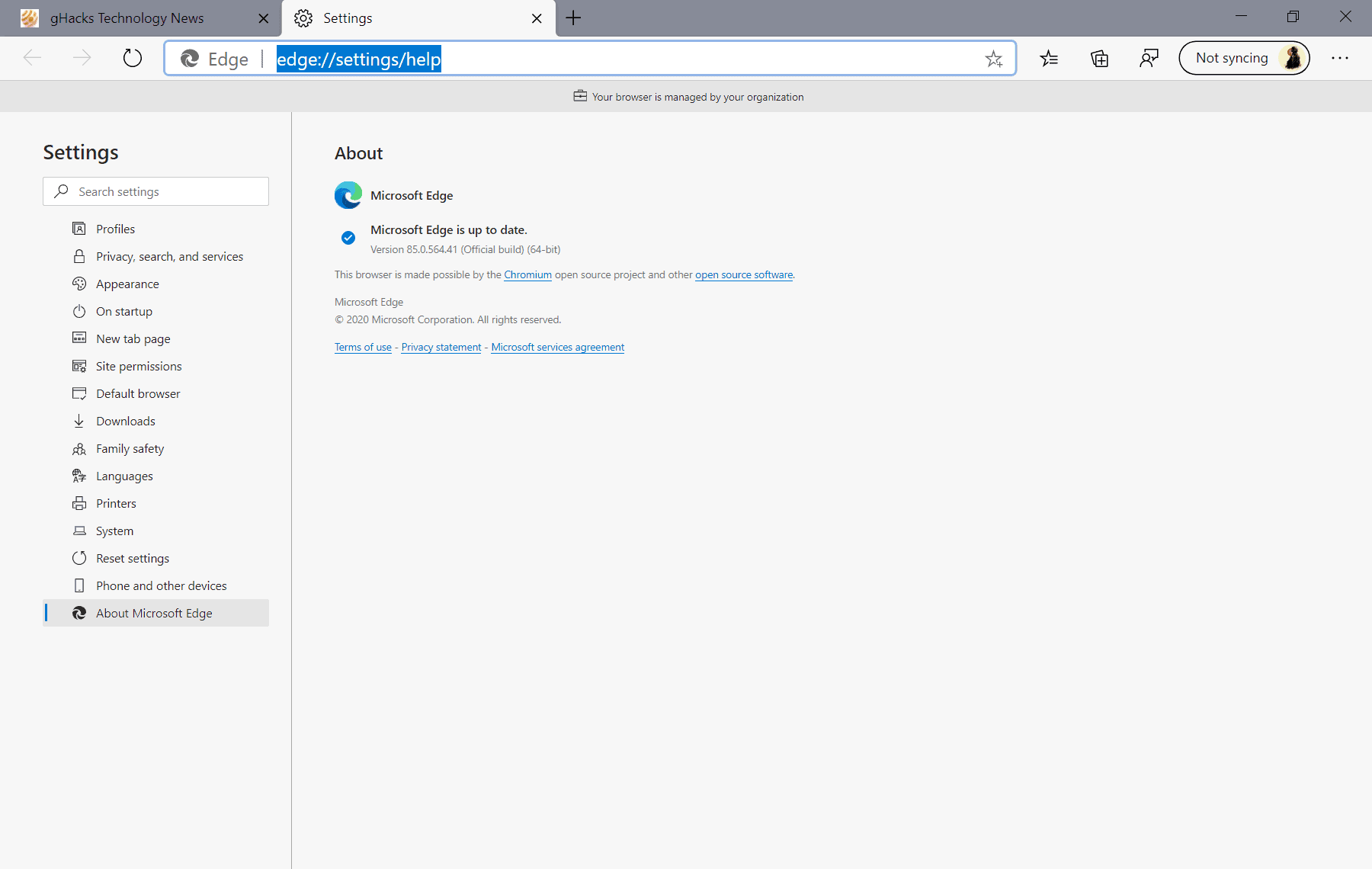
Microsoft added a total of 13 new policies in the browser. Three policies are now obsolete.
AutoLaunchProtocolsFromOrigins
Associate a protocol with a list of allowed origin patterns to launch external appllications directly (without user prompts).
- Group Policy path: Administrative Templates/Microsoft Edge/
- Registry path: SOFTWARE\Policies\Microsoft\Edge
- Registry value: AutoLaunchProtocolsFromOrigins
- Registry value type: REG_SZ
AutoOpenAllowedForURLs
Files will be automatically opened if the download URL matches. Needs the AutoOpenFileTypes policy as well (this one defines URLs, the other file types).
- Group Policy path: Administrative Templates/Microsoft Edge/
- Registry path: SOFTWARE\Policies\Microsoft\Edge\AutoOpenAllowedForURLs
- Registry value: Number starting with 1, followed by 2, and so on.
- Registry value type: REG_SZ
AutoOpenFileTypes
Defines the file types that get opened automatically if they are downloaded from URLs specified under AutoOpenAllowedForURLs.
- Group Policy: Administrative Templates/Microsoft Edge/
- GP name: List of file types that should be automatically opened on download
- Registry path: SOFTWARE\Policies\Microsoft\Edge\AutoOpenFileTypes
- Registry value: Numbers starting with 1.
- Registry value type: REG_SZ
DefaultSearchProviderContextMenuAccessAllowed
Allow default search provider context menu search access (to enable or disable sidebar search)
- Group Policy: Administrative Templates/Microsoft Edge/
- GP name: Allow default search provider context menu search access
- Registry path: SOFTWARE\Policies\Microsoft\Edge
- Registry value: DefaultSearchProviderContextMenuAccessAllowed
- Registry value type: REG_DWORD
EnableSha1ForLocalAnchors
Allow certificates signed using SHA-1 when issued by local trust anchors
- Group Policy: Administrative Templates/Microsoft Edge/
- GP name: Allow certificates signed using SHA-1 when issued by local trust anchors (deprecated)
- Registry path: SOFTWARE\Policies\Microsoft\Edge
- Registry value: EnableSha1ForLocalAnchors
- Registry value type: REG_DWORD
ExemptDomainFileTypePairsFromFileTypeDownloadWarnings
Disable download warnings for specific file types on specified domains.
- Group Policy: Administrative Templates/Microsoft Edge/
- GP name: Disable download file type extension-based warnings for specified file types on domains
- Registry path: SOFTWARE\Policies\Microsoft\Edge\ExemptDomainFileTypePairsFromFileTypeDownloadWarnings
- Registry value: Numbers starting with 1.
- Registry value type: REG_SZ
IntensiveWakeUpThrottlingEnabled
The feature controls JavaScript timers in background tabs to reduce CPU usage and save battery.
- Group Policy: Administrative Templates/Microsoft Edge/
- GP name: Control the IntensiveWakeUpThrottling feature
- Registry path: SOFTWARE\Policies\Microsoft\Edge
- Registry value: IntensiveWakeUpThrottlingEnabled
- Registry value type: REG_DWORD
NewTabPagePrerenderEnabled
Preload the New Tab page to speed up rendering.
- Group Policy: Administrative Templates/Microsoft Edge/Startup, home page and new tab page
- GP name: Enable preload of the new tab page for faster rendering
- Registry path: SOFTWARE\Policies\Microsoft\Edge
- Registry value: NewTabPagePrerenderEnabled
- Registry value type: REG_DWORD
NewTabPageSearchBox
Defines whether the search box on the New Tab page uses Microsoft Bing or the address bar search engine.
Requires the policies DefaultSearchProviderEnabled and DefaultSearchProviderSearchURL set if Bing is not the default search provider.
- Group Policy: Administrative Templates/Microsoft Edge/Default search provider
- GP name: Configure the new tab page search box experience
- Registry path: SOFTWARE\Policies\Microsoft\Edge
- Registry value: NewTabPageSearchBox
- Registry value type: REG_SZ
PasswordMonitorAllowed
Microsoft Edge will show an alert to the user if a password stored in the browser are found to be unsafe.
- Group Policy: Administrative Templates/Microsoft Edge/Password manager and protection
- GP name: Allow users to be alerted if their passwords are found to be unsafe
- Registry path: SOFTWARE\Policies\Microsoft\Edge
- Registry value: PasswordMonitorAllowed
- Registry value type: REG_DWORD
RoamingProfileSupportEnabled
Enables the use of roaming profiles.
- Group Policy: Administrative Templates/Microsoft Edge/
- Registry path: SOFTWARE\Policies\Microsoft\Edge
- Registry value: RoamingProfileSupportEnabled
- Registry value type: REG_DWORD
RoamingProfileLocation
Configures the directory to store the roaming copy of profiles.
- Group Policy: Administrative Templates/Microsoft Edge/
- Registry path: SOFTWARE\Policies\Microsoft\Edge
- Registry value: RoamingProfileLocation
- Registry value type: REG_SZ
TLSCipherSuiteDenyList
Specifiy ciphers that are not allowed for TLS connections.
- Group Policy: Administrative Templates/Microsoft Edge/
- Registry path: SOFTWARE\Policies\Microsoft\Edge\TLSCipherSuiteDenyList
- Registry value: Numbers starting with 1, then 2, and so on.
- Registry value type: REG_SZ
The three obsoleted policies are:
- EnableDomainActionsDownload - Enable Domain Actions Download from Microsoft.
- WebComponentsV0Enabled - Re-enable Web Components v0 API until M84.
- WebDriverOverridesIncompatiblePolicies- Allow WebDriver to Override Incompatible Policies.
Now You: have you tried the new Edge recently?
Thank you for being a Ghacks reader. The post Microsoft Edge 85 released to the Stable channel appeared first on gHacks Technology News.
Post a Comment