When it comes to free image editors that run on Windows machines, users have quite a lot of choices. Paint.net is definitely one of the better and more popular choices, but programs such as GIMP are also used widely.
The developer of Paint.net has released Paint.net 4.2.14 to the public this week. The new version is available as a Microsoft Store version and a desktop version update. The program informs users about updates if the option is enabled during installation.
Users can download the Win32 version from the developer website and the Microsoft Store version from the Store.
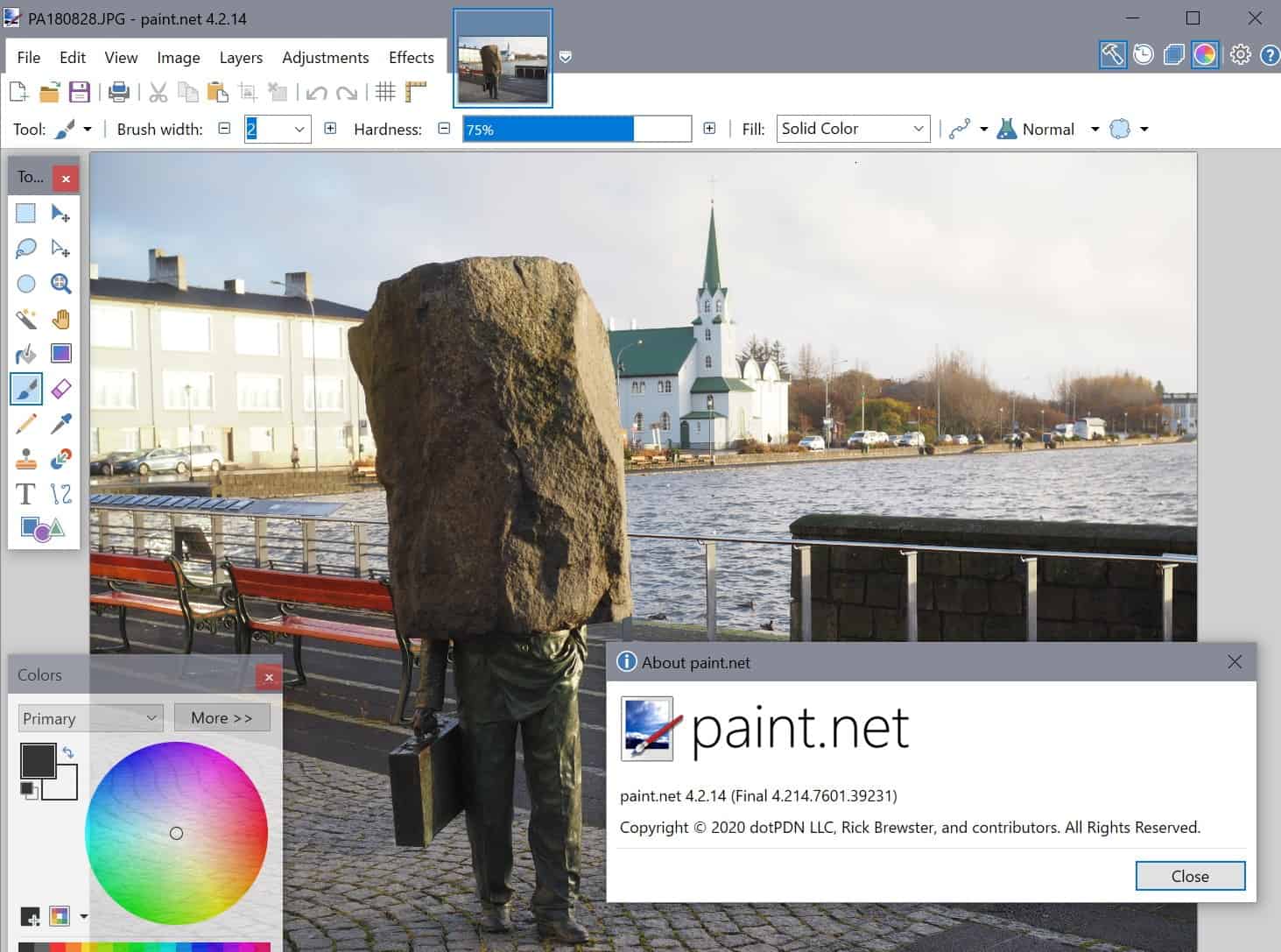
The update introduces full support for the upcoming image format AV1. Paint.net supported opening AV1 files already but you could not save loaded images to the format up until now; this changes with the release of the new version as it is now possible to save images to the AV1 format using the image editor.
The editor includes a new plugin, AvifFileType, that powers the functionality. Installation of a Microsoft code from the Microsoft Store is no longer required to add support to the application; this means as well that support is now available on Windows 7 and Windows 8.1 devices.
Paint.net users may notice performance improvements, including better memory usage and lower CPU/GPU usage when using the application.
The change log highlights the following areas of improvement:
- Performance and memory improvements in the canvas rendering engine.
- CPU usage improvements when selections are active and GPU accelerated rendering is disabled.
- CPU and GPU improvements when a selection is active but the app is not.
- Improved memory usage when working with images that have regions of solid color.
- Improved performance when saving images of 8-bit color depth.
The developer improved the Ellipse Selection Tool resulting in smoother circles and smaller file sizes, and added the list of loaded DLLs under Settings > Diagnostics.
Paint.net 4.2.14 includes several fixes next to all that, including a crash fix when using the Gradient tool, an issue when copying large images to the Clipboard of the operating system, and a fix that tries to apply the DPI from scanners to images if possible.
You can check out the full change log on the official Paint.net website.
Now You: Which image editor do you use and why? (via Deskmodder)
Thank you for being a Ghacks reader. The post Image Editor Paint.net 4.2.14 update introduces full AV1 support and performance improvements appeared first on gHacks Technology News.
Post a Comment