Thunderbird 78.4.0 is now available. The new version of the email client includes several important fixes and extensions improvements.
Thunderbird 78.4.0 is available for all supported operating systems (Windows, Linux and Mac OS). Existing installations should pick up the new version automatically and install it.
Users may run a manual check for updates by selecting Help > About Thunderbird. If the main menu is not displayed, press the Alt-key to display it. The page that opens displays the currently installed version as well.
Thunderbird 78.4.0 can also be downloaded directly from the project website. The "all" downloads page is the best choice in this regard as it downloads the full installer to the system.
Thunderbird 78.4.0
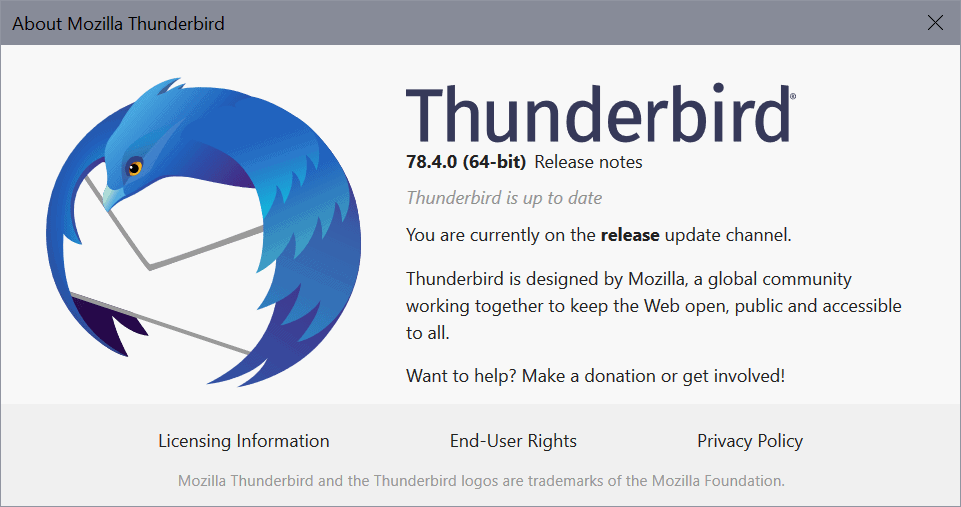
MailExtensions, the extensions system that Thunderbird supports, have new capabilities starting in this new version of the email client. MailExtensions work like WebExtensions in browsers such as Firefox or Chrome.
The new capabilities introduces the browser.tabs.sendMessage API and messageDisplayScripts API that extension developers may use to extend functionality of existing extensions or create new extensions that utilize the new APIs.
Additional MailExtensions related changes add support for creating messages with attachments to the compose.begin function, and extend the messageDisplay API by adding support for selecting multiple messages.
Another change introduced in Thunderbird 78.4.0 affects Yahoo and AOL mail users. The password authentication is migrated to OAuth2 in the release. It is unclear if this requires an active action of the user or if the migration happens in the background.
Thunderbird 78.4.0 comes with several fixes, including security fixes. The team fixed three security issues in the new email client versions that have all received a severity rating of high, the second highest rating after critical. You can check out the listing here.
As far as bug fixes are concerned:
- Fixed a freeze in Thunderbird when the global search index ran updates.
- Fixed multiple unnamed issues of the handling of self-signed SSL certificates.
- Various keyboard navigation and color-related theme fixes.
- Default folder icon button was not accessible via the keyboard.
- Recipient addresses in compose would expand to fill out all available space.
- Emojis in compose windows caused unexpected behavior.
- MailExtensions fix for updating attachments with onBeforeSend.addListener().
The installation went through without any issues on two systems that are used daily. You can check out the entire release notes here.
Now You: Do you use Thunderbird?
Thank you for being a Ghacks reader. The post Thunderbird 78.4.0 email client with fixes and extensions capabilities appeared first on gHacks Technology News.
Post a Comment