Windows Update KB5008215 is rolling out to Windows 11 users in the stable channel. The release marks the last Patch Tuesday of 2021.
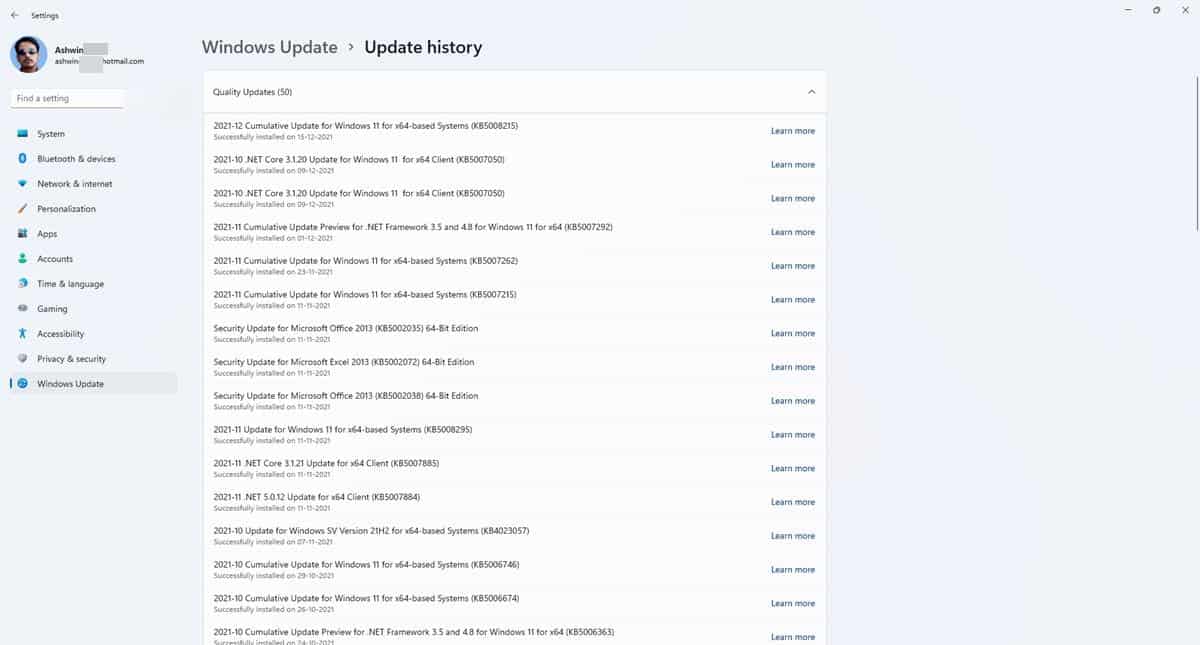
What's new in the Windows Update KB5008215 Update for Windows 11
The patch improves the quality of the servicing stack, that is used to install Windows Updates. The update changes the version number of the Windows 11 from 22000.318 to 22000.376. KB5008215 is heavily based on the KB5007262 that was released a month ago as a Preview Update, so most of the changes are from last month's patch. In case you missed it, the update brings the new Fluent 2D Emoji Style with Emoji 13.1. You can search for emojis using the Emoji Panel, in all languages that are supported in Windows 11.

The software update also brings fixes for issues that impacted File Explorer and the Desktop shortcut menu from being displayed, when they were opened with a single-click. A bug that crashed File Explorer after a File Explorer window was closed, has been resolved.
We reported that Windows 11 is slowing down NVMe SSDs, causing random writes to be 50% slower compared to Windows 10. The patch notes for KB5007262, (which is included in KB5008215), mentions that the problem has been resolved, and that the issue only occurs when the NTFS USN journal is enabled. This is always enabled on the C: drive.
Does it solve the problem? Reddit's users are divided on the matter, some say it does not make a difference, while others claim that the performance has improved significantly. I've had the update on my computer since it was released (November 23rd), and don't notice any difference. That said, my computer does not have an NVMe SSD, so I never experienced said lags, except in File Explorer and the right-click menus.
Security fixes in Windows Update KB5008215
The firmware update patches several Windows components including Microsoft PowerShell, Microsoft Office, DirectX, Media, Remote Desktop Client, Hyper-V, Print Spooler, to name a few. You can view the full list on the Update Guide page. The security fixes that the update ships with addresses mitigations, FAQs, and workarounds for nearly three dozen vulnerabilities.
Unresolved issues in Windows Update KB5008215
Version cleaning in file history does not work, and gives an element not found error (credit u/Morku90). This particular issue has been reported in the Feedback Hub many times to no avail.
The Windows Update KB5008215 will appear as a Cumulative Update in the Settings app, you will need to restart your computer to apply the changes. Check the official release notes for the December 2021 Windows 11 Update, on Microsoft's website. You may download the KB5008215 patch from the Microsoft Update Catalog portal, it is also available for ARM devices.
The December Cumulative Update is also rolling out to Windows 10, with KB5008212. Windows 10 version 2004 and Windows Server version 2004 have reached end of servicing, which makes the current update the last one for these versions.
Microsoft will release a security update later this month, though there won't be Preview Releases owing to the holiday season and the New Year. The company will resume normal monthly servicing for updates in January 2022.
Did the KB5008215 Windows Update solve your SSD issue?
Thank you for being a Ghacks reader. The post Windows Update KB5008215 Update for Windows 11 rolls out to users with SSD performance fix, Fluent 2D Emoji appeared first on gHacks Technology News.
Post a Comment