Routora is a Chrome extension and Internet service that optimizes multi-stop routes on Google Maps to save gas and travel time.
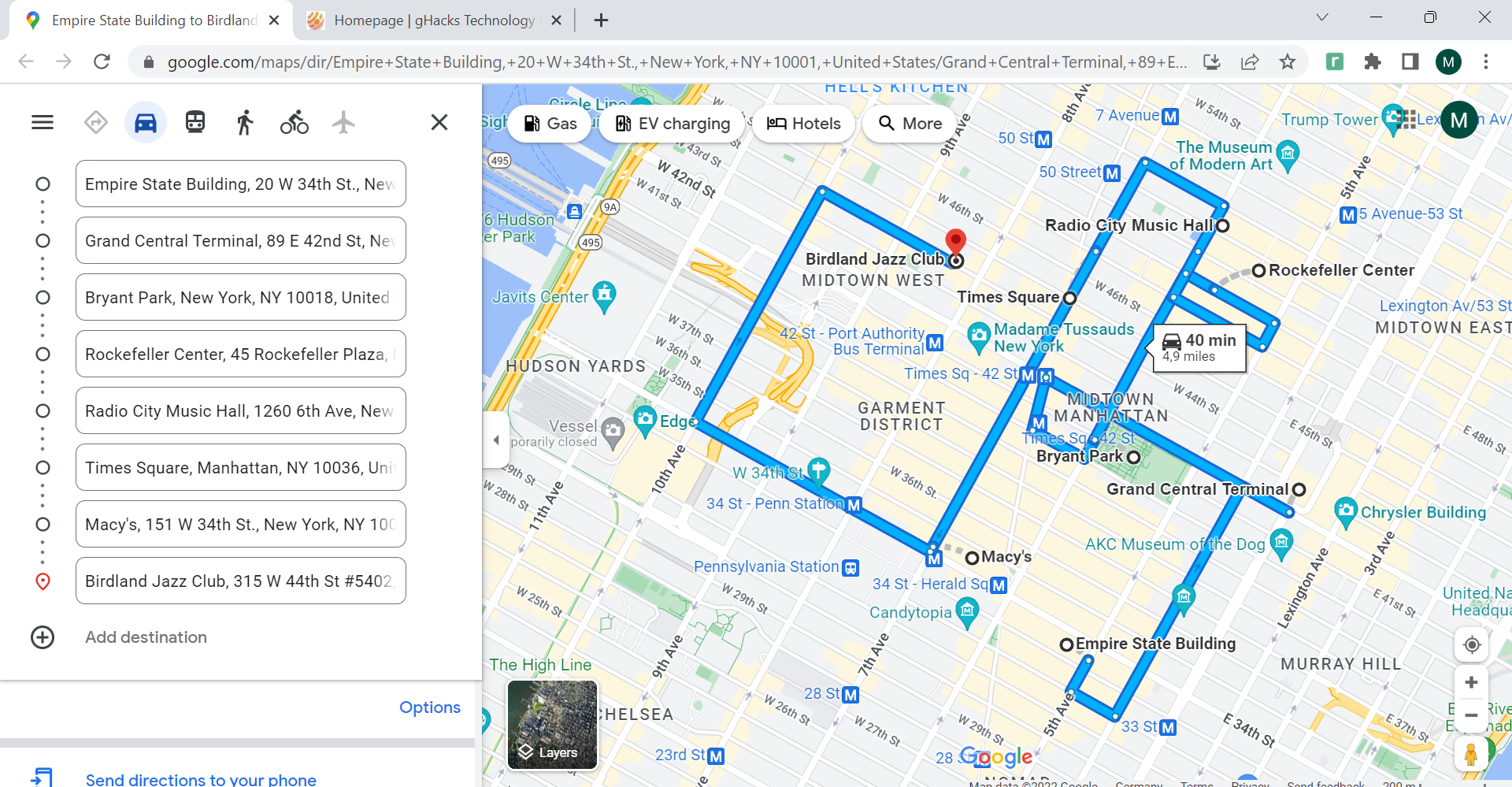
Google Maps is a popular choice when it comes to finding the best route between two locations. Google designed its service to find the best route automatically based on traffic and other information. While that works well between two locations, Google Maps falls short when multiple stops are added.
The service finds the fastest route between each stop you make, but it does not rearrange stops if time or gas can be saved doing so.
That is where Routora comes into play. The Chrome extension calculates the best route taking all entered stops on Google Maps into account.
There is a bit of work to do before you can start using the extension though. First of all, it needs to be noted that this works only in Chrome, as it requires that you are signed in to a Google account in the browser.
Second, it requires that you link the Google account to the Routora service. Currently, there is a free plan available that makes calculations for up to 10 spots. A paid option extends the stops to 25 and adds some other features.
With that out of the way, using Routora is surprisingly simple. You may use the extension on Google Maps directly, or enter your desired stops on the Routora website instead.
On Google Maps, all you do is add stops using the service's route calculation feature. Once done, activate the Routora extension icon to have the service calculate the best possible route for that particular time. Routora is designed to save gas and time, and it may change the order of stops along the route to achieve that goal.
The optimized route is displayed in a new browser tab on Google Maps then. You may use it immediately or use the built-in sharing features to get the instructions on other devices.
Closing Words
Routora is an interesting route optimization tool for Google Maps that should appeal to drivers who make several stops regularly during the day. Whether it is for making deliveries, sightseeing or just visiting multiple people or stores.
The route optimization feature does not take other factors, such as stop priorities or deadlines, into account when calculating the best route.
The developer is working on an Android version that should improve the handling further.
Now You: which tools do you use to calculate routes?
Thank you for being a Ghacks reader. The post Routora optimizes Google Map multi-stop routes to save gas and time appeared first on gHacks Technology News.
Post a Comment