The developers of LockHunter, a handy tool to unlock locked files on Windows PCs, have released version 3.3.4 of the application. The new version is the first major release since July 2017 (our last review of LockHunter dates back to 2009); it features a new user interface, option to unlock multiple files, drag & drop support, and more.
LockHunter is a useful program for Windows to deal with files or folders that are locked. You may run into locked files or folders occasionally on Windows devices, e.g. when you try to delete, change or move items that are in use by other programs. A simple example: open a Word document in Word or another editor and try to delete the file while it is open in Word. Windows displays a prompt that informs you that the file cannot be deleted at this point.
While it is often clear why a file cannot be deleted or edited, it is sometimes not clear why a file cannot be processed (e.g. when no user opened application is running). LockHunter deals with these and also provides information on the processes that keep files locked.
Tip: check out reviews of other file unlock tools such as Unlocker, DeadLock, ThisIsMyFile, or File Governor.
LockHunter 3.3.4
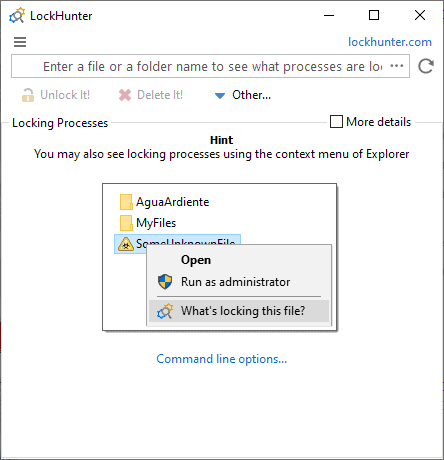
LockHunter 3.3.4 is compatible with all versions of Windows starting with Windows XP. The application needs to be installed on the system before it can be used. Existing installations can be upgraded by installing the new version over the old one.
The program can be used in multiple ways:
- Drag & Drop files or folders into the interface to have them checked by the program for locking processes.
- Use the file/folder browser to select files or folders using the file browser.
- Use the Explorer integration by right-clicking on files or folders and selecting the "What's locking this file / folder" option.
One of the main improvements of the new LockHunter version is that it can check multiple files or folders in one operation. The application checks them all and lists all that are locked by processes on the system.
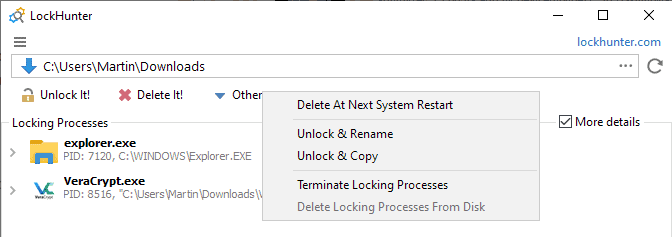
Another new feature is the ability to delete items on the next start of the system. Sometimes, it is impossible to delete a file or folder while Windows is running. The new option, which you may select from the "Other" menu in the program interface, allows you to mark files and folders for deletion on the next restart of the system.
LockHunter 3.3.4 comes with a number of bug fixes and under-the-hood improvements. The developers state that scan performance is improved in the new version and that they have eliminated the annoying "cannot scroll with mouse" button in the process list.
Closing Words
LockHunter is a useful program for Windows. While specialized, it may come in handy if you need help deleting files or folders that cannot be deleted while Windows is running (for whatever reason). The program displays warning prompts when actions are selected and it needs to be noted that it is possible to damage the system if important files or folders are unlocked or removed using the application.
Now You: Do you use a program to unlock files/folders? (via Deskmodder)
Thank you for being a Ghacks reader. The post LockHunter 3.3.4 released with new UI and features appeared first on gHacks Technology News.
إرسال تعليق